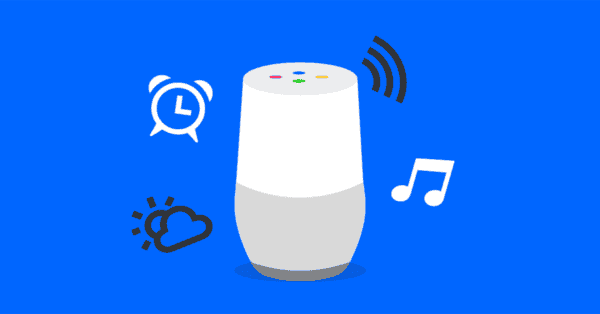How can smart speakers help?
Smart speakers can connect to a range of apps to allow you to;
- Stream music
- Play voice-based games
- Set reminders
- Shop online
- Support children with reading and other key skills
What do you need to watch out for?
- Use of your personal information
Many of these devices are always quietly listening and collecting data to be more helpful but it’s important to be aware of how this information is stored. Make sure to check your privacy settings on the account that controls your device and set these to a level you are happy with.
- Hidden costs
Be aware that if you are connecting your device to other apps and devices, there may be a subscription fee to pay and connected devices tend to be more expensive.
- Streaming music and making purchases
If your device is not set up with parental controls your child may be able to play music with explicit lyrics or make unwanted purchases.
- Changing interactions with tech
There is a concern that home assistants may change the way children interact with others, in conversation or simply making requests. It’s important to direct children to be polite when using the devices and to get involved if they are having conversations with the device.
Top tips to remember when setting up your smart speaker
- Speak to your kids about online safety
When introducing the smart speaker, sit down with your kids and share the rules on how they should use it. Remind them not to use inappropriate language when communicating with the smart speaker.
- Check the basics
Does the app allow you to create children’s accounts? What privacy settings are available? Can you set two-factor authentication to protect the product from hacks?
- Set parental controls
Review and set controls to filter specific types of content kids could access. You can also set parental controls on your broadband to limit their access to inappropriate content.
- Understand how smart speakers work
Take time to scan the device’s manual and the company’s site to get more information about features that can support your child particularly if they have any special needs.
- Use strong passwords
Use well-protected passwords for you and your kids to avoid potential hackers. Keep your software up to date – companies release security updates and features so it’s a good rule to stay on top of these updates.
- Mute your speakers
To control what your smart speakers hear is to mute the device when you’re not using it.
- Review your voice and audio interactions – You can control what is shared. With some smart speakers, you are able to review your voice interactions, delete or turn off auto-saving of interactions altogether.