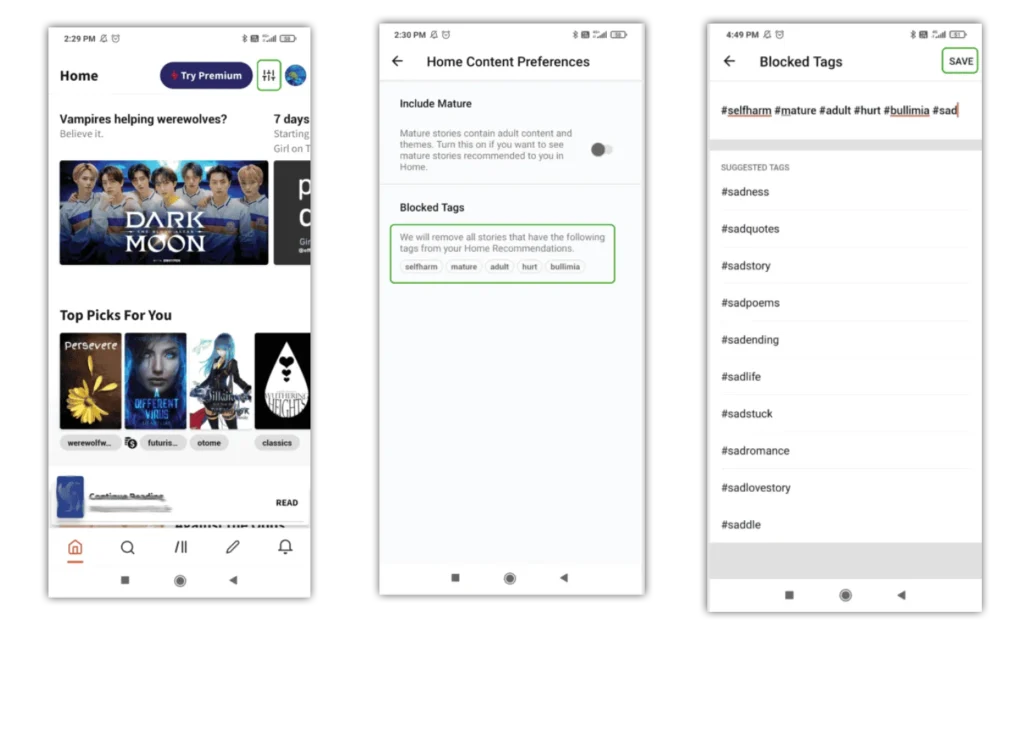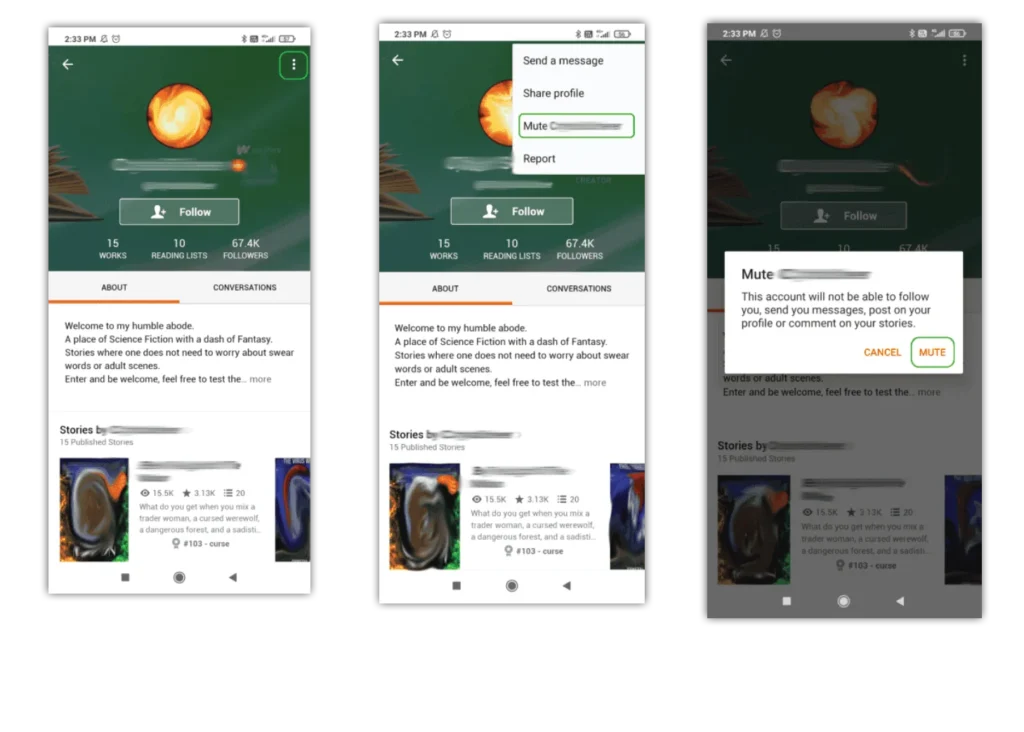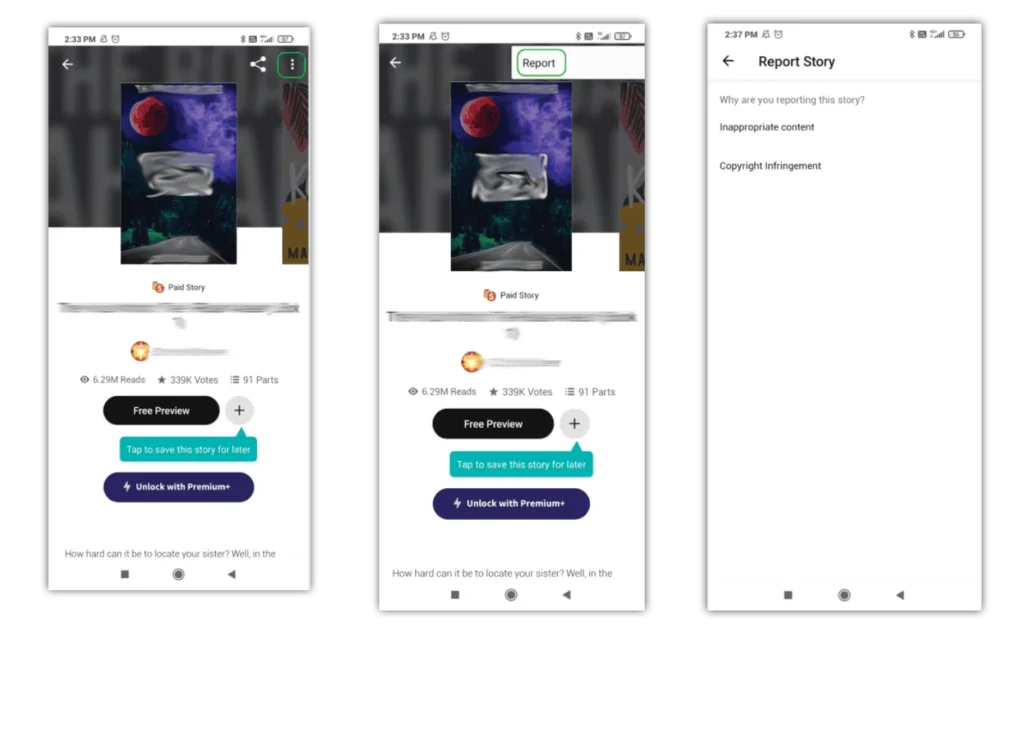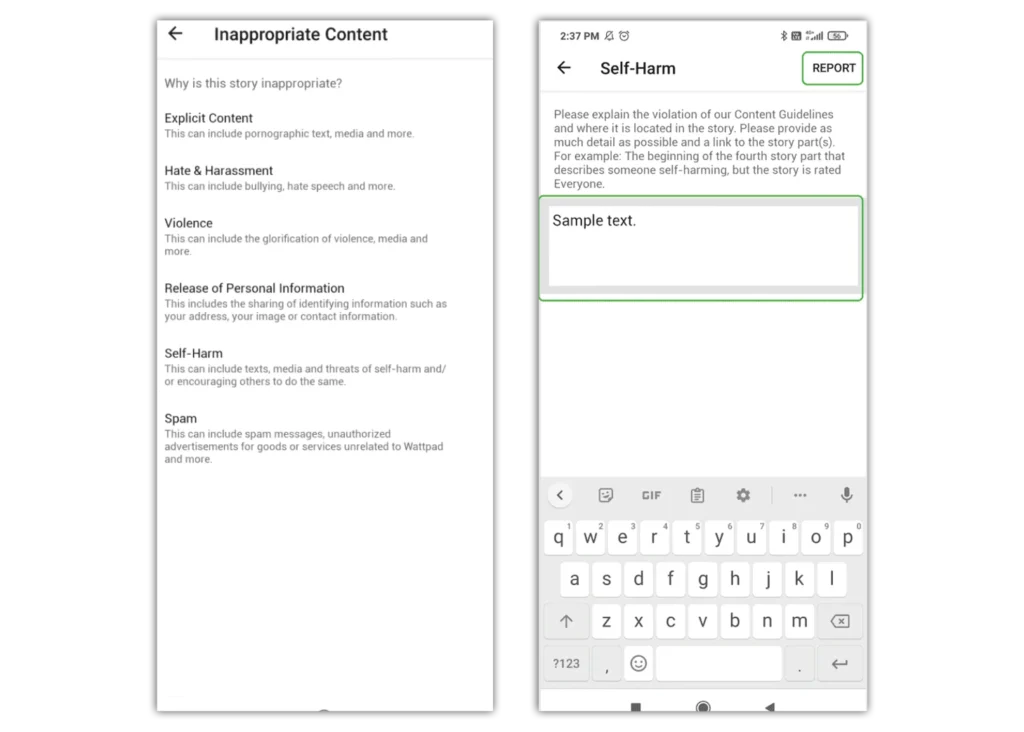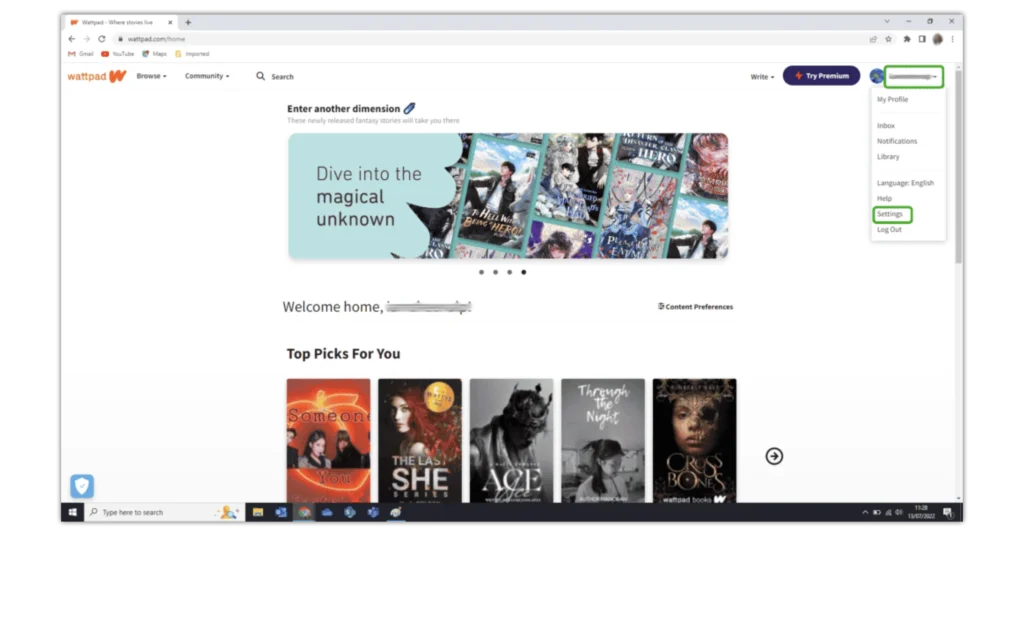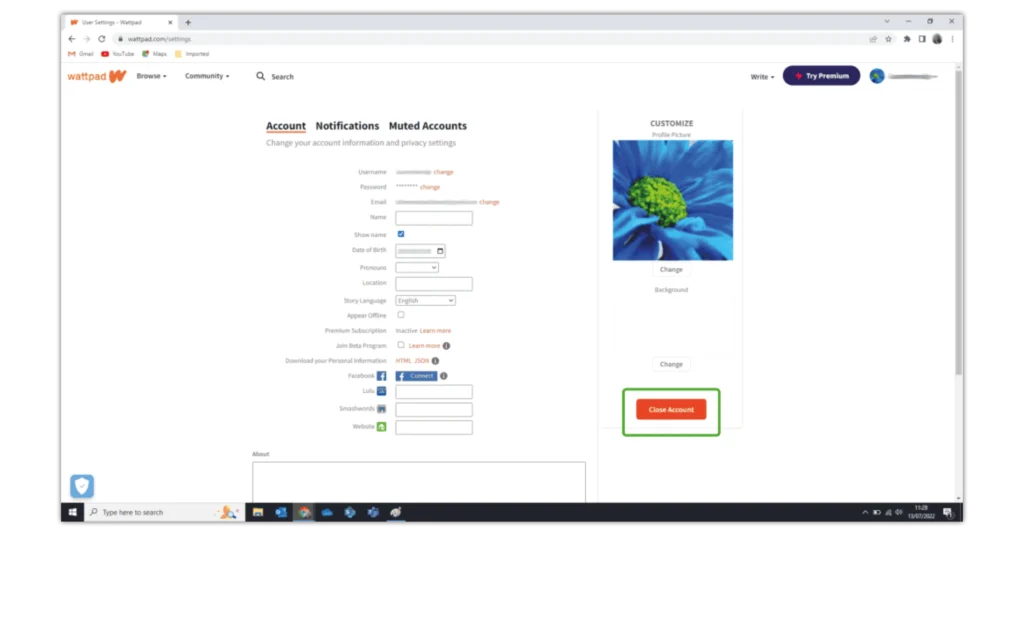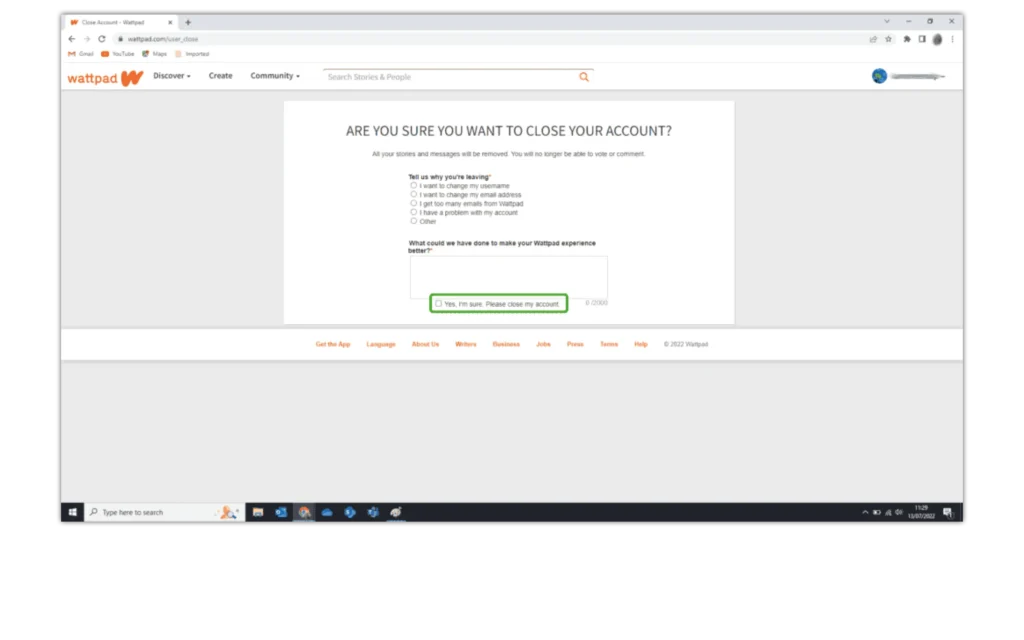How to block tags
When users open the Wattpad app, they see a series of recommendations. To avoid inappropriate or triggering content, they can add tags to their Blocked Tags list. This will ensure they experience safe browsing of new stories.
How to block tags:
Step 1 – on your home screen, tap the icon next to your profile image in the top right corner.
Step 2 – tap on the space below the Blocked Tags heading.
Step 3 – start typing tags you would like to block. Recommendations will come up that you can select or you can manually enter them. All tags should be one word (e.g. selfharm instead of self harm). A space will create a new tag (e.g. #self #harm). Hashtags are automatically added. When finished, tap SAVE.