Video guide
 Close video
Close video
How to set up SafeSearch with Bing
You will need access to Microsoft Edge on the device your child uses.
How to set safety settings on Bing SafeSearch
0
How to set safety settings on Bing SafeSearch
To set safety settings:
Step 1 – Go to bing.com on your browser.
Step 2 – Click the 3 horizontal lines in the top right corner.
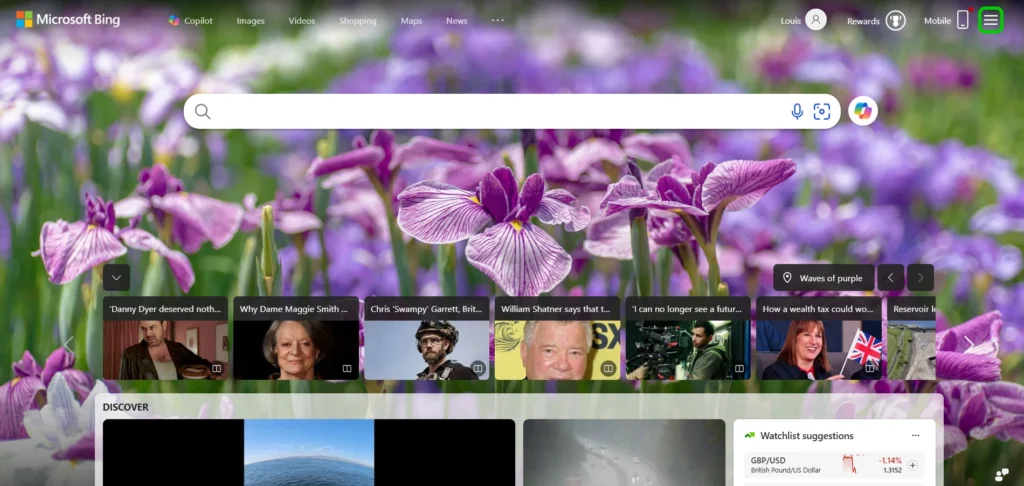
Step 2 – From the dropdown menu, select SafeSearch.
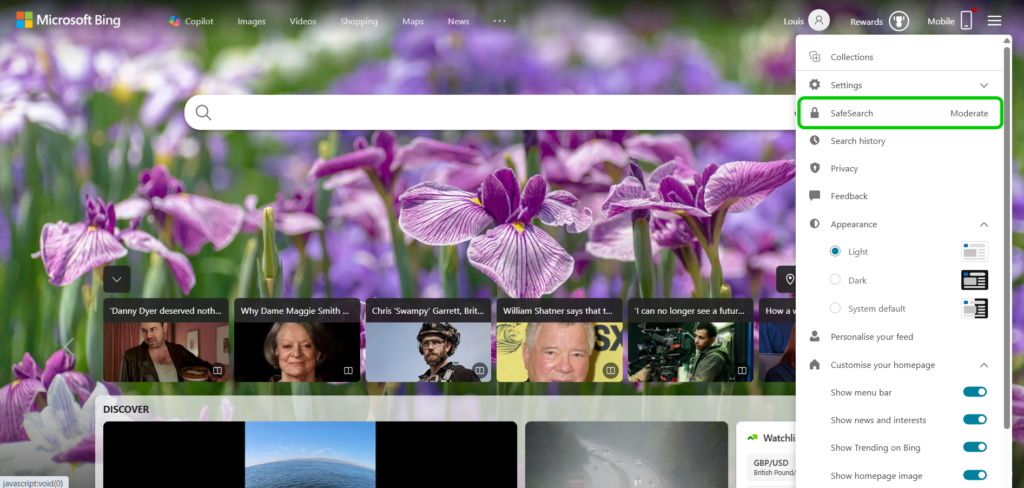
Step 3 – Here you can select what level of SafeSearch filtering you would like, with an option of Off, Moderate or Strict.
- Strict – All adult content is filtered out
- Moderate – Adult images and videos are filtered, but not text
- Off – No content is filtered

Step 4 – Once you’ve selected the level of filtering you want, scroll to the bottom of the page and click Save.
Your Bing will now filter adult content.
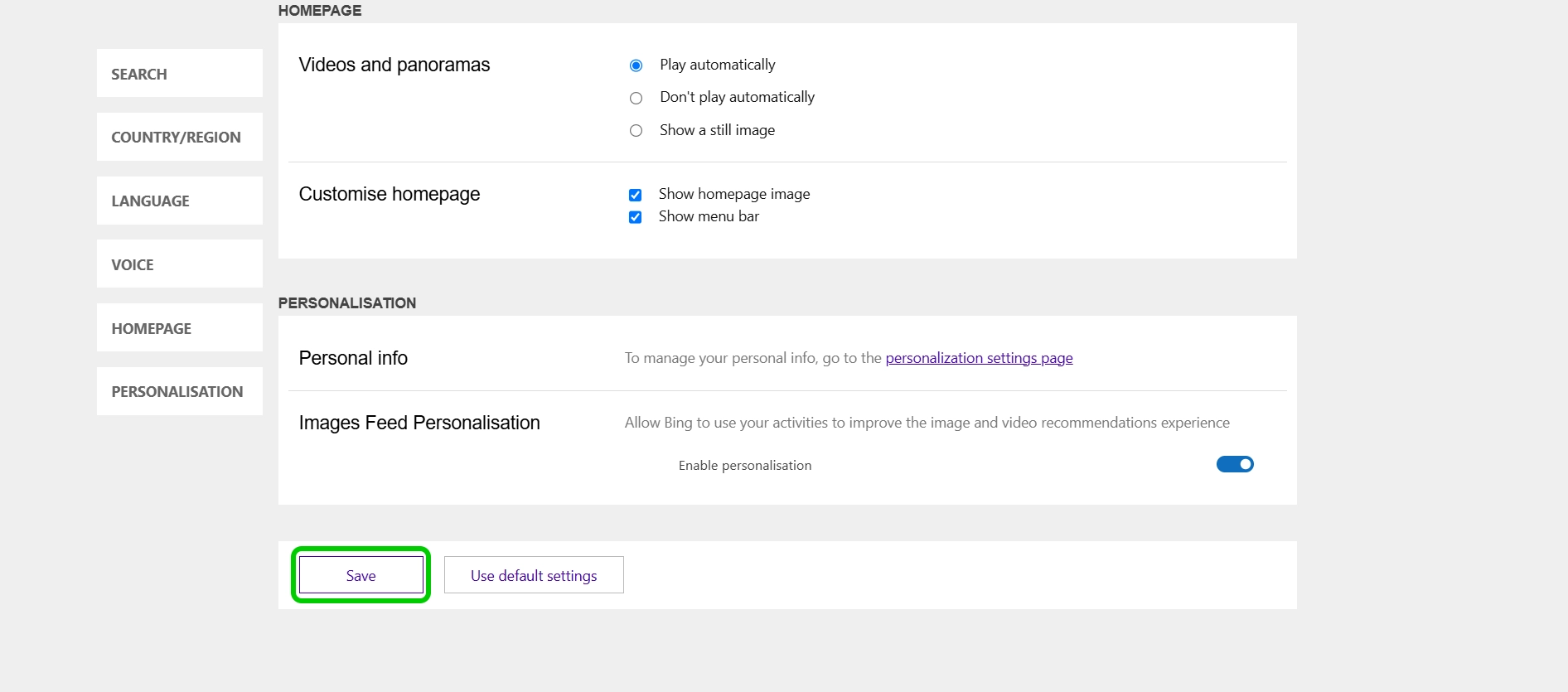
How to set up SafeSearch with Bing
View more guides
Discover more parental controls to manage children’s devices, apps and platforms for safer online experiences.
