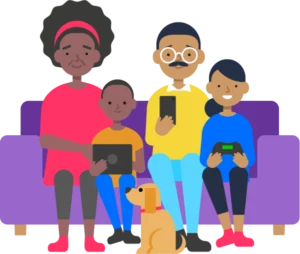Mobile phone safety checklist for parents
Whether your child is ready for their first mobile phone depends on many things.
Use this mobile phone safety checklist to see if your child is ready for dumb phones, smartphones or a combination of the two.
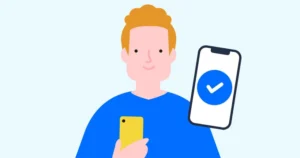
In this guide
- Should my child have a mobile phone?
- Things to remember about mobile phones
- Mobile phone-ready checklist
- Additional resources
Should my child have a mobile phone?
When it comes to mobile phone safety for your child, there are many things to think about. So, only you can answer this question.
However, there are things to consider:
- Does your child have good judgement in online spaces?
- Can they take care of their existing devices?
- How will you set their mobile phone up for safety?
- What filters do you already use? Can they extend to mobile phones?
- What features do you want them to have?
- Are there alternative options to meet their needs?
- What role will you and your family play in committing to mobile phone safety?
Some children might need to start with a basic phone while others will be ready for a smartphone. You know your child best, so come to an agreement on the best options for their needs.
Things to remember about mobile phones
The older that children are, the more likely they are to want a mobile phone. Whether that’s something basic like a Nokia brick or a smartphone like the latest Android, there are things to remember.
Not designed for children
Most mobile phones were not designed with children in mind. However, more kidsafe phones are becoming available.
Still, if your child wants a standard mobile phone, remember to set it up for them. For smartphones, this means setting parental controls and using apps like Google Family Link to keep on top of safety. Remember to set these safety features up before children start using their device.
Internet connection
Consider whether you want your child to have access to the internet. Smartphones have this feature but dumb phones do not. Because many children use their phones to use connected apps, make sure you agree on limits. Parental controls can help restrict access to certain apps.
If you give your child a basic phone, discuss alternatives for keeping in touch with friends. This might include using a tablet or PC at home, or connecting with friends on a video games console.
Mobile phone-ready checklist
Before getting your child their first mobile phone, review this safety checklist.
If you can tick off every item with confidence, your child might be ready for their first mobile phone. You can then decide what type of phone is best for their needs.
Additional resources
Need more support with mobile phone safety? Explore our resources below to find the right device for your child.