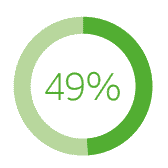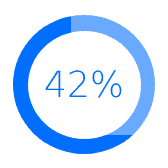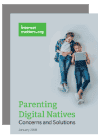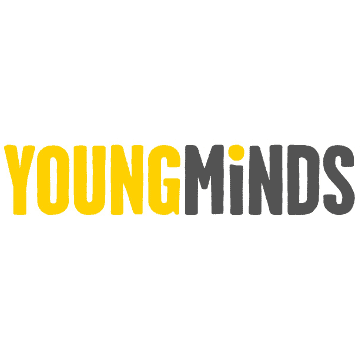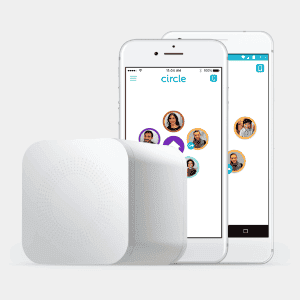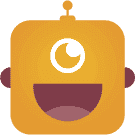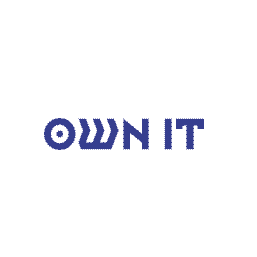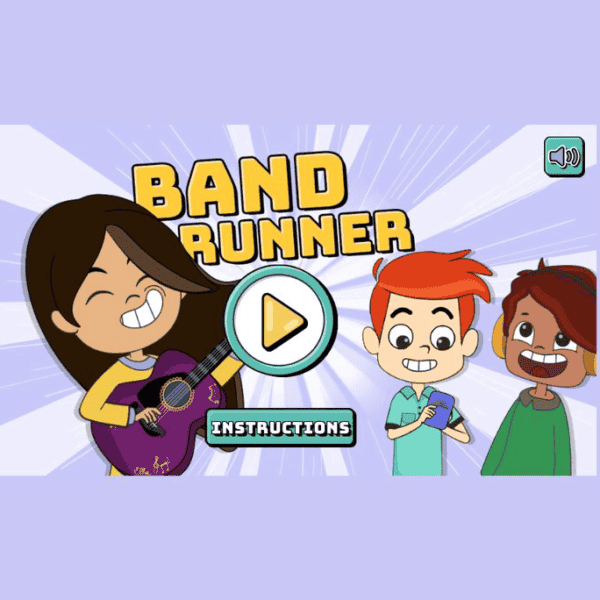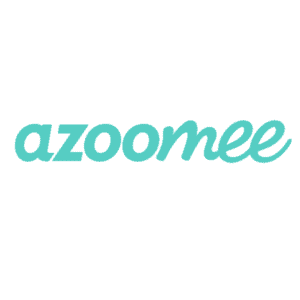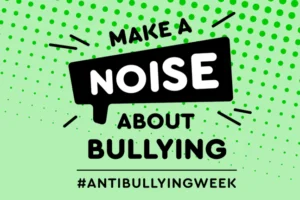supporting primary schoolers online
six to tens
`{`Music`}`
between the ages of six to ten it's
likely your child
might get their first connected device
perhaps a games console or a tablet
so take the time to have regular chats
with your child about their well-being
and safety online
this will help them develop coping
strategies to deal with online risks
and encourage them to make safer choices
`{`Music`}`
online
set up parental controls on your home
broadband as well as any
internet-enabled devices that your child
has access to
our setup safe parental control guides
will walk you through the steps
so you can get set up in just a few
minutes don't forget to check that any
online accounts are password protected
if you're concerned about the time your
child spends online
many devices and apps will have inbuilt
controls to help you set limits
on when they should be using them and
for how long ensure your child maintains
a good balance of online and offline
activities
and that their online activities are
positive and have purpose
it's helpful to agree some rules with
your child to encourage them to develop
good digital habits for the future
if you're looking to give them their own
devices choose ones that offer
child-friendly content and tailored
parental controls to give them a safer
space to explore online
don't forget that gaming consoles also
offer internet access
so it's important to set parental
controls
be involved with your child's internet
use this will make it easier for you to
advise them on issues they might
experience
and for them to share concerns about
anything that may upset them
encourage them to question what they see
online to build their critical thinking
create a user account for your child
that only allows access to the sites and
apps you've chosen
you could also set your home page to a
child-friendly site
such as an educational site like bbc
bite size
or a safe search engine like swiggle
activate
safe search settings on sites like
google and youtube
and encourage them to use child friendly
apps like youtube kids
many popular games involve playing
online with others
so be aware that your child may be
creating an online presence
age ratings on games and apps are a
helpful way of establishing if they are
age appropriate
and use the strictest privacy settings
if they're playing free to play games
make sure to set a password on your app
store account to restrict
in-app purchases and avoid getting
caught out with a big bill
as soon as they can share and interact
with others online
talk about what information they should
and shouldn't share
discuss what it means to be a good
digital citizen
and emphasize the importance of
developing a good digital footprint
some children may find themselves
bullying or being bullied online
so it's important to talk to them about
being a good friend online and where to
get support if they need it
remind them that they can talk to you or
a trusted adult if they have any
concerns
because safety on the internet matters