Quick advice
Use these top 3 controls to set your child up for safety quickly.
Create a child account
Having a separate account for your child makes it easier to set restrictions that only support them.
Manage screen time
Set screen time limits for your child based on their needs to help them balance their device use.
Block content
Keep your child from accidentally accessing violent or sexual content by setting content limits.
Video guide
 Close video
Close video
How to set parental controls on Windows 10
You will need access to your child’s device with Windows 10 installed. For the best safety, you might want to update to Windows 11.
You must have administrator access to your child’s device via a parent account.
How to set up a child's account
Microsoft Family lets you set spending restrictions across consoles and devices.
To help limit accidental spending, you can use Xbox Series parental controls settings.
To set spending limits with Microsoft Family:
Step 1 – Open your Microsoft Family app. Or go to Settings > General > Online safety & family > Family settings and select Family on the web. You will need to enter or set a PIN to access this.
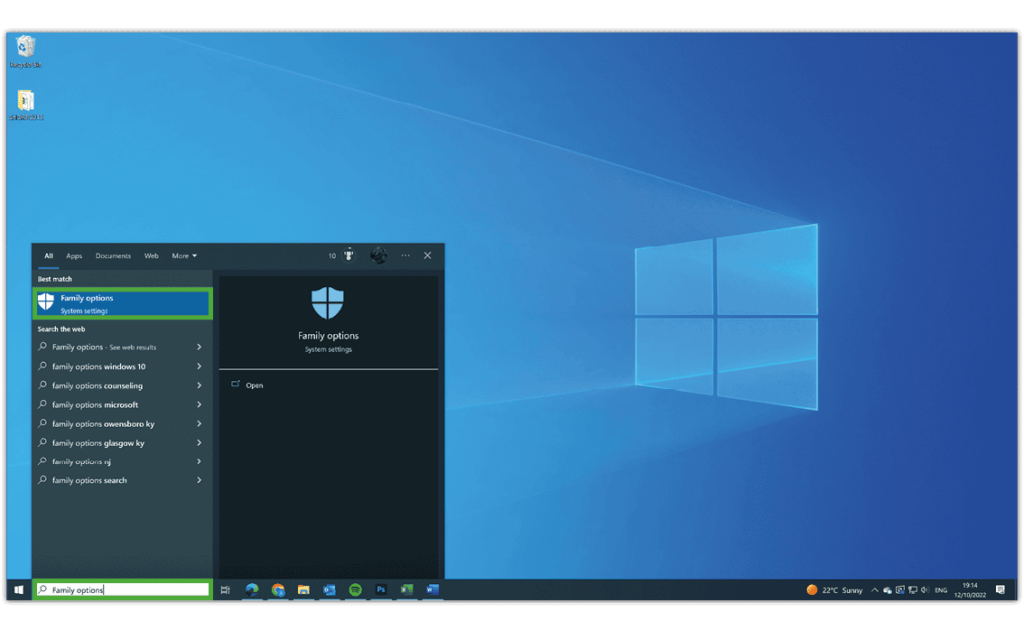
Step 2 – Select the family member you wish to set restrictions for. Then, select Spending from the top of the screen.

Step 3 – Next to Get notified about every purchase [Child] makes, turn the toggle to green (On). This will help you oversee their purchases.

Step 4 – Within Microsoft account balance, select Add money and choose an amount to add. This will allow your child to spend freely up to that amount.
Step 5 – If possible, keep credit cards off of your child’s account. Otherwise, under Credit cards, make sure to switch On the toggle next to Require approval for every purchase.

Step 6 – When you first sign in on your child’s account, there are additional steps to complete setup. From your account, click the Windows icon in the bottom left-hand corner of the screen. Then, click your profile icon to select your child’s account.
Step 7 – Enter their username and password to confirm their account and approve the sign-in. Then, open Microsoft Edge to complete the first-time open tasks before returning to your own account.

How to manage screen time
Windows 10 lets you track how much time your child spends on different apps. You can also set limits to help them balance their time online with offline activities.
To set screen time limits:
Step 1 – From your account, search family options in the left-hand search bar. Click Family options.
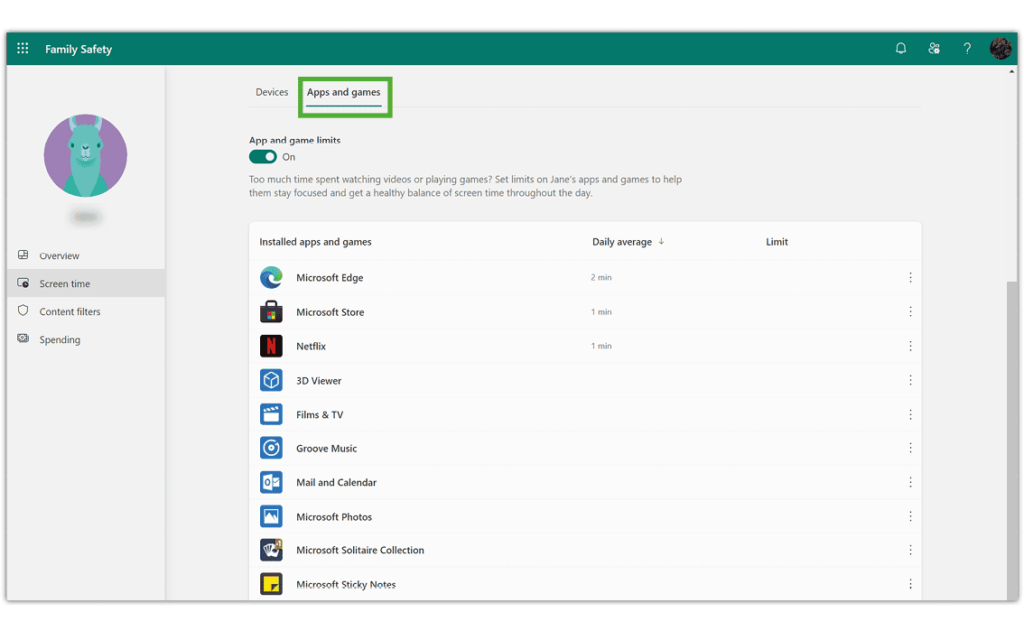
Step 2 – Click View family settings and click on your child’s profile. Click Screen time from the left-hand menu.
Step 3 – Here, you’ll see a breakdown of time spent on each device your child uses along with how that time is split among Apps and games. Scroll down and click Turn limits on to set screen time limits.

Step 4 – Choose and set how much time your child can spend on their devices or in specific apps and games per day. This is useful if you’d like to give them more time on weekends versus school nights. Review this around school breaks if relevant.
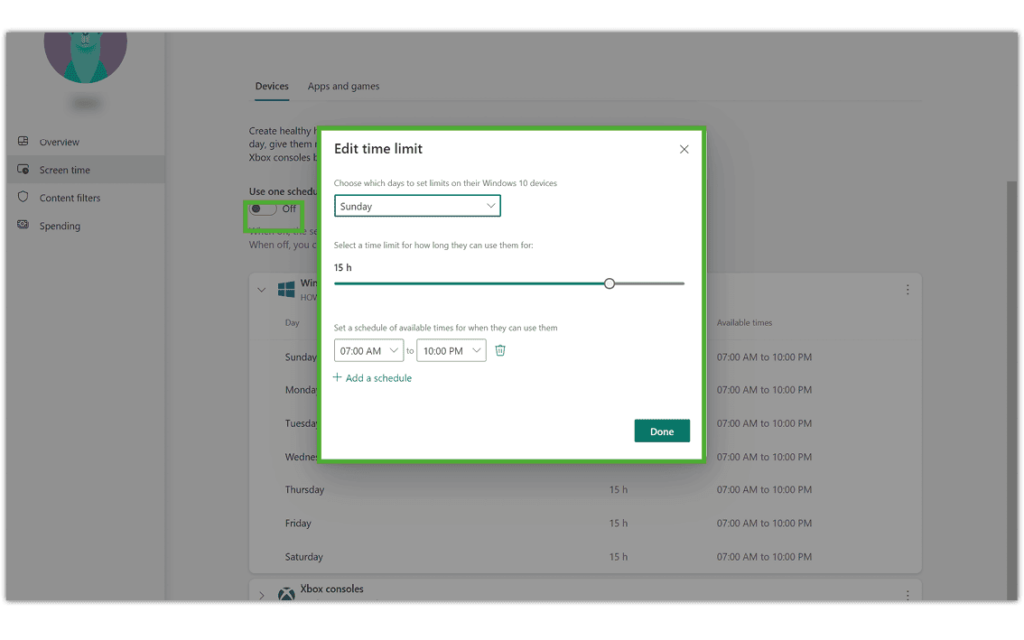
Where to set age filters
Setting age limits on Windows 10 can filter out age-inappropriate apps, games and media. These settings apply to both Windows 10 and Xbox devices. If children try to access content beyond the age limit, you will need to approve it.
To set age filters:
Step 1 – From your account, search family options in the left-hand search bar. Click Family options.
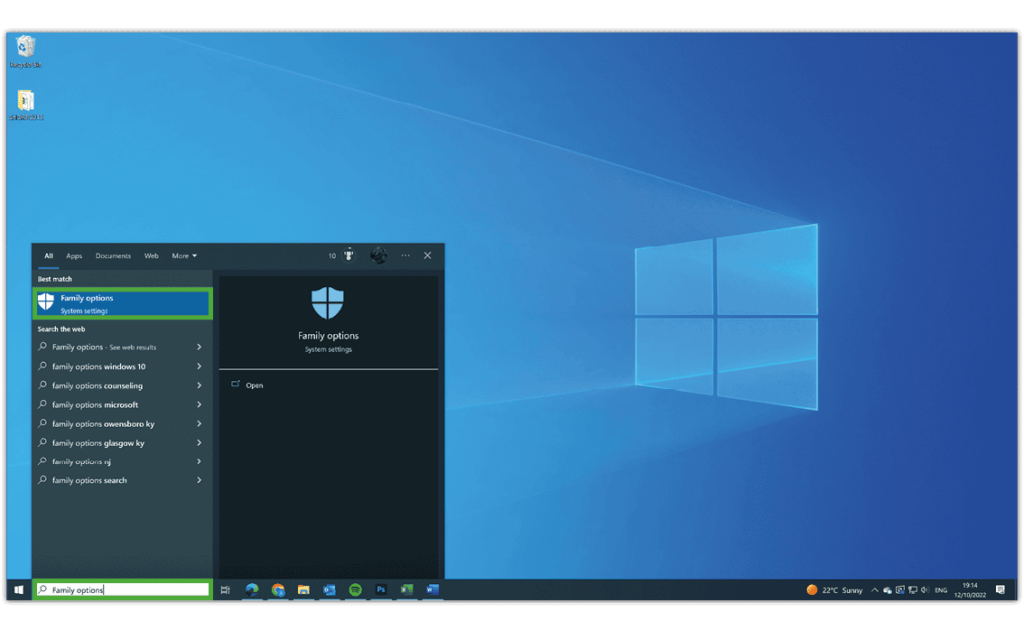
Step 2 – Click View family settings and click on your child’s profile. Click Content filters from the left-hand menu.

Step 3 – Select up to which age your child can access content for in the right-hand dropdown menu.
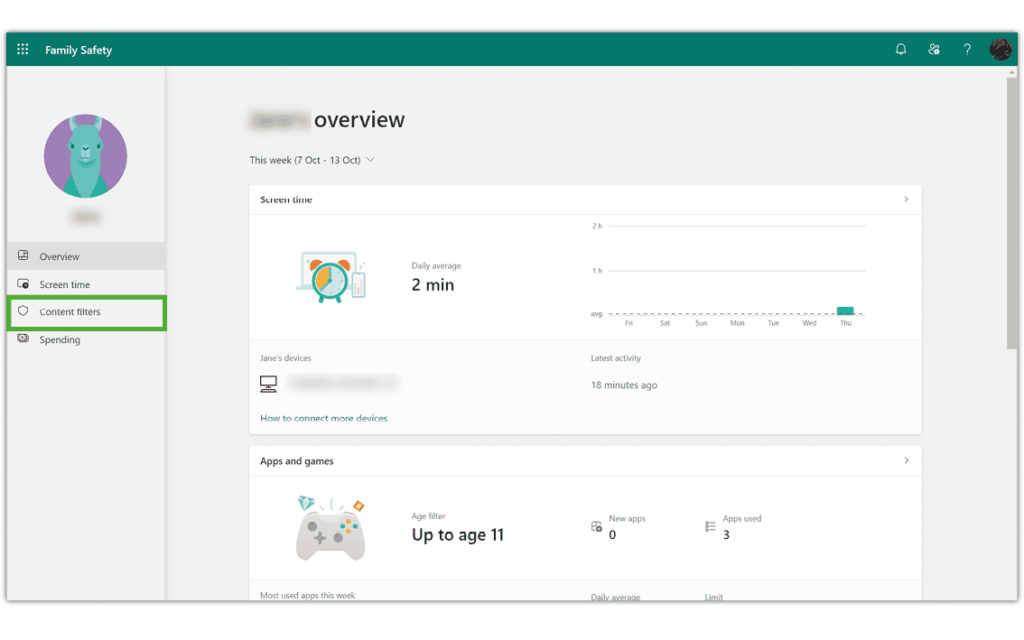
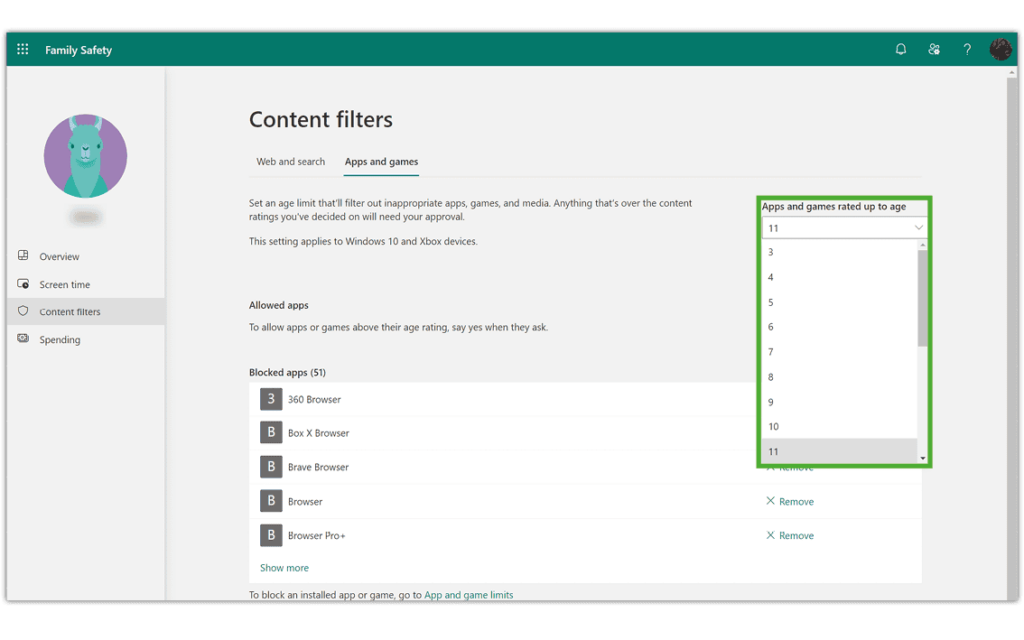
Monitor search activity
To help you catch anything troubling or to help you start important conversations, you can monitor search activity with Windows 10 settings.
To review search activity:
Step 1 – From your account, search family options in the left-hand search bar. Click Family options.
Step 2 – Click View family settings and click on your child’s profile. From the Overview tab, scroll down.
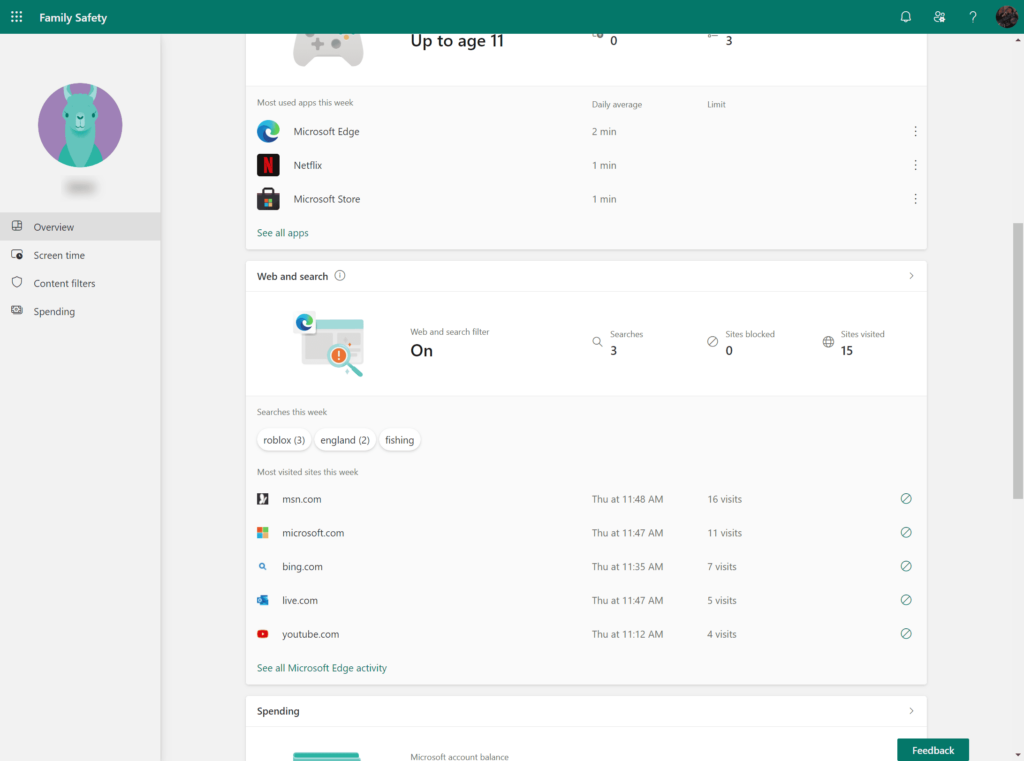
Step 3 – Click on Web and search. Here, you can see potentially harmful search terms and which sites are visited with Microsoft Edge.
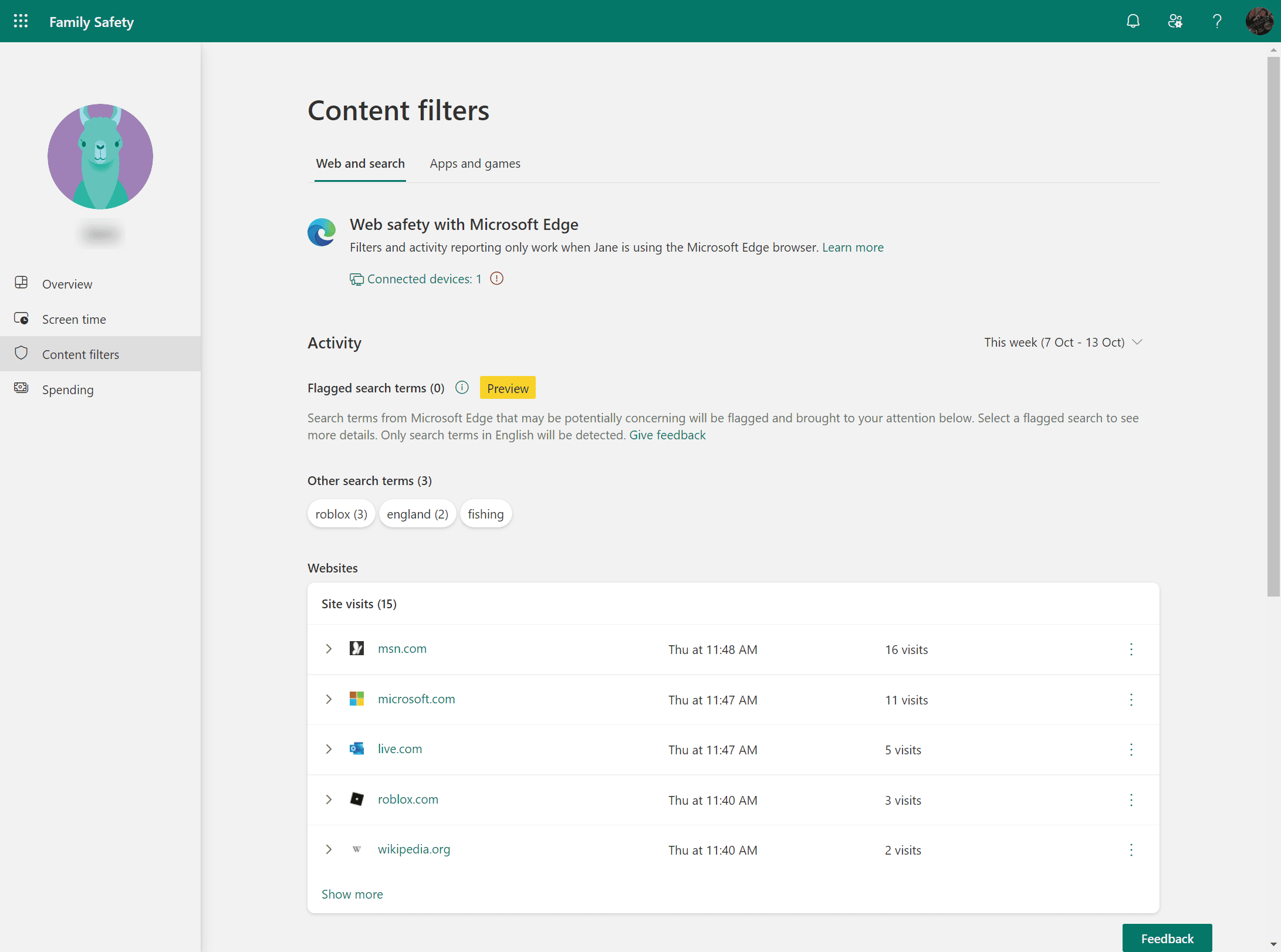
How to block unwanted and inappropriate content
Depending on your child’s age, you may want to block their access to certain content. Windows 10 allows you to do that through Family settings.
To block content:
Step 1 – From Family settings, choose your child’s profile and click on Content filters in the left-hand menu. Then, select the Apps and games tab.
Step 2 – Add apps that you’d like to block to the list. Browsers other than Edge can be blocked to ensure they can’t access content that is blocked on Microsoft Edge elsewhere.
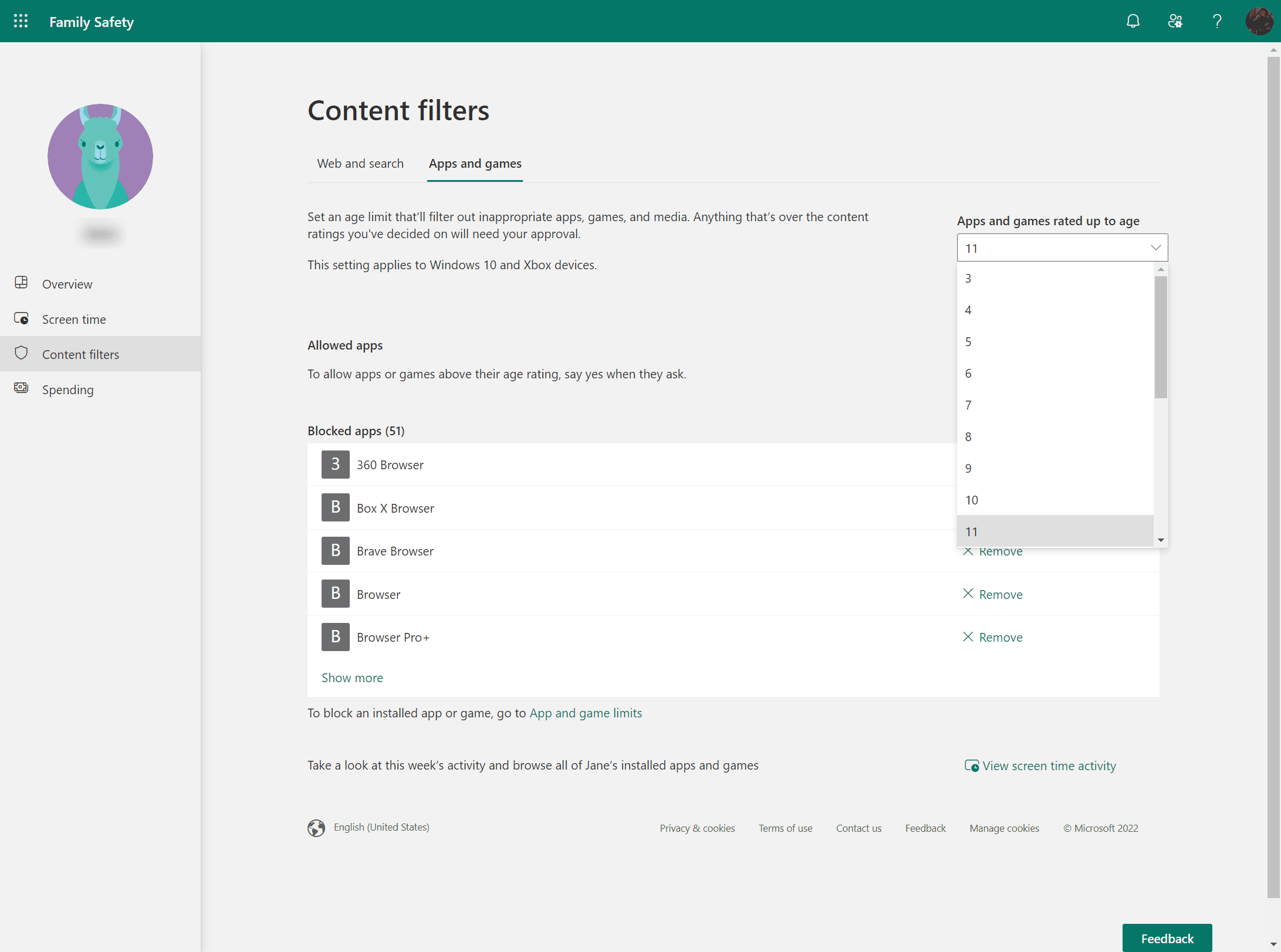
Microsoft Family Safety app
For ease of use, Microsoft created the Family Safety app, which can be used with Windows 10 and across devices.
To set up family safety:
Step 1 – Download and install the app on all devices you want to include. It’s free unless you want additional features like location and driving alerts.
Step 2 – Sign in to each device using your family members’ Microsoft details. Then, you’ll be able to monitor activity across devices and use the same features outlined in the instructions above.
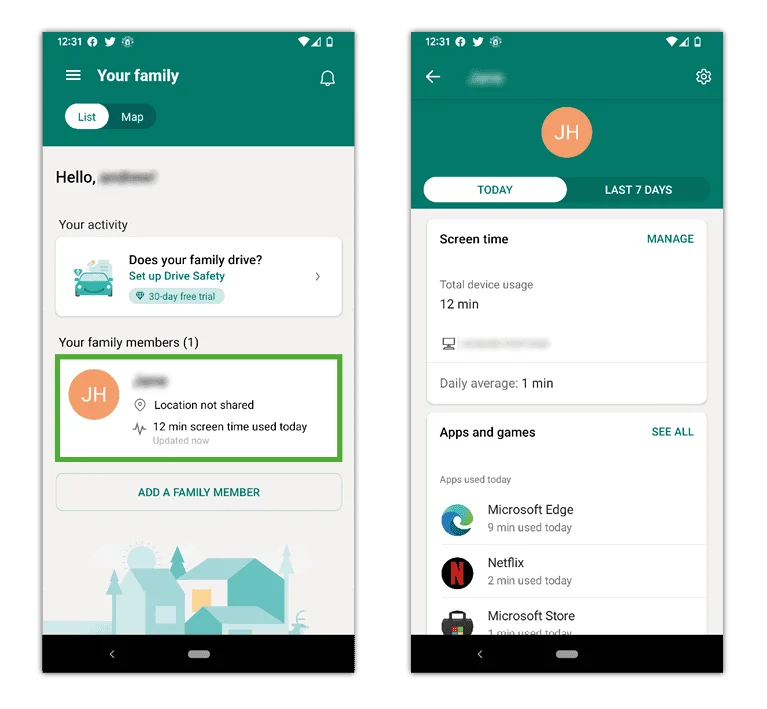
How to set parental controls on Windows 10
View more guides
Discover more parental controls to manage children’s devices, apps and platforms for safer online experiences.
