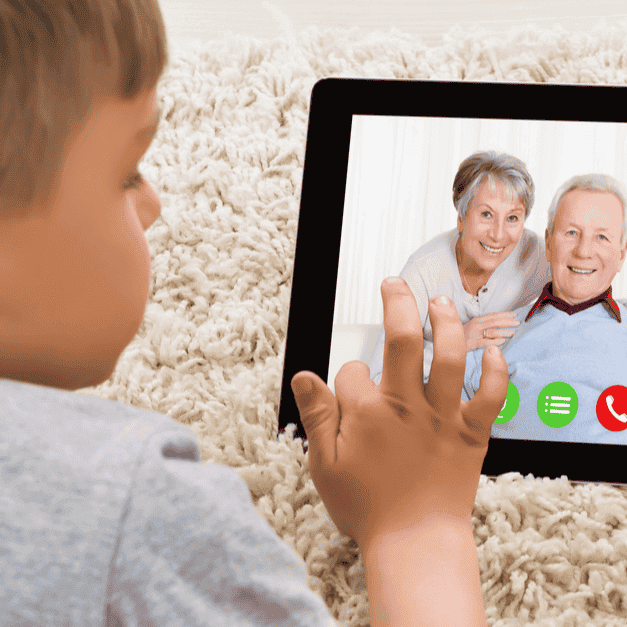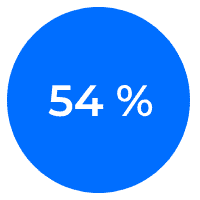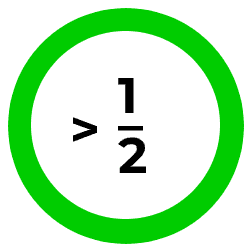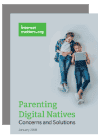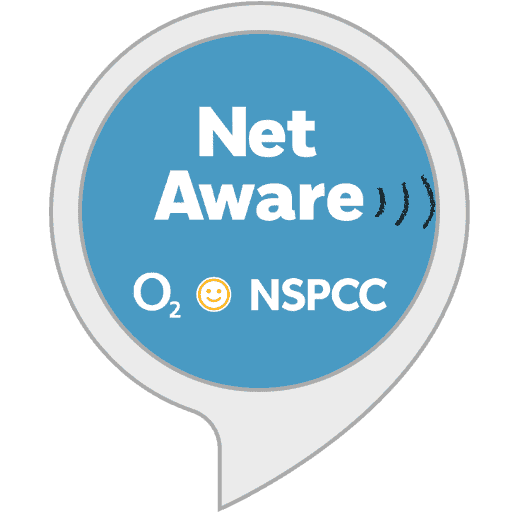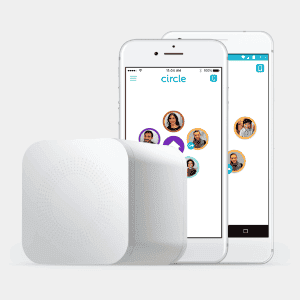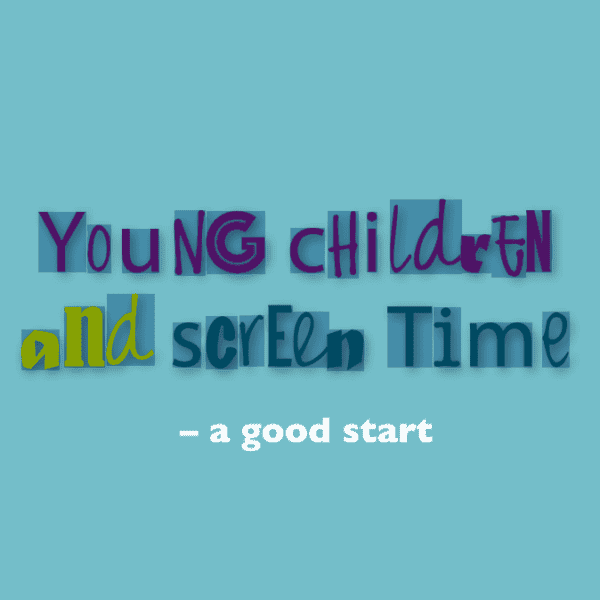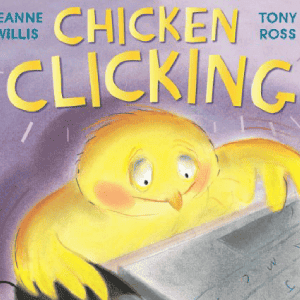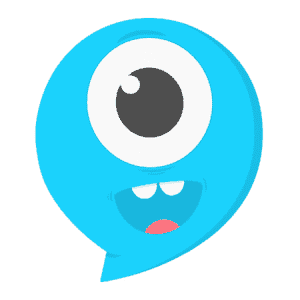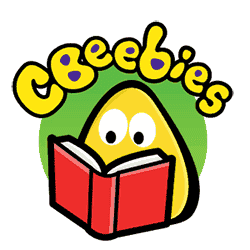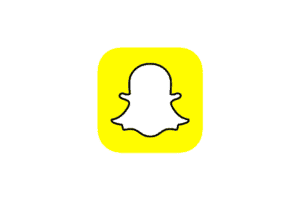supporting preschoolers online nought to
fives
more and more preschoolers now have
their own devices
and if they don't they're probably using
shared devices
here's what you can do to make sure they
have a great time online
and don't stumble across things you
wouldn't want them to see or hear
whilst it's always best to supervise
young children online
there are lots of free tools that you
can use to help you set
up devices safely parental controls on
your home broadband are free and easy to
set up
they allow you to control the websites
your child can access
most popular devices and apps also have
inbuilt controls to help you decide
what your child can access and set rules
around when they should be using them
and for how long make sure to use secure
passwords when setting up any parental
controls
and even if your child is not using them
turn on safe search on google and
restricted mode on youtube to filter out
inappropriate content
our setup safe guides walk you through
the steps
so you can get set up in just a few
minutes
not all screen time is created equal so
it's important to ensure your child has
a balanced diet of activities
both online and offline that can help
them develop key skills and have fun
it's very important that screens are not
displacing or disrupting sleep
face-to-face friendships or physical
exercise
where possible their screen time is best
spent together with you
choose a variety of safe and educational
online games and apps to play with your
child
so that you'll feel more comfortable
with them exploring
make use of websites and platforms
designed specifically for preschoolers
like cbb's youtube kids nick jr
and use age ratings and reviews in the
app store to check app suitability
it's never too early to start setting
boundaries as a family
set some rules around how and when
devices should be used at home
and while you're out and about this will
encourage your child to develop
good digital habits and give you the
opportunity to make sure they are using
devices positively and with purpose
it's important to talk with your
children about what they enjoy doing
online
take the time to have regular chats
about their safety helping them
understand what they should watch out
for online
reassure them if they see or hear
anything online that upsets them
they will not be in trouble and they
should come and talk to you about it
because safety on the internet matters