Video guide
How to set parental controls on Virgin Media Web Safe
You will need a Virgin Media account (email address/password). If you haven’t signed up, you will need the account holder name, postcode and account number (which is found at the top of your bill).
Go to MyVirgin Media and select Sign in
Follow the instructions to login with your email address and password.
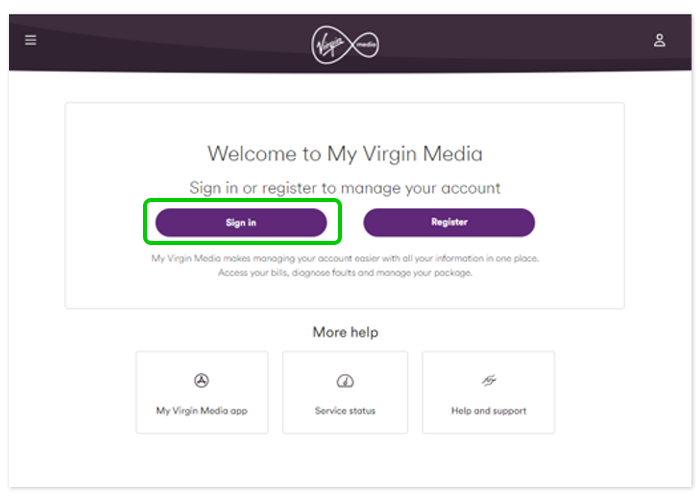
Click on Account settings under Your account.

Click on Online security
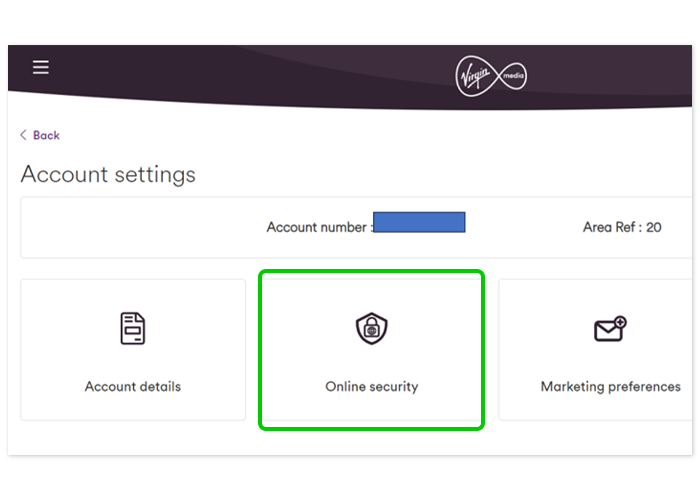
Click on the toggle next to Child Safe so it turns purple
This will add additional features to keep children safe on your broadband.

Manage communication between users
You have 2 options to block websites on Web Safe:
Categories
The categories tab lets you choose the type of content you can restrict. Tick the box next to each type of content you’d like to restrict (or select all). Any websites featuring this content will be blocked. Click Save changes.
Websites
The website tab lets you manually add sites you want to block on your broadband. Fill in the web address and click add to do so.
This option is good if you want access to some sites under a category but want to block others in the same category. You can also add allowed sites here instead.
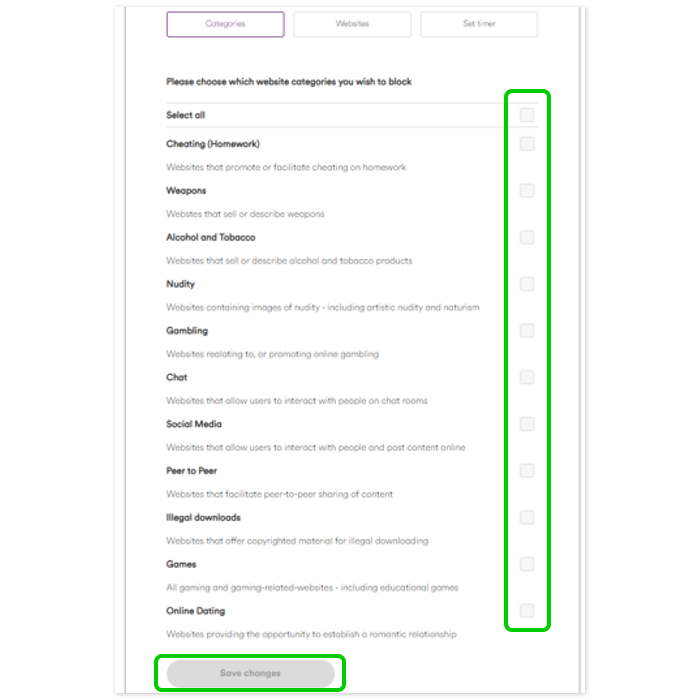

How to set a timer with Web Safe
With Virgin Media’s Web Safe, you can add timing restrictions. This lets children use the broadband certain times of the day.
Click on the Set timer tab and follow the instructions to set timers for bedtime, dinner time or whatever your family needs. Click Save changes to add the timer.

How to set parental controls on Virgin Media Web Safe
View more guides
Discover more parental controls to manage children’s devices, apps and platforms for safer online experiences.
