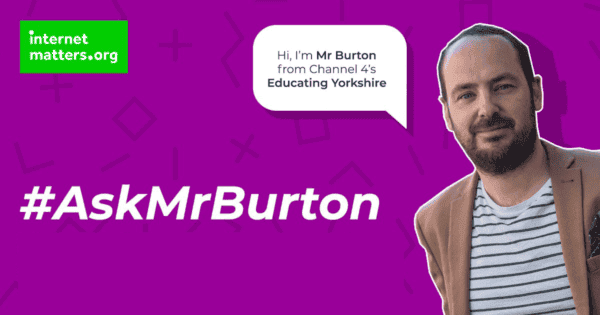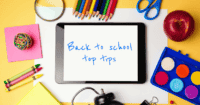How do you manage bullying over apps like WhatsApp? Blocking doesn’t stop my child seeing the comments in group chats, speaking to parents makes things worse
One of the biggest differences between cyberbullying and face-to-face bullying is that it can be hard to get away from. Young people could be bullied anywhere, anytime – even when they’re at home. Many years ago, bullying might be restricted to the time in front of the bullies – usually school time – but now it can be relentless and overwhelming for all people, not just children.
There are, however, a number of steps you can take to help support your child if they are being cyberbullied:
- Talk about it – find the right time to approach your child if you think they’re being bullied
- Show your support – be calm and considered and tell them how you’ll help them get through it
- Don’t stop them going online – taking away their devices or restricting usage might make things worse and make your child feel more isolated; it could make them feel as if they’re being punished for being picked on
- Help them to deal with it themselves – if it’s among school friends, advise them to tell the person how it made them feel and ask to take any comments or pictures down. Also, teachers in school will want to know this is going on – it may not have happened directly in school, but it might affect what happens during those hours they are in
- Don’t retaliate – getting angry won’t help, advise your child not to respond to abusive messages and leave conversations if they’re uncomfortable
- Keep the evidence – take screenshots in case you need them later as proof of what’s happened
- Don’t deal with it alone – talk to friends for support and if necessary your child’s school who will have an anti-bullying policy
Check our out Cyberbullying hub for further information.
How is it that someone can create accounts using your photo, name and information and get away with it? How do I know what else they’ve done and what they’re doing on these accounts?
Just like adults, children may be at risk of having their online identity stolen and misused. It can be difficult to maintain a child’s privacy as they may not understand what information is safe to share online, or what default privacy settings are on the sites and devices they’re using. So it’s really important for children to know how to keep their private information private.
You may start to suspect your child’s identity has been stolen if they:
- Get a bill for something they haven’t ordered
- Start to get emails from an organisation they don’t recognise
- Receive any letters regarding government benefits or tax payments
- If you try to apply for a bank account for your child and it gets rejected for poor credit history
If you’re worried your child’s identity has been stolen, there are a number of steps you can take to protect their privacy:
- Delete any social media profiles they no longer use. Review their profiles together and see if they want to delete anything such as photos, comments, posts, friends, groups, likes, or profile information
- Make sure you check their privacy settings. Encourage them to make their profile private and disable functions they don’t need
- Go through their apps together regularly and remove anything they don’t use to avoid unnecessary apps collecting their data
My son is 11 and just started secondary school, he doesn’t have a phone because I didn’t want him to, do you think he’s of age to get one? If so, how can I make the phone child proof?
The average age for kids to get their first phone in the UK is around 10, as they start to make that transition to secondary school and are maybe travelling further away from home. And phones can be really useful for situations like these. If you decide your child is ready for their first smartphone – and the people best placed to decide that is you, their parents – then getting them set up safe will help you make sure that they get the best out of their device.
- Set parental controls on your broadband and mobile network to prevent your children from seeing things they shouldn’t
- Use the device setting so your child can only download age-appropriate apps and games
- Set up password control and disable in-app purchasing so big bills are not run up accidentally
- Disable location services so your child doesn’t accidentally share their location with others
- If your child is using social media apps check their profile and privacy settings making sure they are not sharing private and personal information with people they don’t know
Most importantly, have regular, honest and open conversations with your children before you give them a phone. And remember, no matter what technical tools you apply, there is no substitute for a conversation with your child and finding out how they’re feeling about things.
I am worried about my child spending too much time online, I know we’re living in unprecedented times buts she’s constantly on TikTok
Parents can often find themselves in a dilemma when it comes to their kids and their devices. They know there is a whole amazing world online that can be beneficial to their kids, but they also see how apps, games and platforms pull them in and keep their attention. As parents, we can be naturally suspicious of some of these apps, and it’s important that we know what they are and what they do.
It is so important to talk to your children and agree boundaries with them around not just how long they go online for, but what they go online for; what is healthy screen time and what is unhealthy screen time. It doesn’t mean they can never play games or watch their favourite gaming vloggers.
The conversation must be around what they do during their screen time rather than simply the amount of time they spend. The massively important role that parents play is to help them make the time they spend more beneficial – away from mindless scrolling.
Balance is key. Ask your children how they want to invest the time they have online and make sure it’s not wasted. The more you get involved and understand the things your children do online, the easier it is to influence what they do in their digital world and to take an interest in the online part of their lives!
Check out our TikTok guide for parents for more information!