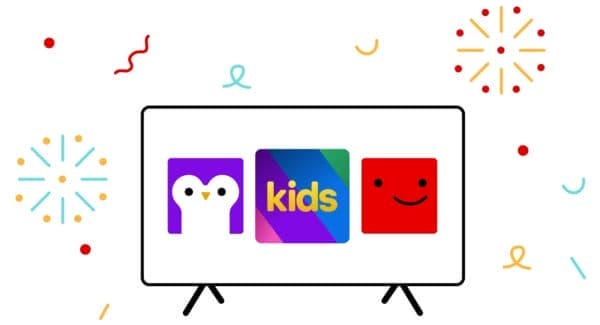Based on feedback from their members, Netflix has decided to update and improve its controls. Parents can now:
- PIN protect individual profiles to prevent kids from using them
- Filtering out titles that are not appropriate for their age – using country ratings (when this used, the blocked title(s) won’t show up anywhere in that profile
- Remove individual series or films by title
- View what your kids have been watching within the profile created for them
- Turn off Autoplay of episodes in kids’ profiles.
You can view these settings by going to account settings on our mobile or laptop. Should you want to change any settings, you need to log in via desktop.
See our Netflix how-to guide for more information on how to change these settings.