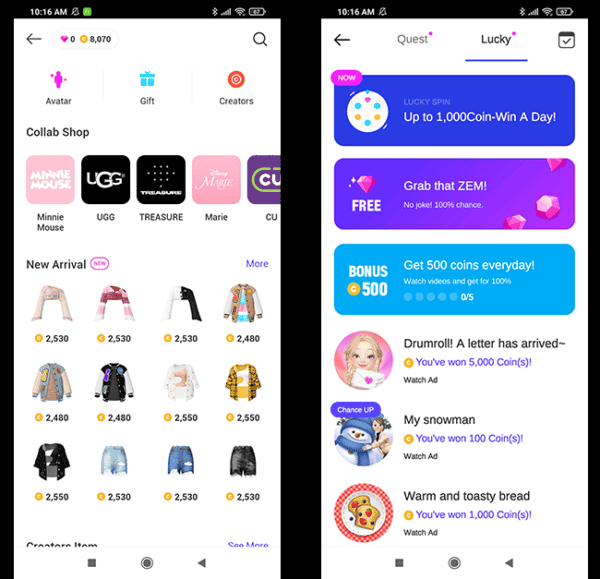ZEPETO users can interact with friends they know as well as strangers. They can do so through different worlds or local messaging.
When users join worlds, they are asked to join with audio and can communicate through microphone or text. In these worlds, users can take selfies and photos with other avatars, and they can tag others whether they know them or not.
An additional option is for users to join ‘crews’. These are themed groups that might be for a particular fandom or interest. Instead of interacting as avatars in a virtual space, a crew’s space is more like a chat room. Some of these crews have concerning names or themes like ‘hot ppl’, ‘girl friend?’ and ‘truth or dare’.