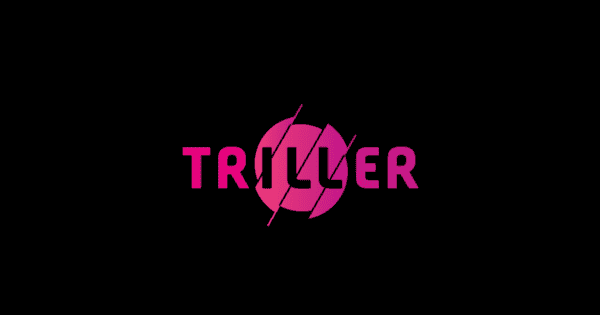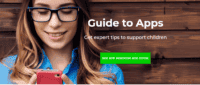What is the Triller app?
Triller is a video social app rivalling Instagram Reels and TikTok. With Triller, users can film multiple takes of themselves singing and/or dancing to music and then use the app’s artificial intelligence (AI) to automatically pull the best of those clips to make professionally-looking music videos and share on social media.
Is it like TikTok?
One of the biggest differences between Triller and TikTok is that you the user can edit on TikTok while Triller edits videos for the user. This changes the level of involvement each user has with the videos they post on the apps.
Triller was originally designed to be a music video app while TikTok was created as a similar app as Musical.ly.
Is it safe for children?
The Triller app has been given a 12+ app rating on the Apple App Store and a ‘Teen’ rating on the Google Play Store so not suitable for younger ages.
Triller’s guidelines do advise harmful content is prohibited on the platform. They specifically highlight nudity, graphic content, exploitation of minors, bullying, harassment, hate speech, impersonation, spamming and unauthorized sharing as points they will act upon if violated. Content is monitored and they reserve the right to ban accounts, remove content and report material to law enforcement if required. Always ensure that if young children are using the app, they are aware of the potential risks associated with social media content.
Check out our set up safe checklist and social media advice hub for more information.
Where can I download the app?
The app is free to download from the Apple App Store and the Google Play Store.