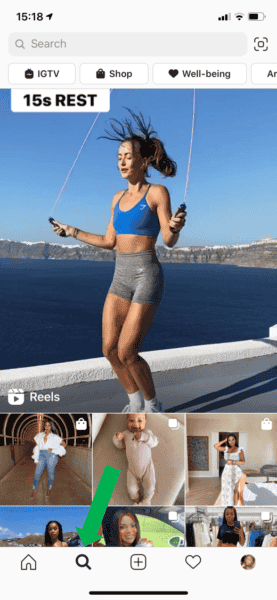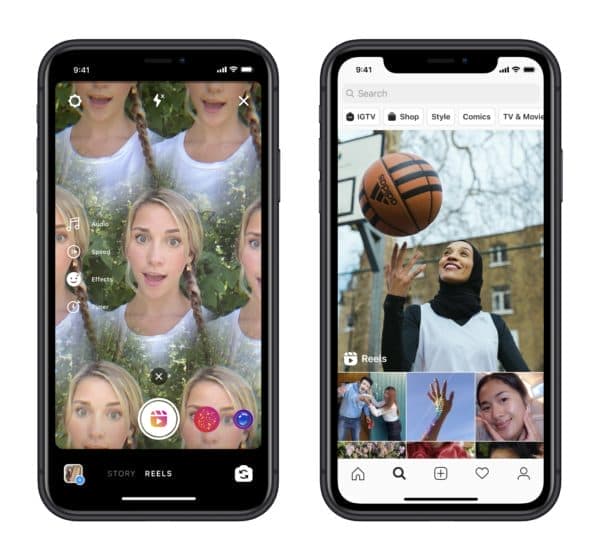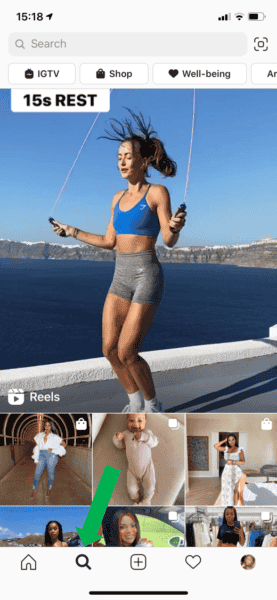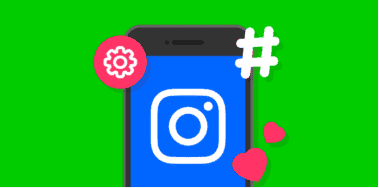What is Instagram Reels?
Instagram Reels is a brand new way to create fun and entertaining video content from Instagram Stories.
When was the Instagram Reels feature out in the UK?
Instagram rolled the feature 1st week of August, announcing it with a featured story you should have seen at the top of your feed. It was previously rolled out in Brazil and the US and is now available in over 50 countries.
How does Instagram Reels work?
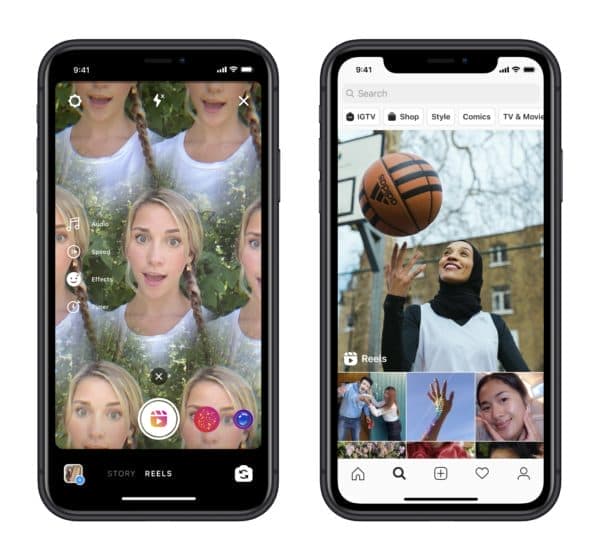
It’s similar to TikTok where Instagram users can record, edit, and share 15-seconds video clips set to music. These can then be shared to Stories, Explore Feed, and the new Reels tab on a user’s profile.
Users can also select music from a huge library or use their own audio.
How to create a Reel
Select Reels at the bottom of the Instagram camera. You’ll see a variety of creative editing tools on the left side of your screen to help create your reel, including:
- Audio – search for a song
- AR Effects – select from the many effects from the gallery
- Timer and Countdown – set the timer to record your clips handsfree, you’ll also see a 3-2-1 countdown
- Align – line up the objects from your previous clip before recording
- Speed – choose to either speed up or slow down the video
You can record Reels and can record these in a series of clips (one at a time), all at once, or using video uploads from your gallery.
How to share a Reel

With Reels, you can share with your followers and can be discovered by the huge, diverse Instagram community on Explore.
- Public accounts – you can share your Reel to a dedicated space in the Explore page
- Private accounts – you can share your Reel to your Feed so only your followers can see it
Once your Reel is ready, move it to the share screen where you can save a draft, change the cover image, add hashtags, etc. Instagram states whether you have a public or private account, you can share your reel to your Story, close friends, or in a direct message. If you do so, your Reel will behave like a regular Story — it will not be shared to Reels in Explore, it will not appear on your profile, and it will disappear after 24 hours.
How to watch a Reel

You can watch a Reel in the Explore page or from Stories (depends if they have a public/private profile). You can also see some Reels with a “Featured” label – this means they are public and chosen by Instagram.