
Supporting under 8s online
Learn how you can create a safer space for your child to explore and play with Samsung tools and controls across their devices.

Learn how you can create a safer space for your child to explore and play with Samsung tools and controls across their devices.

Samsung products have a range of tools and controls that you can use to create your child’s first digital playground in a connected home. Alongside Samsung Kids, which provides a fun and secure digital place for your children to play in, Samsung’s connected Fridge – Family Hub – also offers ways to help your child navigate the digital world smartly and safely.
To help you make use of these settings we’ve created a number of how-to guides to get you started.
Within Samsung Kids (formerly Kids Home) and Kids Mode you can let your child roam free on any Galaxy device.
Samsung Kids is available for users who have an Android 9.0 operating system on their device and Kids Mode is compatible with devices with Android 8.0 and older operating systems.

Learn more about how Samsung are working with us to offer support to UK parents to keep their children safe online.
Read moreYou can create a secure environment for them to explore by setting up a PIN code lock to keep harmful content out of their reach.
You can set limits on your child’s usage and customise the content and apps they can access.
It allows children to navigate easily and discover a range of animations and play with a range of colourful characters. They can also create their own avatar and use the Kids Camera and Kids Magic Voice to get creative and express themselves.
There is something for everyone with over 2,500 specially-selected apps in the Kids Store. Among those, children can use apps to learn languages, master maths and play a host of games from the likes of Lego to Strawberry Shortcake.
Samsung Family Hub fridge is more than just that, it connects to the online world to give you access to online entertainment and music. With this in mind, there are security controls built-in to help you restrict access to controls and content on the fridge to keep children safe.

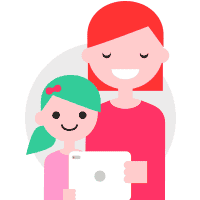
As children take their first digital steps online find out what steps you can take to protect young children.
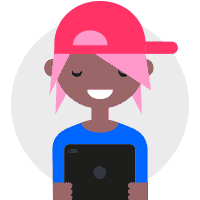
Help children establish positive behaviour online as they gain more independent online.