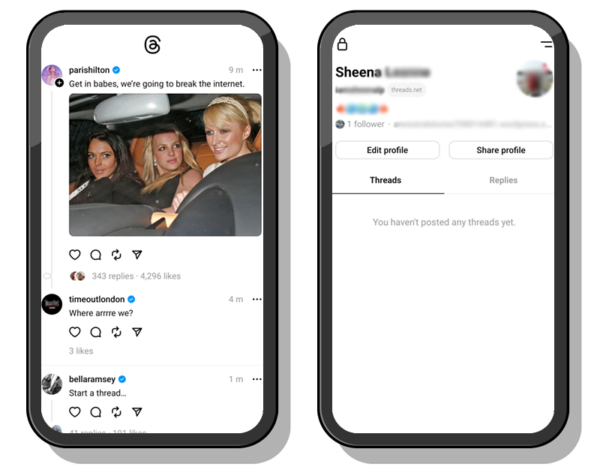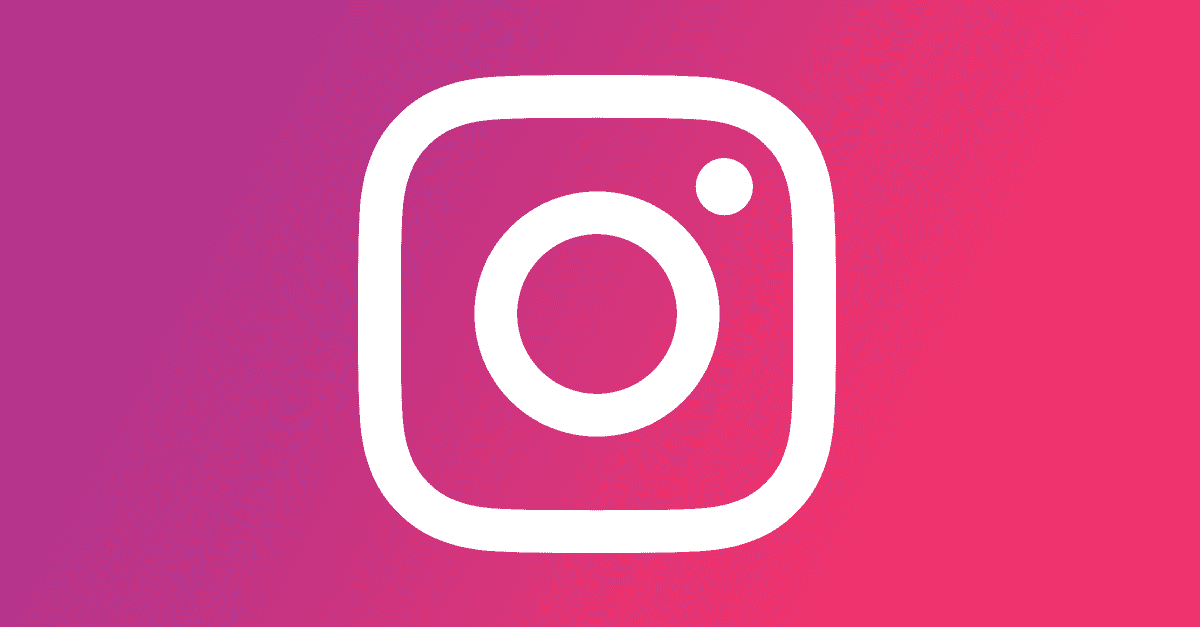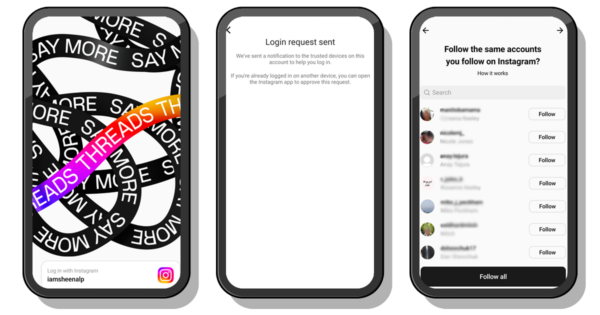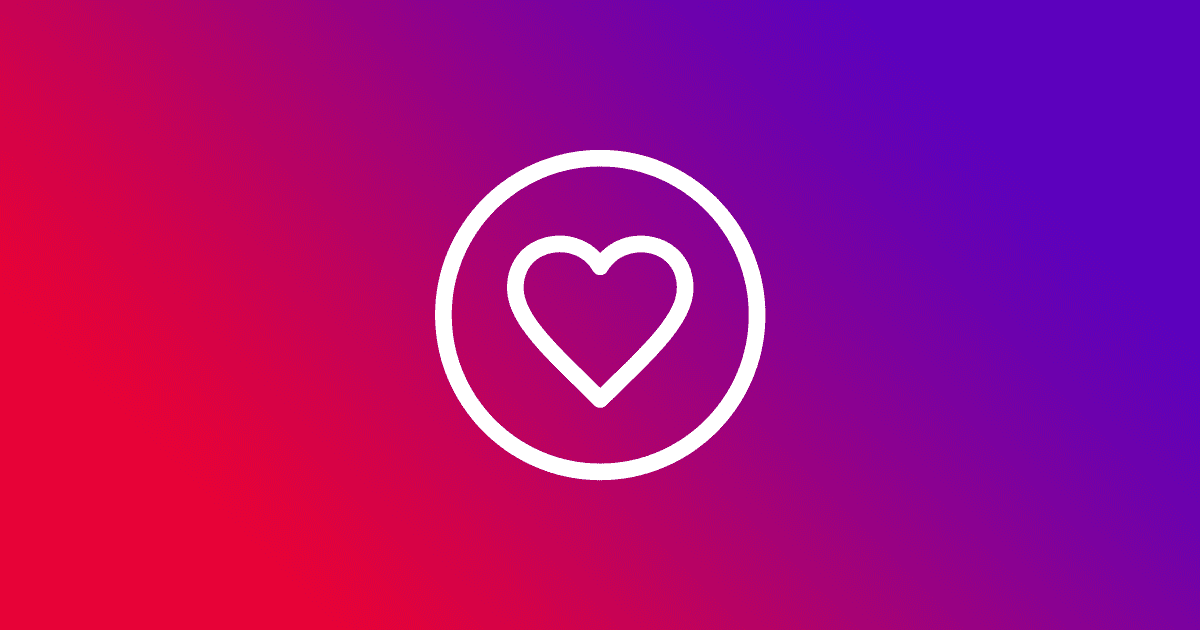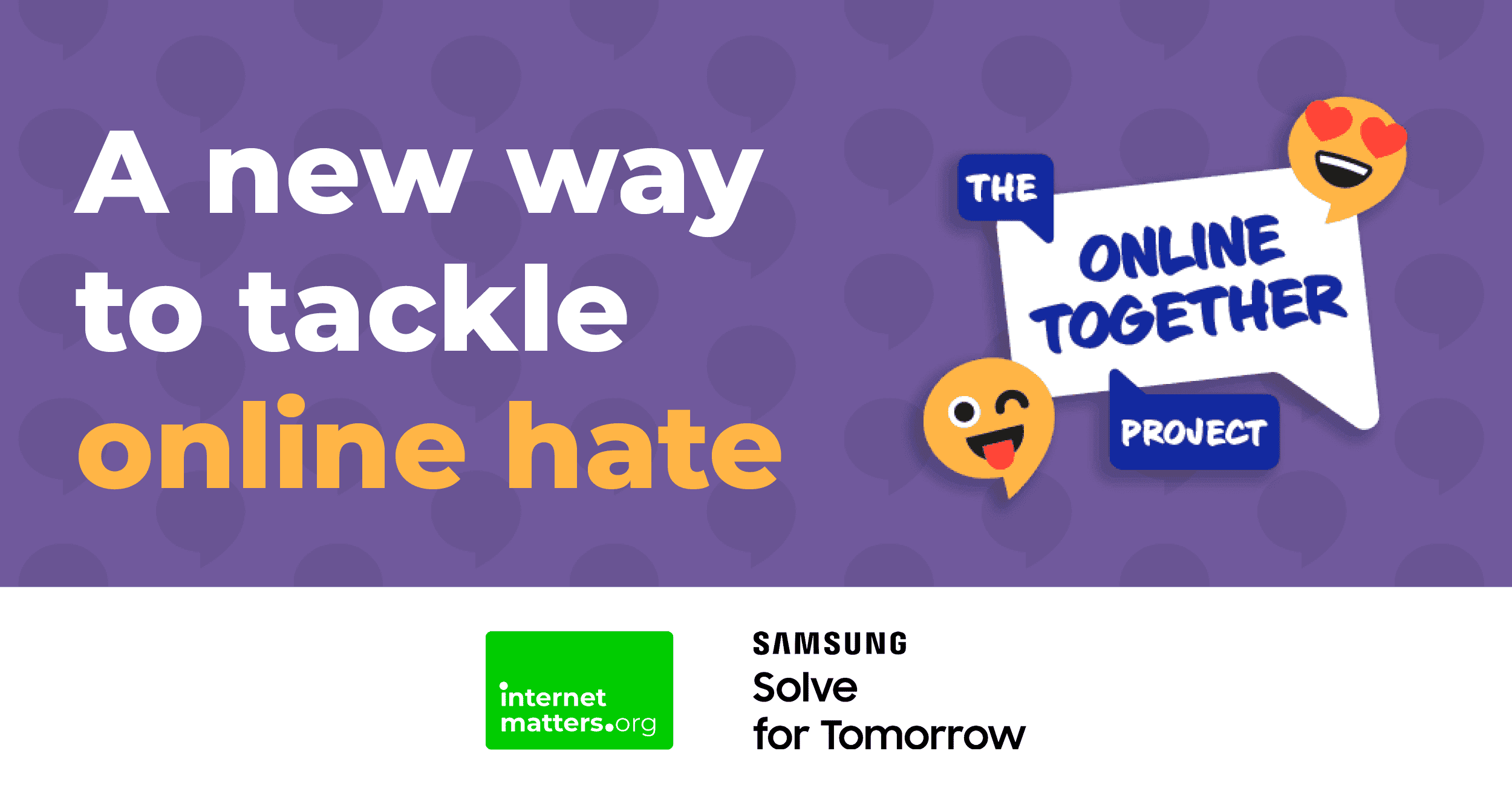How does Threads work?
Users can download the Threads app and login with their Instagram account. You can automatically follow the same people and import your bio. Some features like blocked users and hidden likes will be carried over onto Threads as well.
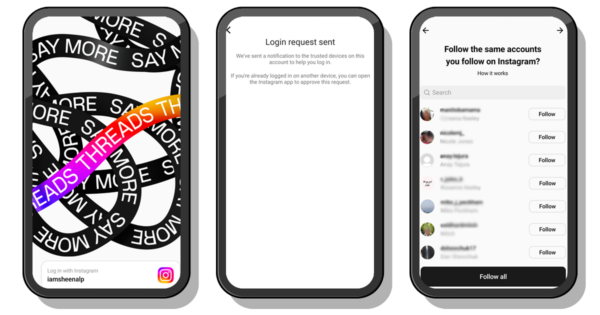
Similar to Twitter, users can share their thoughts by creating new threads. Users can then choose who can reply to the thread: Your followers, Profiles you follow or Mentioned only. This audience can then respond in the thread with images, videos or text.
Privacy settings
When a user first opens their Threads profile, they are asked if they want a public or private profile. This can be changed in the privacy settings later. As on Instagram, setting a private profile means that only your followers can contact you. You’ll also be able to approve or deny follow requests.
While many of these features are on both Threads and Instagram, you will need to set most of them again on Threads. These include who can mention you, who you’ve muted on Threads, what words you’d like to hide on Threads and your followers.
There are not as many settings to go through on Threads because it is linked to those already on Instagram.
Blocked users
One feature in the Threads app that is the same on Instagram is the blocked users. When a user starts using Threads, those they blocked on Instagram will stay blocked. To manage this list, users will need to do so in the Instagram app.
Take a break
Threads includes a ‘Take a break’ feature to help users manage screen time. It works just like the feature on Instagram and allows users to limit their scrolling.
Supervision
Instagram Supervision applies to Threads as well. If you’ve already set up Supervision through the Meta Family Centre, Threads will automatically be included. See how to set up Supervision here.
Sharing
Threads and Instagram work closely together. You can share a Threads post to your Instagram Story and Feed, as a Tweet or as a standalone link across platforms.
Users can also repost threads to their own feed. This is only possible if the profile is public.