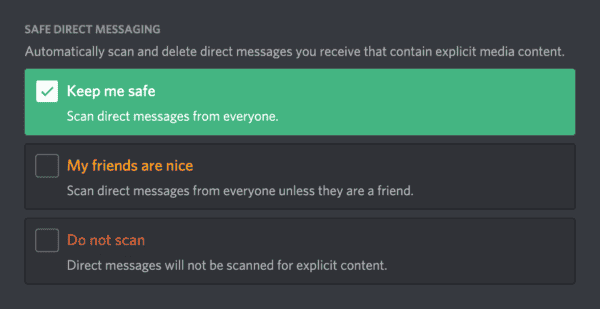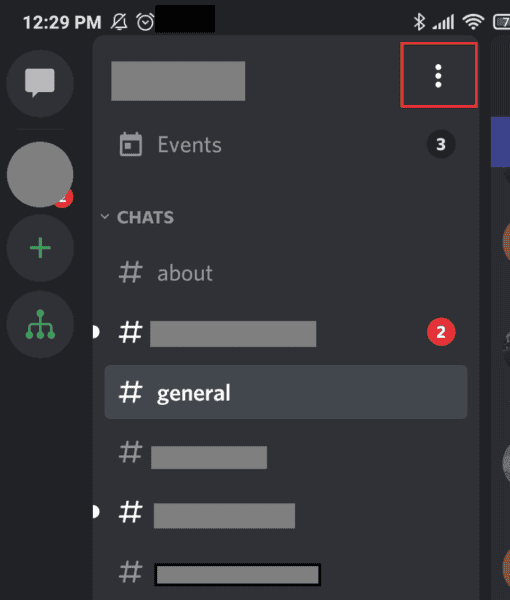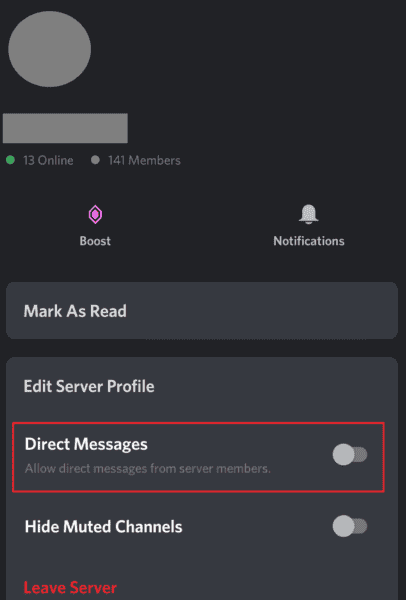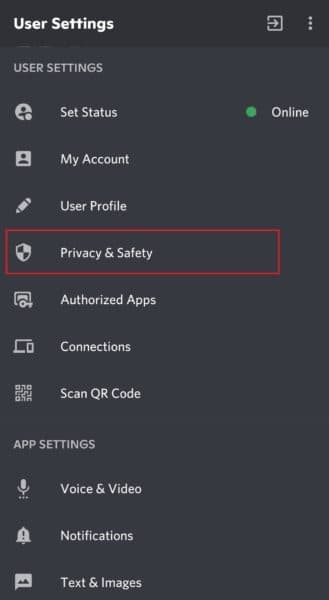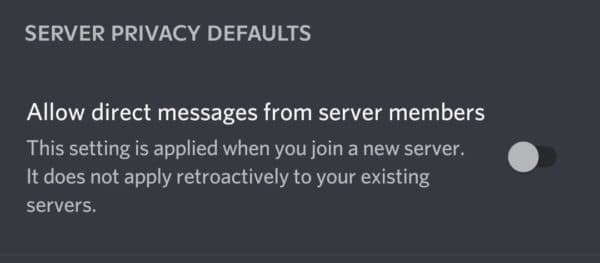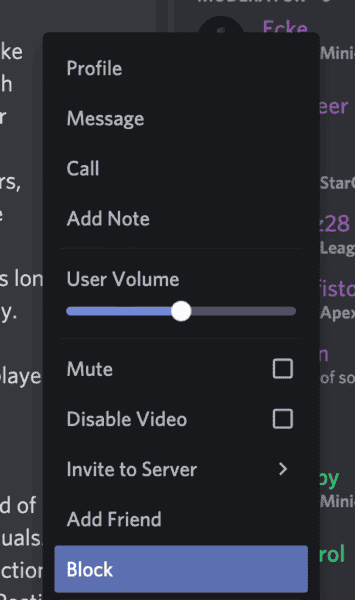What is Discord?
Launched in 2015, Discord is a platform for people with similar interests to share and communicate. It is popular among the gaming community as it offers a way for video game players to communicate with each other and develop a community outside of the games themselves.
However, it has grown into a full social network with over 140 million* active monthly users. It is no longer just popular among gamers.
*Source: Business of Apps
How it works
The platform works by using servers. These are set up with a particular focus or theme as a way for people to meet up online to discuss and exchange images, links and information. These servers offer both text channels and voice chat via a microphone on the device you use.
Servers identified by a hashtag (#) are text channels, which are the most popular. Users share messages as well as images and GIFs.
Voice channels have a speaker icon next to them. When users join, they automatically hear ongoing conversations and can join in. Additionally, a chat function like those available in text channels lets users communicate in multiple ways at once.
Users can be invited to servers or find links online to access them. The person who set up the server usually sets some ground rules about who it is for and the expected behaviour. They can also provide strict guidelines for filtering out explicit content and ensuring their moderators’ accounts are secure.
What is Discord Nitro?
Discord Nitro is a premium version of the platform. The subscription lets users customise their profiles, use a different avatar in each server and use custom emojis anywhere. Users also have access to better quality videos, upload sizes and more. Nitro prices vary depending on what you want included and can start at £4.69/month.
What you need to use the platform
- A computer, tablet or smartphone with internet connection
- An email address to set up an account
Minimum age requirement
13 years and up unless local legislation mandates an older age. However, Discord “updated its age rating to 17+ at Apple’s request.” Their website states they want to “help ensure minors are not exposed to content inappropriate for them.” But under-17s can still register and use the platform. The Google Play Store has a “Teen” rating.
Because users may share images on text channels or engage in voice chat, young users run the risk of exposure to inappropriate content or language.
Find out more about game age ratings with this guide.
Discord’s privacy and security settings
Discord’s latest Transparency Report reveals that 32.8% of users were subject to harassment on the platform. 11% were victims of cybercrime followed by 8.1% of graphic content, which encompasses content previously marked as “Not Safe for Work” (NSFW).
They have added some safety measures, including:
- the use of artificial intelligence (AI) to detect abuse, scams and phishing
- dedicated moderators who help make the platform safe
- blocking and reporting features
Discord offers the following privacy and security features you can enable:
Filter inappropriate content out of direct messages
Safe Direct Messaging offers a traffic-light colour-coded system to determine whether messages should be checked for inappropriate content. This can be found in the Privacy & Safety menu:
- Keep me safe
(Scan direct message from everyone)
- My friends are nice
(Scan direct messages from everyone unless they are a friend)
- Do not scan
(Direct messages will not be scanned for explicit content)
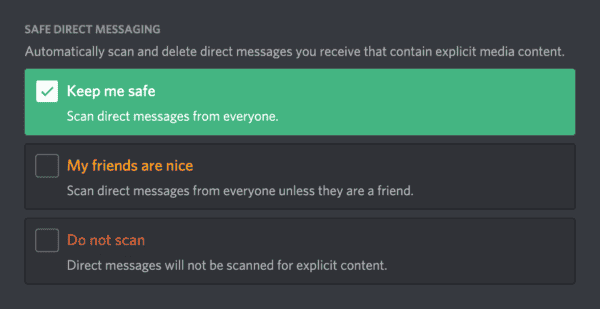
Find out more at Discord Parental controls
Report something
If you see anything suspicious or simply want to report a user, you can submit a request.
Block direct messages
You can block direct messages (DM) from other members by individual server. Click on the server’s settings and deselect the ‘Direct Messages’ option:
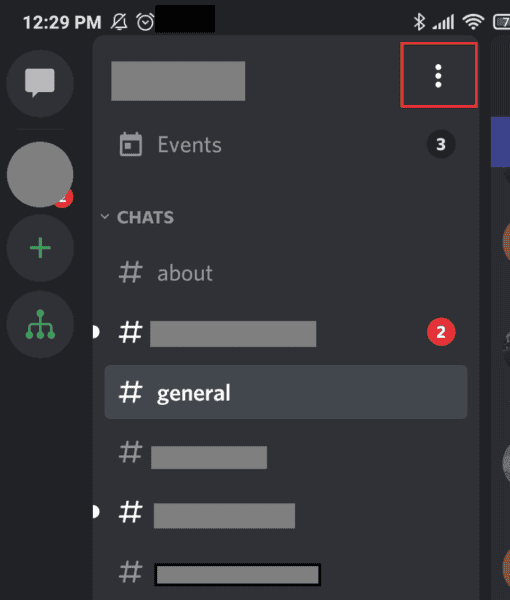
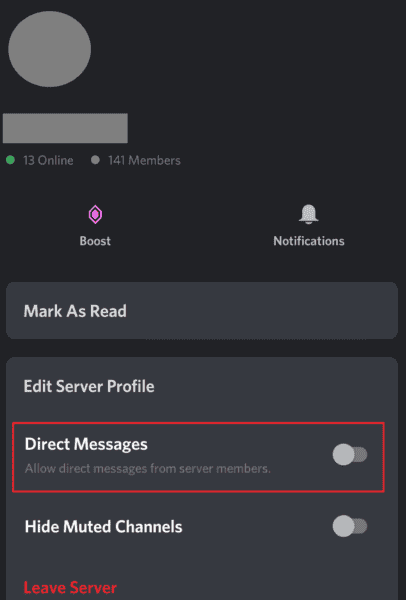
Alternatively, go to the account’s Privacy & Safety menu and deselect ‘Allow direct messages from server members’, which can be applied to all servers:
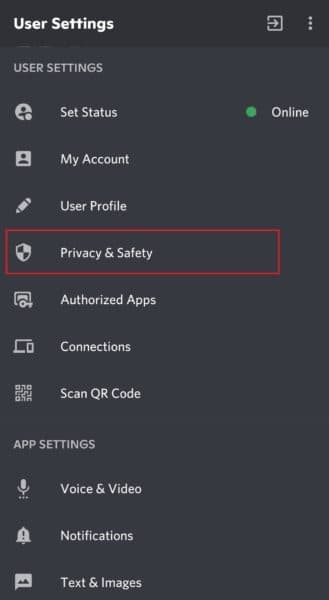
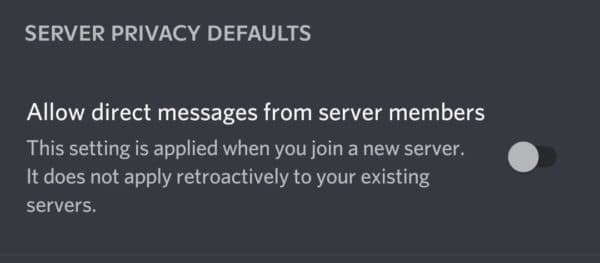
Choose who can add you as a friend
You can adjust friend request privileges by who can add you as a friend from the Privacy & Safety menu:

Find out more at Discord Parental controls.
Block users
Simply click on the name of the user you want to block and select ‘block’ at the bottom of the menu.
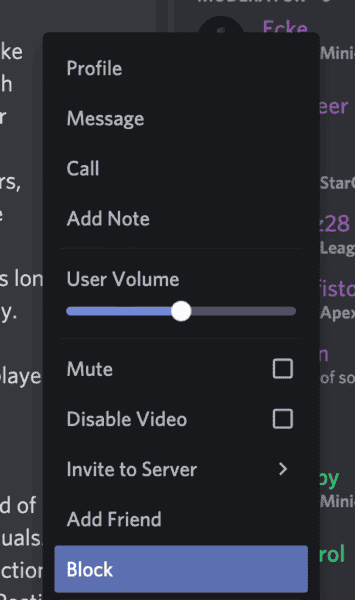
Find out more at Discord Parental controls.
What are the benefits of Discord?
It can be a really powerful way for teens to discover other people with similar interests and to build a community. This may be from playing a video game, but it can also be any other interests, such as playing an instrument, liking a favourite artist or reading books from a favourite author.
Take the time to check in with your child to make sure you are across who they chat with. Always encourage them to keep conversations positive and appropriate. It can also give you an opportunity to equip them with the tools to deal with any risky situations that they may face online.
Please note: You can also use certain privacy and security tools on your mobile device or computer to further limit interactions and location-based information. Check out our parental controls for more info.
What to watch out for
The platform is not suitable for very young children
Some Discord servers contain adult content and are labelled as only accessible to those over 18 years old. Anyone that opens the channel sees a warning message that lets them know that it might contain graphic content and asks them to confirm they are over 18. Servers that contain adult material but are not labelled should be reported.
Most conversations are private and allow live video and location tracking (strictly opt-in)
The conversations in Discord are private to the group, so it’s less open and visible than other social networks. Along with this, you can type, talk, listen and watch live videos of other users. There is also a ‘Nearby’ feature that allows you to add friends who have the location features on their device turned on that are physically nearby.
Is Discord safe for your child?
It is a beneficial way to connect with other people if they are the right age and have the proper support and context from parents and carers. Children of all ages are likely to encounter risks on the platform but children under 13 should instead use social apps or platforms that are designed specifically for them like YouTube Kids.
The platform encourages users to donate to others
In addition to the subscription fee for Discord Nitro, users can also spend money on other users. Users can donate to channels they follow or join paid-only servers. Additionally, users who stream on Discord can monetise their videos on services like YouTube. It’s important to discuss money management with your child so they can understand the importance of choosing what’s best to spend their money on.
Latest updates
- Misinformation and hate speech – Effective 28 March 2022, Discord updated their community guidelines to ban harmful misinformation. In some cases, they may also consider off-platform behaviour. They also updated their hate speech policy to include castes, gender identity, age and serious illness among others. See more about this update here.
- App Discovery – In November 2021, Discord announced that in 2022, users can explore and discover community-built apps. This only applies to verified apps and refer to bots that users apply to their servers.
- Stage Channel – Discord released Stage Channels, which are available to community servers. They allow a focussed conversation between select individuals to an audience of listeners. They are useful for interviews, book clubs, karaoke, etc. Almost a million communities have run a Stage since the release in March 2021.