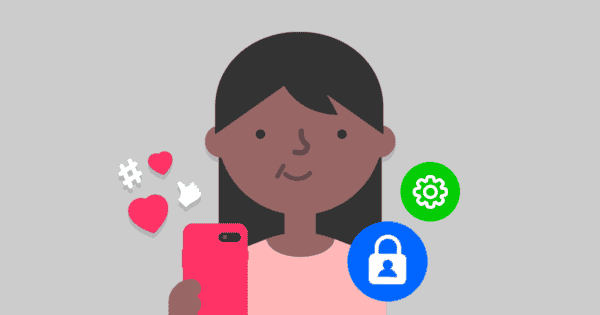Here is a quick guide to help your child stay safe and make smarter choices online.
Are they sharing inappropriate selfies?
Discuss the reasons why they feel the need to share such images and the potential long-term impact this could have on them if the pictures are used without their consent.
Do you feel they’re spending too much time on social?
Talk together so they understand your concerns. Agree house rules on when and how long they can go online and which sites
they should visit.
Are they sharing their location through apps?
Make sure geo-location is disabled to keep their whereabouts private. Explain why it’s important that they never share personal information with people they don’t know online.
Have they posted too much personal information?
Talk to them about who they’ve shared the information with and assess the risk it poses to your child. You can also ask your child to remove the information from their account and help them understand how to share safely.
Are they chatting to strangers online?
Make sure your child understands that people may hide behind fake profiles for dishonest reasons and the person they’ve
been chatting to could easily be someone with bad intentions.
Are they gaming with strangers online?
Playing games can be fun and positive but ensure your child understands people may hide behind fake profiles for dishonest
reasons and learn how to block and report anything offensive.
Do they have hundreds of followers?
Explain that some people may not be who they say they are and tell your child how privacy settings can put them in control of
who they talk to.
Have they shared embarrassing images?
Remind your child that these images are their personal digital footprint for years to come and advise them to use settings that only let them share with friends they know. If they’re not
comfortable wearing it on their T-shirt, they shouldn’t put it online.
Are they at risk of being cyberbullied?
Stay calm, listen without judging and reassure your child that you can help. Discuss any action you may take together. Encourage them not to retaliate and to save any evidence.
Do they know what they share online can hurt others?
Talk together about peer pressure and how screens and anonymity can lead to behaviour that is hurtful. Remind them there’s a fine line between sharing content because it’s funny or might get lots of ‘likes’ versus the potential to cause offence or hurt.
Have they been affected by content shared online?
Encourage them to think about why friends may share certain posts. Show them how to gently challenge their friends if they find their content offensive. Remind them they can always talk to you about things happening online.
Are they ready to share on social?
Most social media apps have a minimum age rating of 13. If a social network has set an age limit it means that some of the content may not be suitable for a younger child.