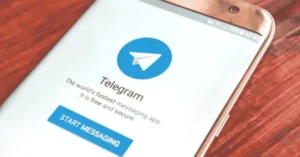Online safety expert Karl Hopwood sheds light on what zoombombing is and how you can better manage your family experience on zoom and other video conferencing apps.
Increased use of web apps to adjust to ‘new normal’
We have all been on a sharp learning curve over the last couple of months – getting to grips with life in lockdown and a whole range of new apps and platforms which have allowed us to keep learning, working and to stay in touch with friends and family has not always been easy.
We have also started to hear some new terms being used in the media, for example, infodemic (referring to the overwhelming amount of information available online about COVID-19), and zoombombing to name two. It is fair to say that prior to March 2020 very few of us had heard of Zoom, indeed their userbase went from around 10 million daily meeting participants in December 2019 to around 300 million in April 2020.
What is Zoombombing?
Zoombombing refers to calls on the video-conferencing platform Zoom being hijacked by uninvited guests who will often share very disturbing and sometimes illegal content. In recent days there have been many headlines that have given examples where child sexual abuse images have been shared.
Clearly this is absolutely shocking and completely unacceptable. Does that mean we should stop using the platform – could it happen on other services? In some cases, it is clear that meeting information was posted on social media and earlier versions of the platform meant that anyone with the link could join and share whatever content they wanted to.
Zoom focuses on improving security features
At the beginning of April Zoom announced that they were suspending all new product development to focus on updating their security features and indeed there have been several changes already. A password is now assigned to each new meeting as a default (which has to be used by any users who have a free account) and screen-sharing for participants can be deactivated.
It is also possible to lock a room now meaning that uninvited guests would not be able to access a meeting. Virtual waiting rooms are also available by default allowing hosts to check who they are admitting to a meeting – this is fine for smaller numbers but perhaps not realistic for a larger event.
What is the concern when using video conferencing platforms?
Part of the problem is that these platforms appear – they provide a solution to something that we need and so we use them but very often we don’t take the time to look at the different options and packages that are available. We don’t think about potential problems until something has gone wrong.
If we want to be as safe as it’s possible to be when using these platforms, we need to at least understand a little of how they work and the tools that are available. If we don’t think that a platform is offering us the safety and privacy that we want then we shouldn’t be using it. With many of these services, there are paid and free versions – understandably the paid versions will offer more functionality and the ability to have more control over the product.
Understanding different options available on Zoom other similar apps
If we take Zoom as an example there are two different options – Zoom meeting and Zoom webinar – the webinar allows the host to prevent participants from sharing their screen but allows a number of panellists (who are pre-approved) to share theirs. The meeting option is slightly more blunt – either participants can share their screen, or they can’t. The latter option only allows the host to share – no one else. This might be suitable for some meetings/distance learning etc. but not for all. We need to carefully choose the tools that are best for what we want to do. Unfortunately, we have to also hope that those who might invite us to a meeting in one of these online spaces have carried out the same due diligence.