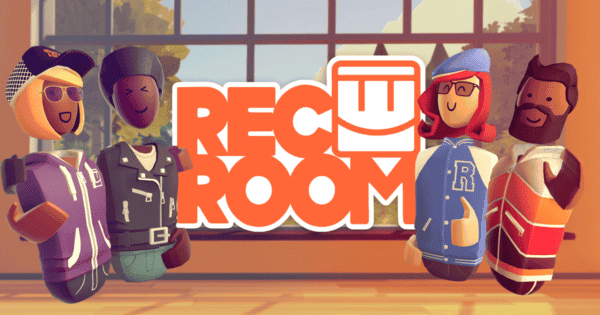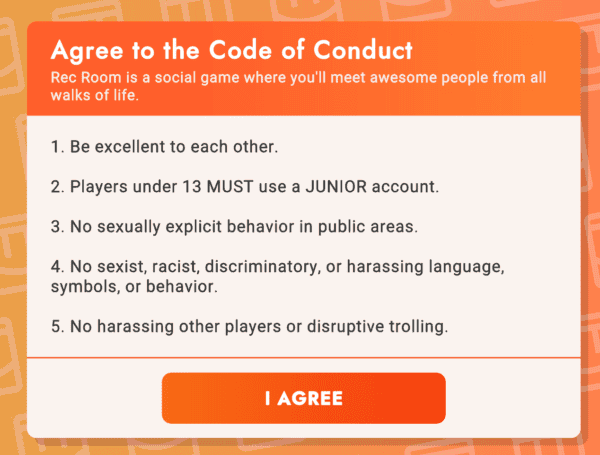How it works
Joining Rec Room
Rec Room downloads to any device from smart phones to VR headsets. As such, user can download in a variety of ways including directly from the website, on Steam, the Apple store or the Google Play store.
Once downloaded, users are also asked to install Easy Anti-Cheat. Easy Anti-Cheat is software designed to stop hacking and cheating in online multiplayer games. After users install both Rec Room and Easy Anti-Cheat, they create an account by selecting “Let’s Start”.
Users first must customise their avatar, including skin colour, facial style, hair, clothes and accessories. Players can make changes later.
Players are then asked for their age. If they are under 13, they must enter a parent or carer’s email address. Under-13s automatically have a Junior Account and the game generates a username for them. They choose their own password.
It’s a good idea to go through setup with your child. This is because once they submit your email and their login details, the game asks for parents to confirm their email.
Once parents confirm their email, they receive their own username and password to login to Rec Net with. Here, they can change their password and monitor their child’s Junior Account.
Gameplay and orientation
Once the email is confirmed, the Code of Conduct comes on screen:
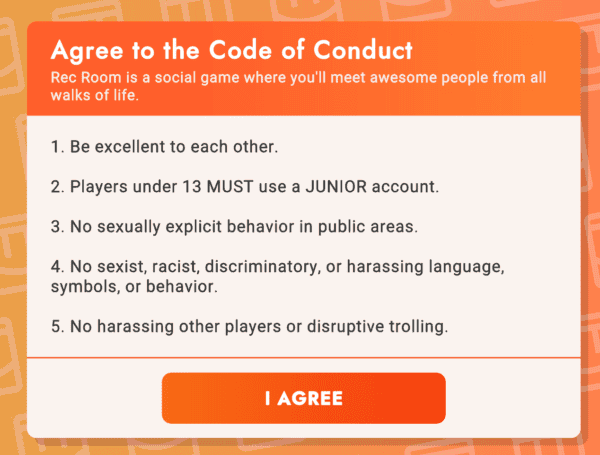
Once users agree to the code, Orientation starts loading. Here, children learn the game controls for their device and practise different interactions in what looks like a Recreation Centre. Players practice various activities like dodgeball, frisbee and archery before they start fully playing.
Throughout the Orientation, the walls are decorated with reminders from the Code of Conduct along with instructions. For example, they learn that using the ‘talk to the hand’ action mutes other players.
Once players make it through Orientation, they can go to their dorm, which is customisable, or they can explore player-created worlds.
Junior Account limits
A user with a Junior Account on Rec Room may be unable to join certain public rooms. If the content might be inappropriate for their age, they are not granted access. In public rooms they can access, they are unable to communicate with other users. The focus for Junior players is the fun of the game itself rather than socialisation.
Browsing Rec Net
Outside of the game itself, users can login to Rec.net for more experiences. Users can shop using in-game tokens as well as real-world currency. They can also more easily browse player-made content such as inventions, worlds and games. From here, users can select Rec Room games they want to play, which will open the Rec Room application.
Children with Junior Accounts do not have access to the Shop section of Rec Net. Their in-game spending can also be limited from the parent account.