Conversations to have
Advice for Parents & Carers
Get advice on what conversations to have with your child to help them have a positive experience when connecting online.
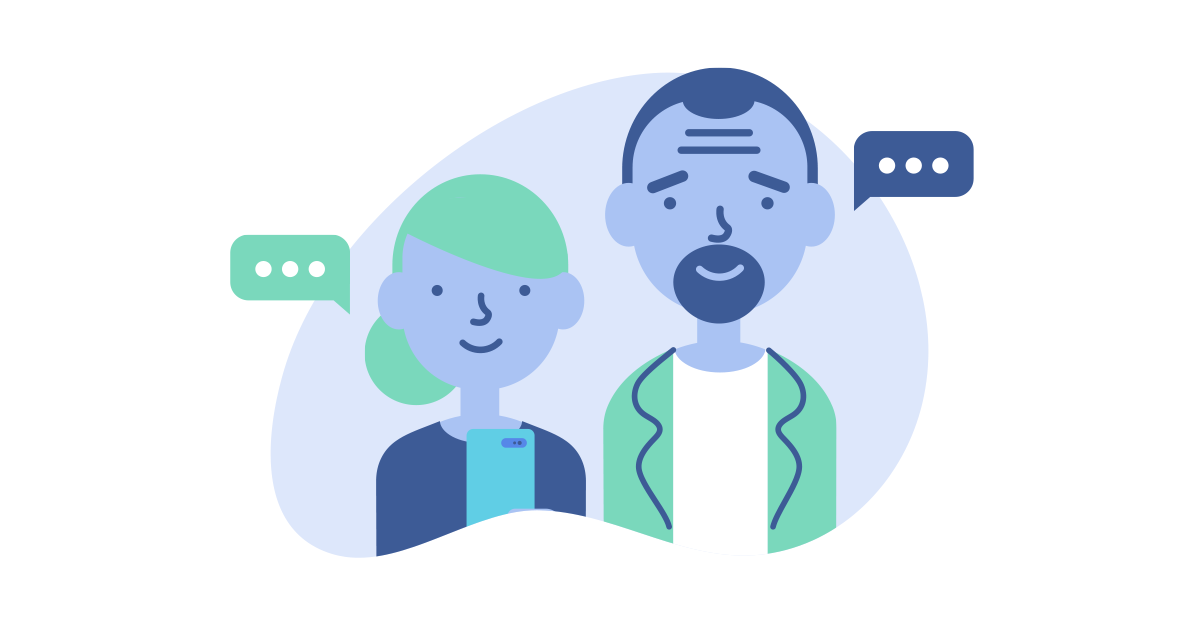
In this section, there are suggestions for conversations to have with your child to help them have a positive experience when connecting online, including:

Staying safe and avoiding risky situations
It’s important that you have a conversation with your child about the risks they may face online. The way adults and children understand risks can be very different, and it is important to think about the right way to talk to a child with vulnerabilities about harm. It may be that your child is more sensitive or anxious and being too graphic or hard-hitting may cause unnecessary concern.
Reassure them that with the right setup and the right behaviours together you can work together to ensure any risk they face does not turn into a harmful situation.
Talk about the fact that the internet is full of content and comments that are created by individuals, and unfortunately, not all people create appropriate content. They may stumble across sexual, violent, racist, discriminatory content or comments which they may find upsetting. Agree that if they see anything upsetting online they will come and share it with you so you can help them decide what to do about it.
Children with vulnerabilities are more likely to experience both bullying by their peer group and abuse or hate from strangers online. You can find more help about how to prevent and deal with these issues here
Agree that passwords should never be shared and that they should think carefully about sharing personal information with anyone – this includes their school, address, phone number, and email. Talk about the fact that it is difficult to ‘control’ images and posts once they have been shared online, and they should never send sexual or naked images of any parts of their body to anyone.
Children with vulnerabilities are more likely to overshare personal or inappropriate information about themselves online. You can find more information about how to prevent and deal with this issue here
How will you be involved
Children with additional needs often need an increased level of parental engagement and supervision as their child may struggle with being able to assess and make good judgments about both what they see online and also what they share online.
However, your child is still an individual, and depending on their age and ability has a right to some privacy, and as they mature into adulthood, it’s important to encourage independence. It is really important you tell your child how you plan to stay involved and support them in their digital life.
The strategies you use will be individual to you and your child. Some parents check phones daily, some less frequently, some use monitoring applications, some have passwords or pin codes, and access to their child’s accounts. Whatever you choose to do, make sure your child knows you are doing it and why. It’s important that you give them the right to discuss this with you and that as they demonstrate they are making good choices you can and will reduce the level of engagement you have.
Here are some apps that can help your child to make choices about what they post online.
Online reputation and being a good digital citizen
Have a conversation with your child about how their online activity creates a ‘digital footprint’ that potentially lasts forever. Encourage them to think about how the online world can be used positively as well as for simple fun, connectivity, and enjoyment. Remind them to be good digital citizens and treat others as they would like to be treated.
Emojis and nuances to communicating online
Where children have communication difficulties, talk about how words can be interpreted online, for example, capital letters often implies you are ‘shouting’ and that many people use emojis to convey a range of emotions. A list of emoji meanings can be found here.
As well as emojis, children use text slang as part of their communications online. You can find a list of the text slang that is popular or you should be concerned about here.
Actions online and consequences
Talk about the unintended consequences of any actions online, for example sharing a picture that makes fun of someone else. Help them imagine how someone might feel if an image about them they didn’t; like was shared with thousands of people. Or, liking a post that might upset someone will make them feel even more sad. Help them understand how to be a good online friend.
![]()
Critical thinking about what they see online
Critical thinking is something that all children find challenging, and for children with additional needs, this can often be even more challenging. Nonetheless, it is important to try and get your child to simply ask some basic questions about what they see online. Helpful questions might include:
- When I read something online, what proof do I have that it is true?
- How do I know if it’s a fact or just someone’s opinion?
- Am I reading something the way it was intended or am I misinterpreting it?
- Is what I am sharing sending out the correct message? How will it make people think about me?
- Have I accurately expressed what I meant to say? Could my words be read differently?
- Is this person someone I know and trust? What proof do I have that they are who they say they are?
Encourage your child to come and ask you if they are finding a situation difficult or need any help in expressing themselves in the right way.

You may feel the need to approve all their friend requests or agree that you will look through their friends’ list together every now and again.
If they feel anything is upsetting as well as using tools like filtering comments, mute, block and report make sure they come to talk to you or a trusted adult in their education setting.
Ensure they know never to meet up with anyone they have only met online, and again come to you or another trusted adult to tell them about it.
If they receive an unsolicited message you might ask them to simply block that user or come and share them with you to agree on how to respond if at all.
Ensure they know to say ‘no’ to any request for an image and then tell you about the request so you can establish if it is something to worry about.
It can be tempting if an issue comes up to simply remove devices, however, for all children, this can be a counter-intuitive response. Many children get great support from their peer network and even more so for children with vulnerabilities who often derive enormous benefits from connecting with the wider world in the digital environment.
Make sure that you are familiar with when, where, and how to report issues your child faces online. You can find help here.

