Supporting wellbeing
Addressing the pressure to be perfect toolkit
Use these tips and Instagram tools to customise your child’s Instagram experience and keep things positive.

What’s on the page
- Making Instagram work for your child
- Managing privacy on Instagram
- Making interactions safer
- Building strong connections
Making Instagram work for your child
Instagram provides a number of helpful tools that allow users to control their privacy levels and customise their experience. For young people, these tools can be especially helpful for creating a safe space to connect with others.
Whilst technical tools are never the whole solution they are really useful in helping young people to positively manage their online experience. A discussion of the tools could be a good starting point to talk about the how they plan to spend their time online and how it may make them feel —you can then use the tools, as well as the tips below, to fine-tune their settings.
Be sure to read the explanation of these tools in the young people’s version of the toolkit as well.
Managing privacy on Instagram
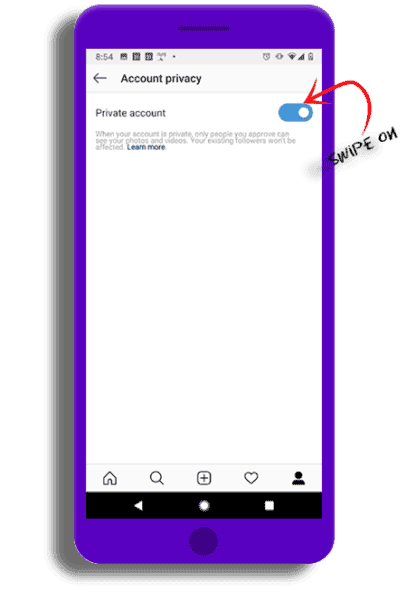
Default to Private
When first using Instagram, we encourage parents to set their child’s account to private. If the account is private, your child can approve the people who follow them and they can remove followers at any time. Private accounts mean content can’t be seen by anyone who hasn’t been approved.
Public vs. private
Remember that your child’s profile is always visible so think about the picture they use and the personal information that is included. Think very carefully about having an account that is public.
Whilst this may make your child feel increasingly popular, it does mean they can connect with any other user in the world. If an account is public, anyone can see the content posted on Stories, Feed, or Live, and can follow and communicate without needing approval.
If your teen already has a public account, they can switch to private at any time; they can also go from private to public. They can turn off “Show Activity Status” so friends can’t see when they’re online.
Choose a public or private account by selecting “Account Privacy” in settings.
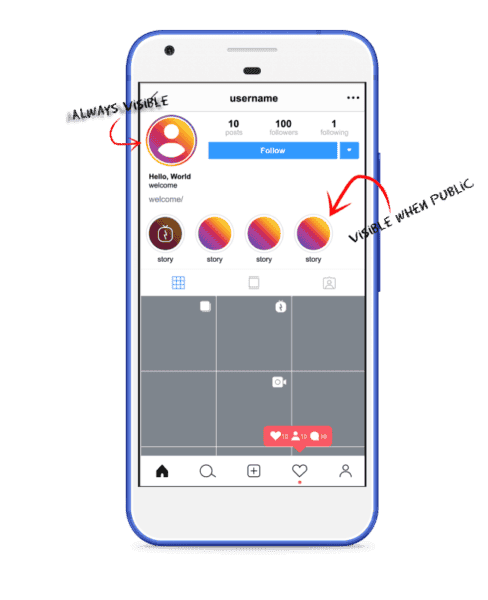
Making interactions safer
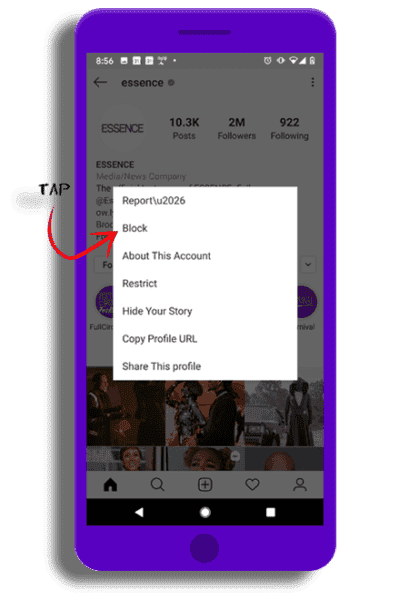
Block unwanted interactions
Blocking is an immediate way to disengage from any negative interactions. This will block people from seeing and commenting on their posts. When you block an account, that person is not notified. You can unblock an account at any time.
- Tap their username to go to their profile
- Tap the three dots in the top right
- Tap “Block” or “Unblock”
- Tap “Block” or “Unblock” again to confirm
For more support visit Blocking people help Instagram page
Managing comments
Your child can also control who can comment on their posts. In the “Comments” section of the app settings, they can choose to:
- allow comments from everyone
- allow comments from people they follow and those people’s followers
- allow comments just the people they follow, or their followers
They can also hide offensive comments and add a filter to hide specific words or phrases from your posts and stories.
- Go to their profile and tap the 3 horizontal lines
- Tap “Settings”
- Tap “Privacy” > “Comments”
- Next to Block Comments from, tap “People”
- Enter the name of the person they want to block, then tap “Block” next to their name
- To unblock someone from commenting on their photos and videos, tap “Unblock” next to their name and then tap “Unblock” again to confirm
- To delete a comment, swipe left and tap “Delete”
- To turn off comments on a post, tap the 3 dots at the top right, then choose “Turn off Commenting”
- You can also turn off commenting for a post before you share it. On the screen where you add a caption or location to your post, tap “Advanced Settings”, then tap “Turn Off Commenting”
Restrict is another way to control which comments can be seen by followers or publically. Comments from anyone on a “Restricted” list will not appear publicly unless they are approved them first. Restricted people also won’t be able to see when you’re online or when you’ve read their messages.
Young people may feel more comfortable using “Restrict” or “Mute”as an initial response, and then blocking or unfollowing if the problem persists.
To Restrict a user :
- Access Restrict by swiping left on a comment
- Through the Privacy tab in Settings, or directly on the profile of the account you intend to restrict
- Tap “Restrict” to add the account to your restricted list
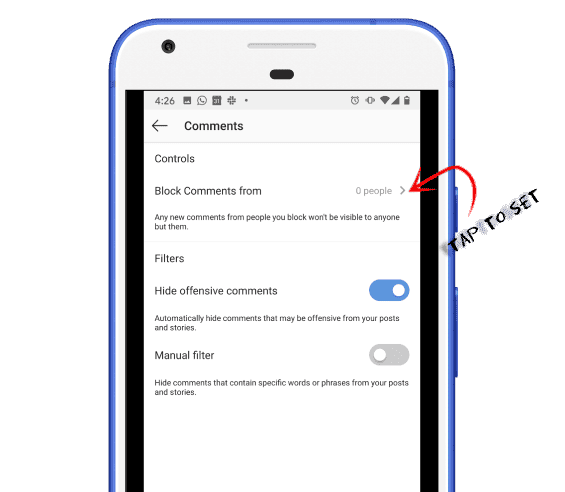
Report bullying
Bullying is against Instagram’s community guidelines, and it’s against their policies to create an account, post photos, or make comments for the purpose of bullying or harassing someone else. Talk to your child about how comments can sometimes be misunderstood online so it is important to think about what they post, and to try and stay positive and supportive when they post.
Let your child know that if they experience any kind of bullying, or they spot an account, photo, video, comment, message or story that is intended to bully or harass someone, they should tell you about it, and that they can and should report it.
For more support visit Cyberbullying advice hub on how to support your child.
- Tap “…” on the top right corner of a post or profile,
- Swipe left on a comment, or tapping and holding a message,
- Then tapping “Report.”
Reporting is totally anonymous. You can also use this Instagram form to make a report about posts or people on the platform.
When you report on Instagram, it will be reviewed by moderators and they will take action if it breaks community guidelines.
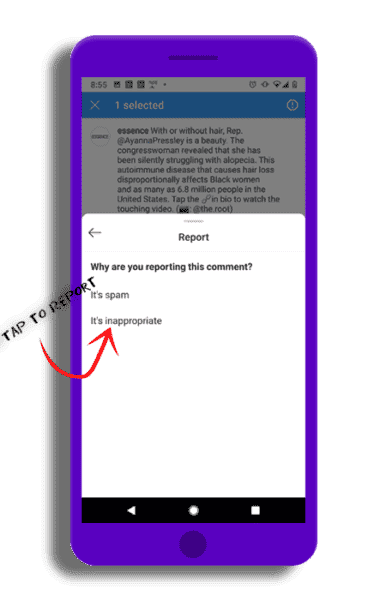
Follower check-ins
Young people may unintentionally keep following an account that is having a negative impact on them simply because they haven’t stopped to think critically about that persons attitude and the impact it might be having on them.
Encouraging a regular review of their follow list can help open up discussion about their wellbeing and be an opportunity to create some distance from any awkward or uncomfortable situations.
To unfollow someone:
- Go to the profile of the person you’d like to unfollow
- Tap “Following” then tap “Unfollow” to confirm
Once you’ve unfollowed someone, their profile will say Follow instead of Following. People won’t be notified when you unfollow them.
Through your ongoing conversations, you may identify accounts that your child isn’t interested in interacting with but is hesitant to unfollow, as the person will see their action. Muting will keep posts from those accounts from showing up in their feed, but the other person will not know they’ve been muted.
To mute an account you’ll need to:
- Tap the ‘…‘ menu in the corner of one of their posts
- You can choose whether to mute feed posts, story posts, or both from an account
- You can also mute someone by pressing and holding on a story
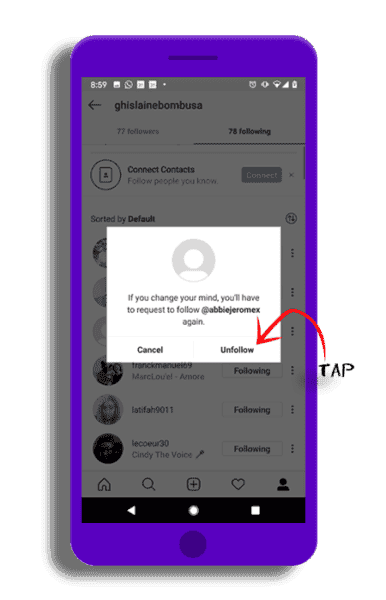
Setting filters
Instagram has built filters that automatically remove offensive words and phrases and bullying comments. Your teen can also create their own list of words or emojis they don’t want to have appear in the comments section when they post by going to “Filters” in the Comments section.
- Go to your profile and tap the 3 horizontal lines
- Tap “Settings”
- Tap “Privacy” > “Comments”
- Tap next to “Manual Filter” to turn it on
- Enter specific words, phrases, numbers or emoji in the text box to filter out comments.
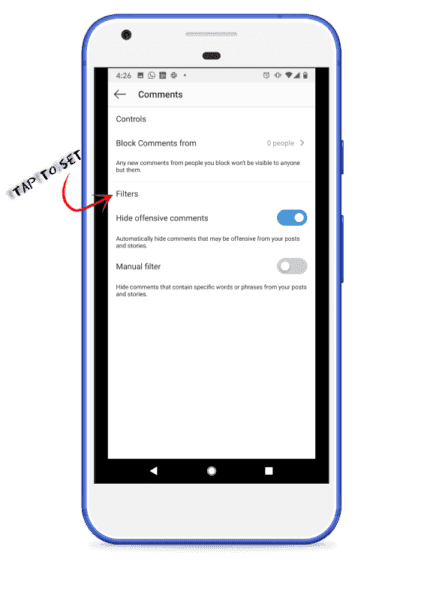
Teen accounts
Instagram has introduced ‘teen accounts’ for those aged between 13-17 years. These accounts have privacy settings activated by default, such as being private and only being able to message people they already follow. Teens under 16 will need a parent’s permission to change any of these built-in protections to be less strict.
Building strong connections

Supporting teen’s wellbeing
Instagram says: “We want young people to be inspired on Instagram, and feel empowered to explore new things and make changes in their life (or the world!)”. However, it’s important to check in and make sure your teen isn’t becoming discouraged by comparing themselves to others and feeling that they don’t measure up to an unachievable ideal.
Checking in regularly
Having conversations about how things like Instagram accounts, or people’s lives on Instagram can appear “perfect” when they actually aren’t can be incredibly helpful, as can encouraging them to follow people who are just as inspiring but more relatable.
Also, as research shows that girls feel better following inspirational role models so, why not suggest people they could follow to reinforce positive aspects of who they are.
Remember that—even if you have a private account—there are ways to post that are even more selective. You can use the “Close Friends” setting on stories so that only certain people see them. People who are unable to see the story won’t know that they are missing something.
To create your close friends list using the Instagram app:
- Tap the person icon in the bottom right
- Tap 3 horizontal lines in the top right
- Tap “Close Friends”, then tap “Suggestions” at the top
- Tap “Add” next to the people who you want to add to your close friends list. You can also tap “Search” to search for a friend
- Tap “Done” when you’ve finished adding people to your list
Instagram Direct is the most private way to share on Instagram, so we suggest using it when sharing something very personal—after considering whether or not to share it at all. Instagram Direct is the most private way to share on Instagram, so consider using it in these situations.
To send a direct message (text, image, or video):
- Tap the message icon in the top right of feed and choose who to share it with (up to 15 people). You can also message someone by clicking that same icon from their profile
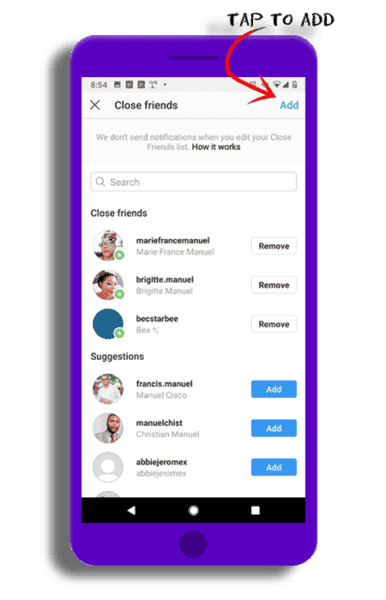

Digital resilience toolkit
Give your child a guiding hand as they start their digital journey online with practical tips.

Conversation starter tips
Help children deal with online issues and open up about their digital lives with these 4 simple tips.
