How to set parental controls on ITVX
You will need access to the ITVX app.
How to create a child’s account
How to create a child’s account
In order to set up parental controls on ITVX, you must first create a profile for your child.
To set up a child account on ITVX:
Step 1 – Open up the ITVX app and click the plus sign (+) labelled Kids Profile.
Step 2 – Input your child’s name and click CREATE.
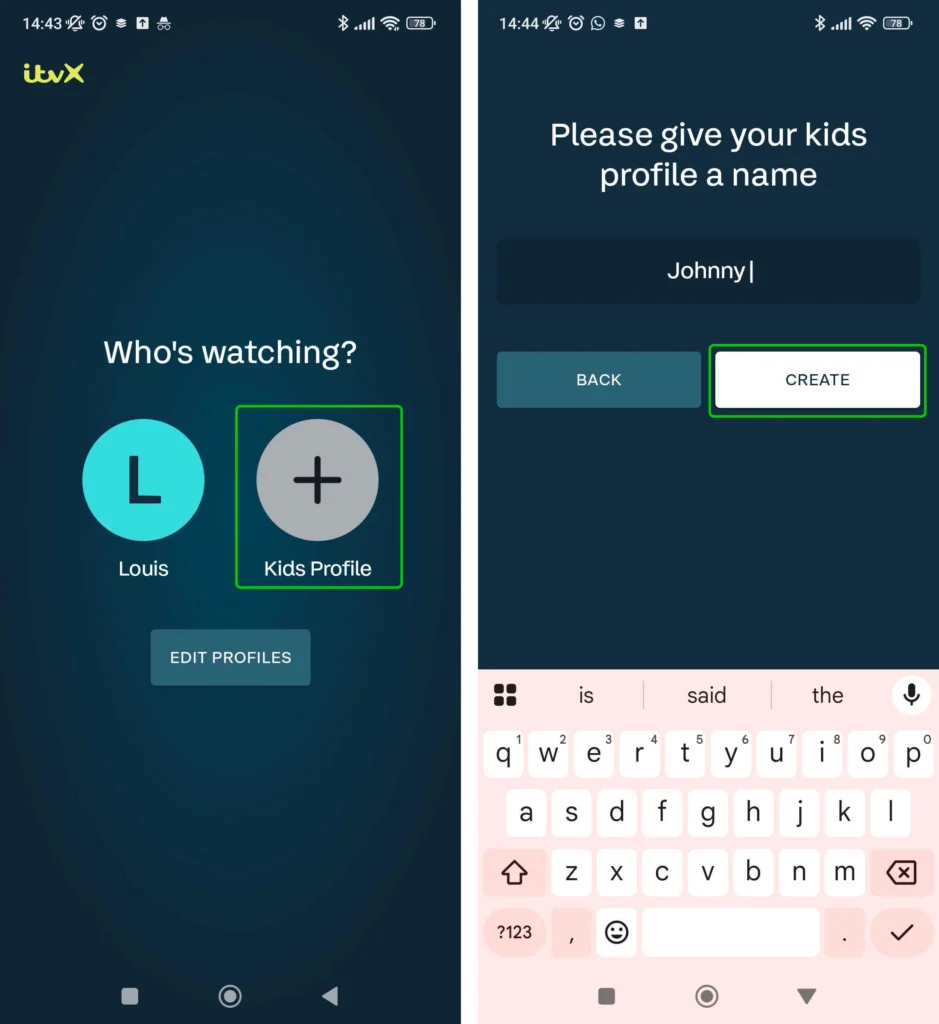
Your child will now have an ITVX profile, on which they can only watch content deemed suitable for children. However, children could still navigate onto your profile. To prevent them doing this, you must set up parental controls.
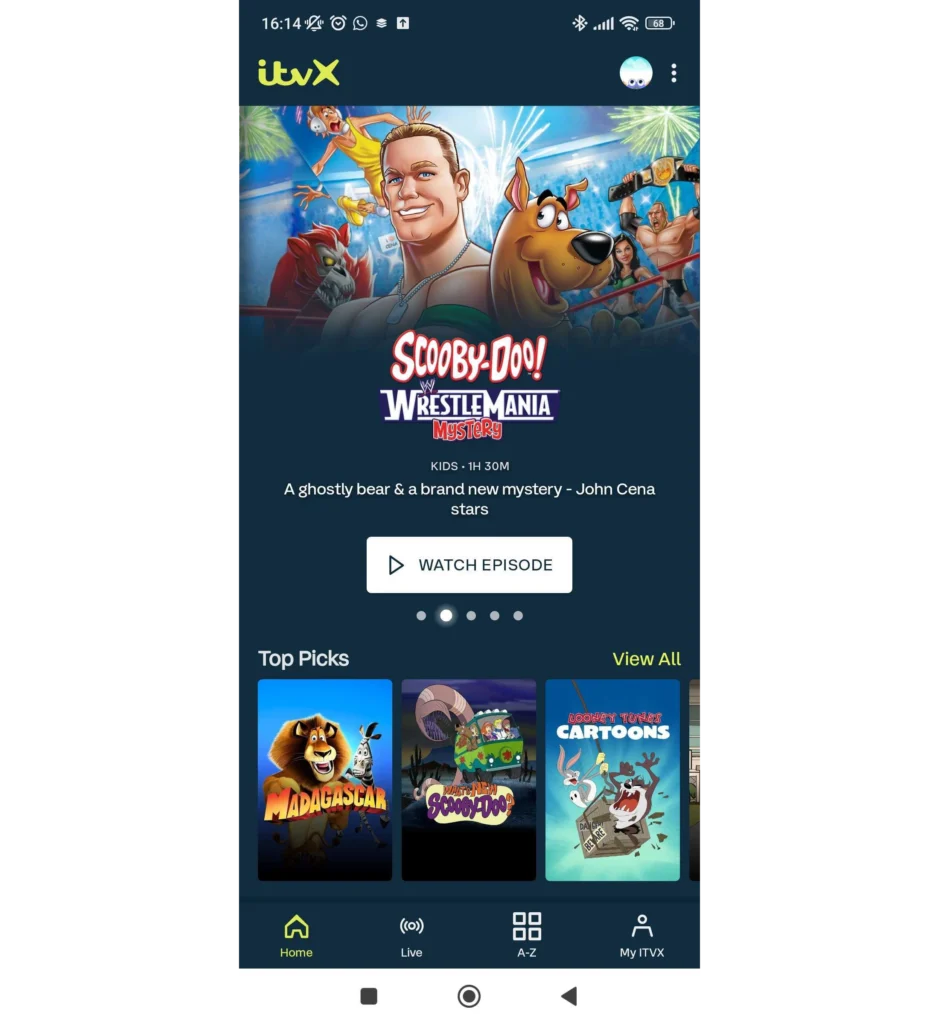
Setting up parental controls
Setting up parental controls
To secure your profile and prevent your child from accessing it and viewing mature content, you must set up parental controls.
To set up parental controls:
Step 1 – Upon opening ITVX, select your parent profile.
Step 2 – On your profile home screen, click your profile picture in the top right of the screen.
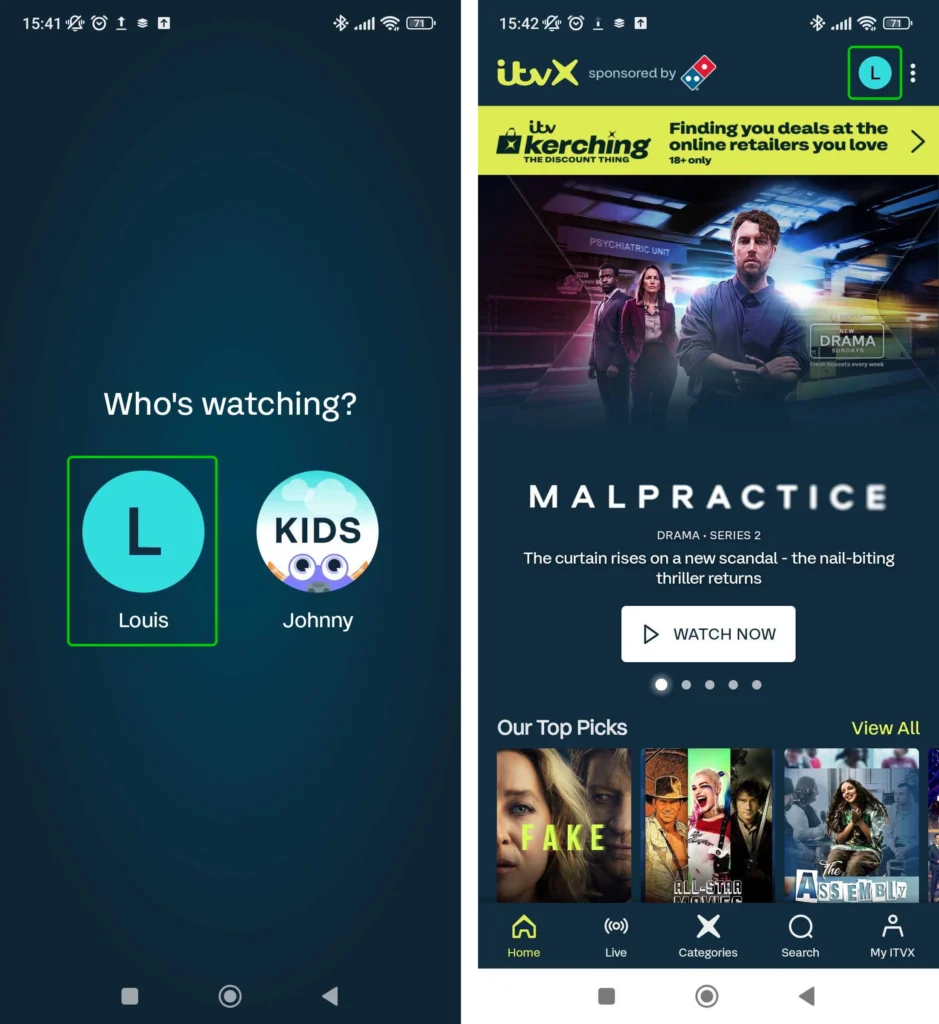
Step 3 – Click EDIT PROFILES.
Step 4 – Select your own profile to edit.
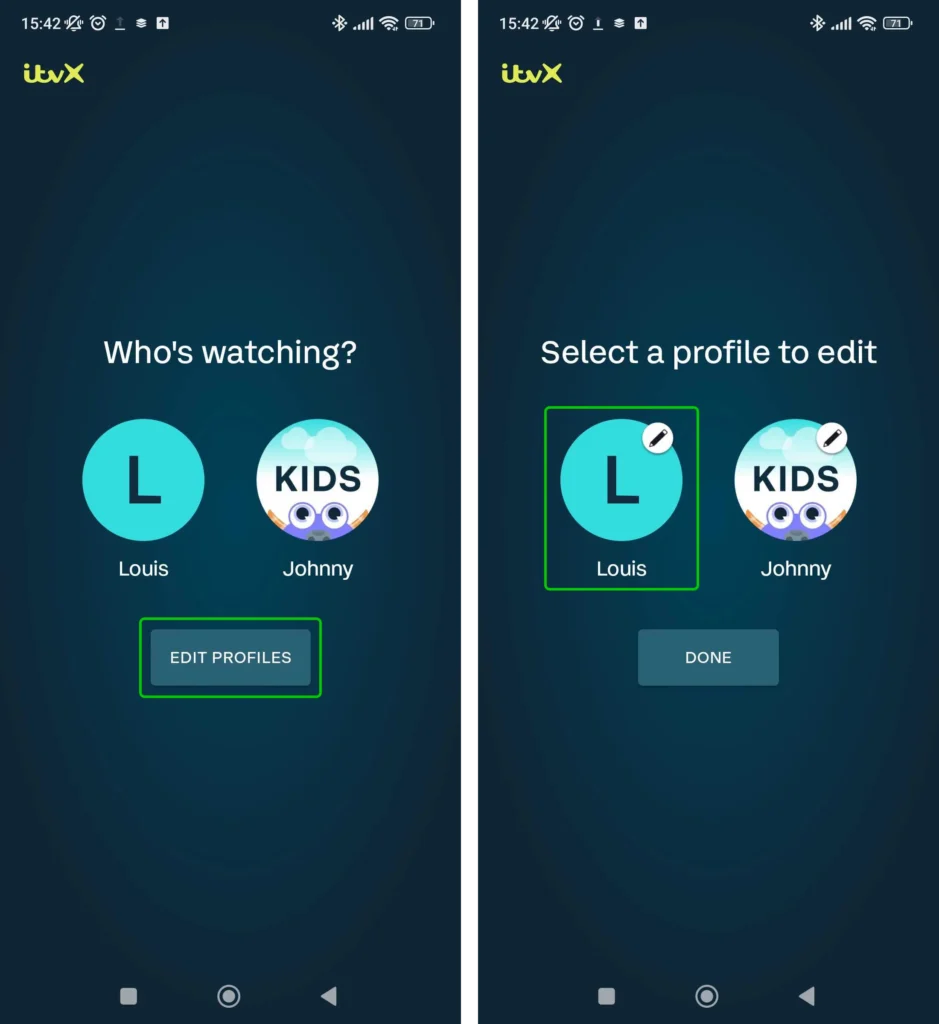
Step 5 – Click the toggle labelled Parental Controls.
Step 6 – You will be prompted to create a PIN. This will be required to access your profile in future, so that your child can not login to an adult account. Once you’ve inputted your PIN, click CREATE.
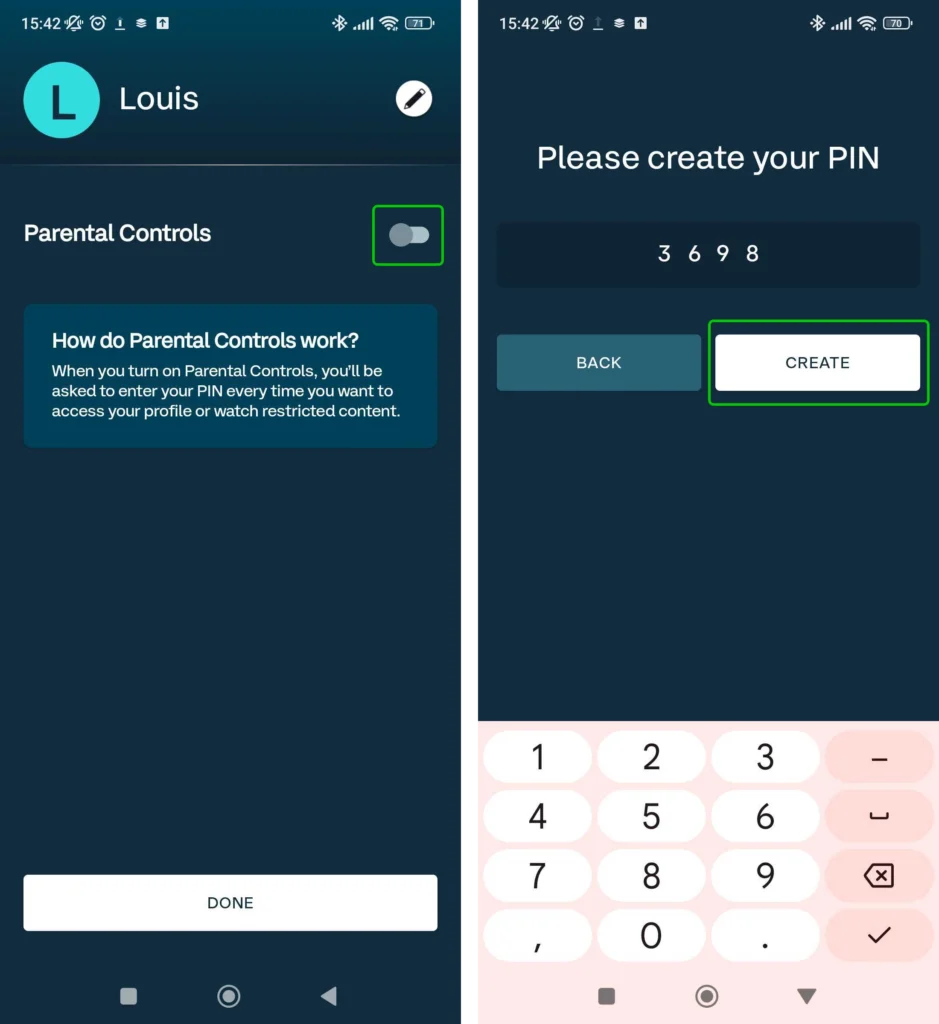
Step 7 – The Parental Controls toggle will now be switched on. Click DONE to return to the profile page.
Step 8 – Your profile will now have a padlock icon next to it. This means your child will not be able to access the profile without the PIN.
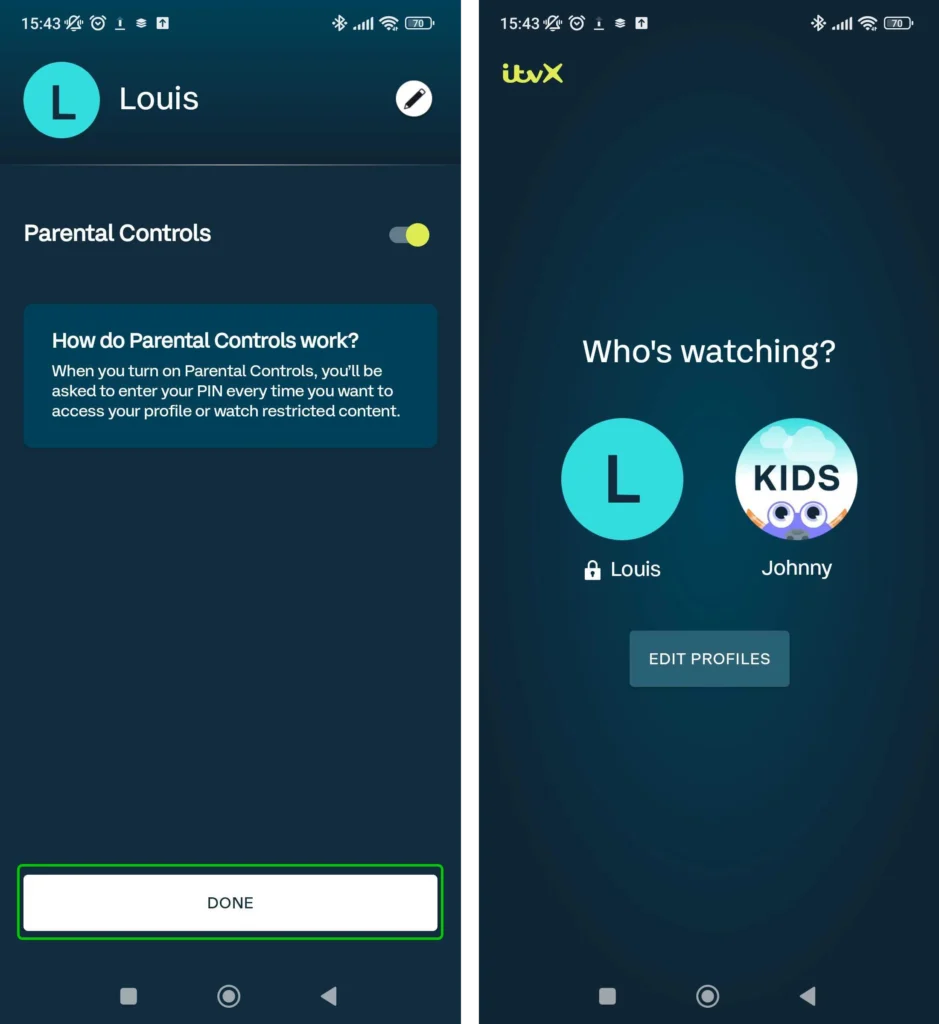
How to set parental controls on ITVX
View more guides
Discover more parental controls to manage children’s devices, apps and platforms for safer online experiences.
