Using artificial intelligence safely
Learn how artificial intelligence might impact children’s digital wellbeing and how you can use it safely with advice from experts across different fields.
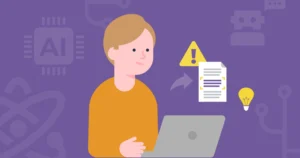
In this guide
- What is artificial intelligence (AI)?
- Benefits and risks
- How to help children benefit
- What’s next for AI?
- Meet the experts
- Explore more Tech and Kids
What is artificial intelligence (AI)?
“Artificial Intelligence is talked about a lot but can mean a wide variety of things,” says tech expert, Andy Robertson. AI can refer to Artificial General Intelligence — learning to do tasks that humans can do. But, most people use AI to mean tools that seem intelligent. That is, AI that can create text that sounds human based on information it has drawn from. Tools like ChatGPT and Google Bard work in this way. “But I haven’t found it very good at producing human-like thinking,” says Robertson.
CEO of Slate Digital, Ilona Brannen considers AI a “useful tool” to use with children at home or school. “It has the potential to help children build and learn and develop new skills that are fit for the future. And it doesn’t have to be scary or overwhelming.”
Expert Kat Dixon breaks down the different parts of artificial intelligence to make it easier to grasp:
“The best way I understand artificial intelligence is by comparing it to something I know.
“Artificial intelligence (AI) is a word for a field of study. We can compare this to the idea of ‘transport’.
“Large Language Models (LLMs) are a type of AI. So, in the transport comparison, LLMs are equivalent to the idea of cars.
“OpenAI are a company which make Large Language Models. So, in the transport comparison, OpenAI is like Volkswagen.
“ChatGPT is a product that OpenAI make. So, in the transport comparison, ChatGPT 4.0 is like a 2022 Volkswagen Polo. And, like cars, OpenAI keeps releasing new updated models which work a bit better.”
A response from ChatGPT
Prompt: In one succinct paragraph with simple language for a 7-year-old, what are the dangers of AI for children?
ChatGPT: Artificial Intelligence (AI) can be really helpful, but it can also have some dangers for children. Sometimes, AI can make mistakes or give wrong information, and kids might not know that it’s not always right. Also, some AI systems can collect lots of personal information about kids without them knowing, which can be unsafe. It’s important for grown-ups to make sure that kids use AI in safe and supervised ways, and to teach them how to be careful and smart when using AI.
Dixon clarifies how one of the most popular AI tools, ChatGPT, works:
ChatGPT is a robot that you can ask questions to, and it will send you written answers. But it’s important to know how it works to understand what those answers mean.
ChatGPT is NOT a chatty Google. We ask a search engine a question and it sends us back lists of websites that will most likely match what we’re looking for. Then it’s up to us to read those websites and decide if we trust them.
ChatGPT is NOT doing this. ChatGPT is hunting through millions of sentences and paragraphs and data points, and constructing a sentence which is statistically likely to look like the answer we want.
This difference is important – ChatGPT is NOT sending you back factual information. It is making educated guesses on what is most likely to follow the previous word and the previous sentence.
ChatGPT can sound very confident in what it’s telling you.
Sometimes, it is right. Sometimes, it is not.
What are the benefits and risks of AI?
Like any digital tool, artificial intelligence offers both benefits and risks.
Potential benefits of AI tools
Ademolawa Ibrahim Ajibade says that generative AI (Gen-AI) systems and chat-bots are remarkable tools that can:
- Enhance learning experiences such as assisted-learning across diverse topics including science, tech, poetry, music and arts
- Provide instant answers to burning questions
- Engage children in fun conversations
- Improve critical thinking skills.
More than just a fancy chatbot, AI opens up a new world of possibilities for kids’ learning, creativity and problem-solving.
Additionally, Ilona Brannen says “the real special magic” of AI comes from children’s creations and sense of style. “If you compare, for example, Roald Dahl to Charles Dickens, [you’ll find] very different writing styles unique to that particular author. Help your children explore what makes their style unique to help them develop their own approach and perspective on things.”
Possible risks of artificial intelligence
A common concern with AI is that children will rely too much on it. “It’s important to teach your children or students that this is a tool,” says Ilona Brannen, “and it’s only going to be as good as what you use it for.”
“AI technology is capable of simulating the voice of a person, as well as creating images from ideas,” says Andy Robertson. “This means it’s important for children to (more than ever) not trust everything they read online. Or, perhaps more importantly, every message they get on social media.”
How to help children benefit
AI tools can give children the chance to learn and develop in new ways. It’s important to remember that most tools require a minimum age of 13 with parent permission.
“You can use the AI like ChatGPT to help create and iterate on ideas that children already have,” suggests Ilona Brannen. “For example, you can use a prompt like ‘brainstorm 5 ideas’ for a particular topic. You can then use the generated response to help children get started with a new theme in the classroom and at home. It’s a great tool to help get over the first blank page and stimulate their imagination and creativity.
“Another prompt you can use is ‘summarise’. Copy and paste the passage and ask ChatGPT to summarise it into bullet points or other styles. You can then use the generated response to compare and contrast what your child created and ask them to notice what the differences are between them.
“Another really good tool is actually getting them to paste their own work into ChatGPT to edit it or highlight any mistakes so they can learn how to refine their work.”
How can I use AI with my family?
One of the most commonly used AI tools is ChatGPT. Kat Dixon explains how families can use it effectively:
ChatGPT is great for play. Instead of using ChatGPT for learning facts, try using it to have fun. Open it with your kids and ask it to write you a story, a fairytale or a poem.
Ask your kids what they want to write a story about and construct it together. For example:
‘Write me a fairytale for an 8-year-old about a woman who climbed a beanstalk and found a unicorn at the top and the unicorn inspired her to become a human rights lawyer.’
For school work, especially for older kids, you can ask it moral questions:
‘What are the pros and cons of using animal testing to develop human medicines?’
Or, try getting ChatGPT to imitate a style your kids enjoy on a subject they’ve picked:
‘Write me a song about bananas and chocolate sprinkles in the style of Taylor Swift.’
Remember, ChatGPT is useful for being curious and asking questions. BUT, if ChatGPT sends you something which looks like a fact, you’ll need to check it with a trusted source.
Andy Robertson shares how uses ChatGPT with his family:
There are many really useful ways that families can use technology like ChatGPT. In my family, we’ve enjoyed getting it to come up with poems and songs around themes and stories specific to us. You can prompt it to ‘Write a poem about how mum and dad met on a beach in Devon, include the moment they shared an ice cream’. It then creates something really quite good that’s both entertaining and a great way to get children engaged with writing.
We’ve also found that for younger kids we can use it to create simpler-to-understand accounts of complex things. For example, I asked ChatGPT to ‘Rewrite for a 6-year-old’ a text about the first moon landing, and it ‘did really well’, according to the 6-year-old in question.
How to use AI tools
“Every kid is unique,” says Ademolawa Ibrahim Ajibade. “And to help them get the most out of Generative AI tools, parents and guardians should try to customise and personalise the experience for each child.”
He shares four steps to help parents tailor AI tools for their children:
The first step is to feed basic information about the child to the chatbot. This could include the child’s age, favourite subjects or topics of interest.
Whether they are passionate about history, science, space, animals or superheroes, the AI bot will try to engage in rich conversations within the context of these preferred topics.
Remember not to enter personal information such as their name, location or school. AI tools use the information you give them to learn, so keep things generic.
The next step is to prompt the AI bot to adjust its responses based on the kids’ age and learning level on each topic.
For a beginner, it will provide explanations in language that is simple and easy-to-understand. For a more advanced learner, it will offer in-depth information and it can go a step further to provide challenging assessments.
ChatGPT can adapt its conversational style to suit your preferences. If you prefer a formal tone, it can maintain a polite and informative manner. But if you want your child to have a more casual and friendly conversation-like learning experience, you can prompt the chatbot to adjust its language accordingly.
Additionally, you can ask the AI to answer in the style of book and film characters or even authors of books they’re reading.
Remember that Generative AI tools have the ability to continuously learn and adapt. So, if you find an incorrect, unsatisfactory or inappropriate response, you can always provide feedback. The tool itself or its moderators will use that feedback to curate better and more reliable responses over time.
What’s next for AI?
Artificial Intelligence is not new. Technologically speaking, it’s been developing since the 1950s with the likes of Alan Turing. But the concept has existed in philosophy for much longer.
 Close video
Close video
However, AI as we know it now has found some footing in the last couple of decades. Chatbots like Cleverbot and SmarterChild were used by many in the days of AOL and MSN messenger. In the past couple of years, we’ve seen a resurgence with ChatGPT and Google Bard, which seem more capable and accurate.
While there are limits, it’s likely these tools will continue to develop in the future to better resemble human ‘thinking’.
Artificial intelligence regulations
The UK government has taken a ‘pro-innovation’ stance when it comes to AI. This means that it does not plan to create new regulation or regulators to manage AI. Instead, it looks to current laws and regulators to help in this.
The Equality Act 2010, for instance, can challenge discrimination and bias in AI systems. Furthermore, data protection laws can help ensure safe processing of personal information. However, as AI continues to develop, current laws may have to do so as well.
Meet the experts

Ademolawa Ibrahim Ajibade is an ex-Banker & DeFi Research Analyst covering spectacular events and technical concepts that link the DeFi & TradFi worlds.

Ilona Brannen is a digital consultant with Slate Digital. She helps people build skills and develop their ideas, and she understands the benefits of artificial intelligence in helping to do this.

Kat Dixon is a digital inclusion advocate and author of The Periodic Table of Internet Elements.

Andy Robertson has three children and has written about technology for families for 15 years. He is a freelance family technology expert for the BBC and wrote the Taming Gaming book for parents alongside the Family Gaming Database.
Explore more Tech and Kids
Read more Tech and Kids guides to keep children safe with future technology.
 Close video
Close video
 Close video
Close video
 Close video
Close video
 Close video
Close video
 Close video
Close video






