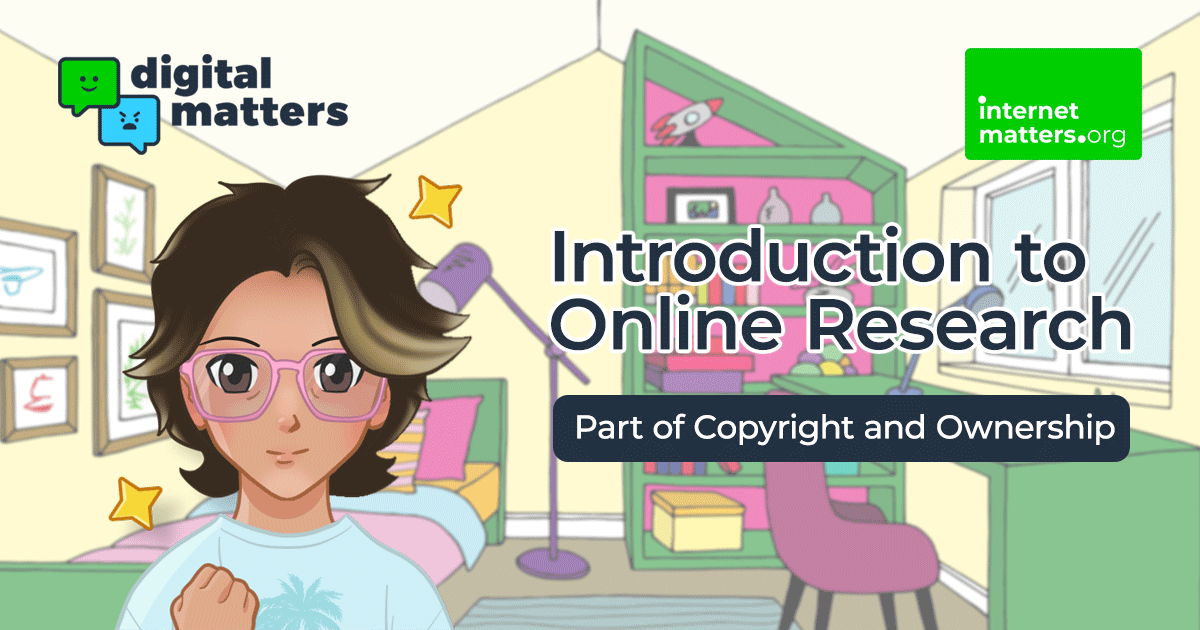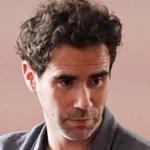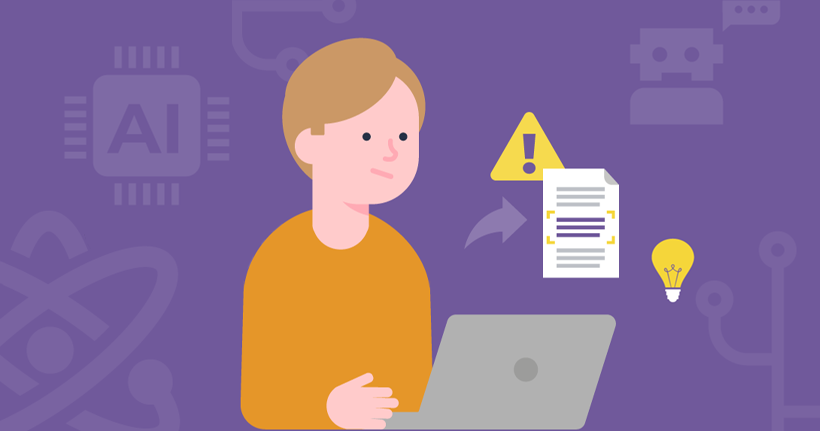This makes it very hard for teachers and parents to prepare children for the world of work. However, it’s not impossible, says Becky Patel, Head of Education at Tech She Can. The first thing is to understand what is changing.
Technology is majorly impacting future careers across all industries. It’s transforming job roles, creating new career opportunities and demanding new skills.
Becky explains a few ways that tech is shaping future careers:
Automation and AI
You might have heard about ChatGPT in the news. It’s a computer programme that can answer questions or even have conversations with you. There is a lot of debate about its unethical use such as students using it to write essays. However, many people use it every day at work, especially to eliminate repetitive tasks. Some companies already use it to draft legal contracts or even write articles!
Learn more about artificial intelligence here.
Digital transformation
Many industries are already completely transformed because of technology. A clear example is online shopping rather than visiting the high street or supermarket. These kinds of digital transformations will likely continue, leading to an increase in demand for people with skills in digital marketing, data analysis and cyber security.
Tech She Can’s live assemblies, available on demand at any time, explain how new tech is used and introduces children to a range of exciting jobs they could do in the future.
Emerging technologies
The pace of change is rapid within fields like cyber security, the cloud, drones, artificial intelligence (AI), augmented reality (AR) and virtual reality (VR). Our short animations introduce these concepts in a way that help spark children’s curiosity. They are also great for helping parents and teachers feel confident about talking to children about these subjects.
Learn more about immersive learning through extended reality in the metaverse.