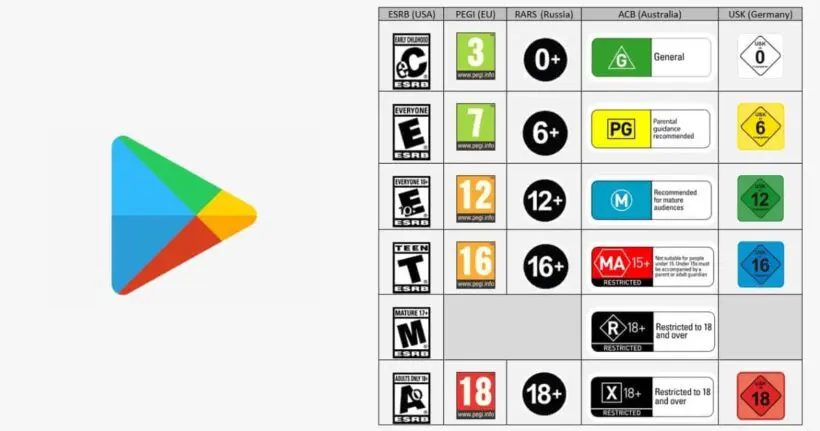Video games age ratings explained
When choosing appropriate video games for your child, you can use age ratings to help you.
From rating systems like PEGI and ESRB to those in app stores, this guide breaks down what it all means.

How to choose video games for children
It’s important to pay attention to the age minimums for the video games your child plays. However, there is sometimes contradicting information. For example, Clash of Clans is rated Everyone 10+ on the Google Play app, 7 through the PEGI rating system and for 13+ by Supercell which created the game.
Therefore, when choosing a video game for your child, it’s important to:
- review age ratings;
- read up on why they have those age ratings;
- consider your child’s maturity level and development.
Below, you can explore the main age ratings and their content warnings to help you make an informed choice on video games.
What are PEGI ratings?
PEGI stands for Pan-European Game Information and is the video game content rating system used across the UK, Europe and the Middle East.
PEGI 3 – suitable for all ages
PEGI 7 – suitable for young children
PEGI 12 – suitable for children 12 and over
PEG 16 – suitable for children 16 and over
PEGI 18 – Only suitable for adults
Each PEGI rating also contains content warnings to help you make an informed decision.

What are ESRB ratings?
ESRB stands for Entertainment Software Rating Board. It is the organisation which assigns video games ratings within North and Central America.
E – Everyone
E 10+ – Everyone aged 10+
T – Teen
M – Mature (17+)
A – Adult (18+ only)
RP – Rating Pending
RP (likely mature 17+) – Rating pending, but content is likely for ages 17+
Just like the PEGI rating system, ESRB also includes content warnings such as Blood, Fantasy Violence and Gambling Themes.
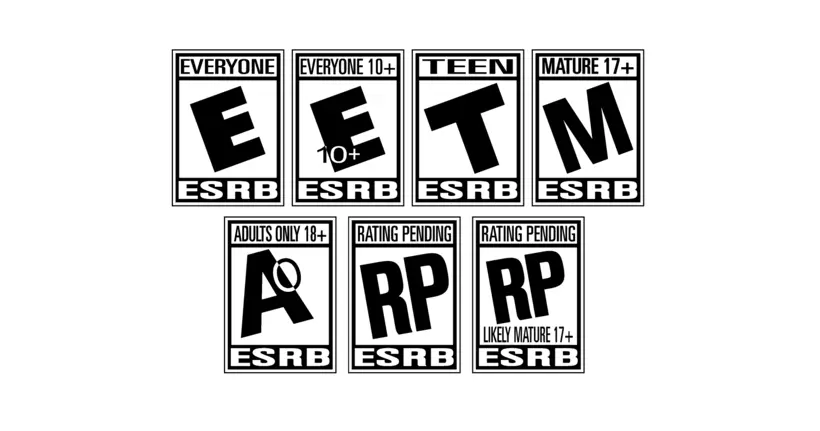
Types of Apple App Store ratings
The Apple App Store has 4 main categories when it comes to rating apps. Users cannot purchases apps that don’t have ratings.
4+: Contains no objectionable material.
9+: May contain content unsuitable for children under the age of 9.
12+: May contain content unsuitable for children under the age of 12.
17+: May contain content unsuitable for children under the age of 17. Children cannot purchase these apps.
These ratings are generally global though not all apps are accessible in all countries.
You can search the App Store on your Apple device.
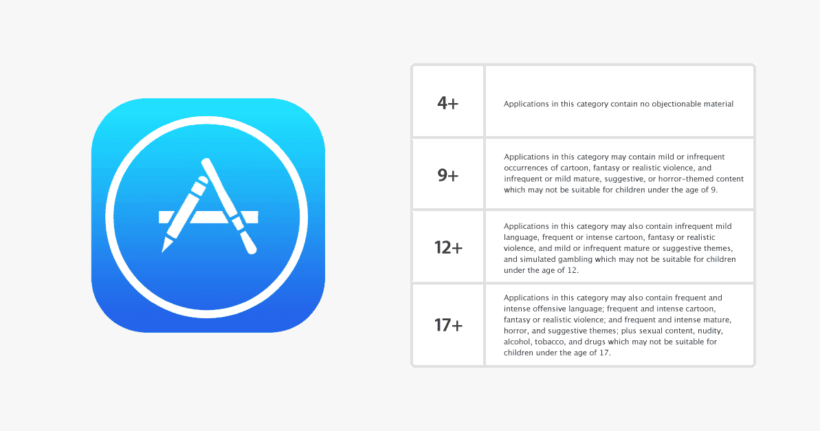
Types of ratings on Google Play
Google displays age-based ratings on all apps in the Play Store as determined by the International Age Rating Coalition (IARC).
This means you will see PEGI ratings in the UK and ESRB ratings in Canada.