Learn about it
Find out more about how an online reputation is created and tracked to help children understand the long-lasting effects of what they share online.
Find out more about how an online reputation is created and tracked to help children understand the long-lasting effects of what they share online.

The internet keeps a record of everything we do online – the photos we upload, what we say, the comments other people make about us, and the things we buy. This forms our online reputation.
Children start sharing information from an early age, and often substantial record will exist about them. What happens if this information is inaccurate, or the result of sexting, or cyberbullying? Once it’s online it’s difficult to erase or change and could have a long-lasting impact.
Children should understand that their actions online can affect both themselves and others. They should never say anything about anyone they wouldn’t want said about them. Nasty comments they make now may reflect back on them for years to come.
What online activities can increase the possibility and probability that my child will see inappropriate content?

More than 1 in 5 of 8-17s said that someone had posted an image or video to bully them
Source
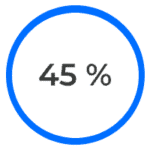
Almost half (45%) of 13 – 17-year-olds have seen nude or nearly nude photos of someone they know being shared around their school or local community
Source

Nearly a third of 8-17-year-olds have shared a photo they wouldn’t want their parents or carers to see
Source
These stats show that although children are thought to ‘think before they post’ and be ‘share aware’ it can hard for them to restrain from posting things which they may later regret. It’s important to continue to talk to them about what they and others share about them so they can take back control about what people will learn about them.
Many parents nowadays post their baby’s scan picture and photos of their newborn on social network pages. Children themselves start sharing information from a young age – the result is that by the time they are 18, a permanent and often substantial record will exist about them.
What happens if that information is inaccurate, or is the result of sexting or bullying? Once uploaded, such information is difficult to erase or change and could have a long-lasting impact especially if shared on social media.
This video gives you an introduction to the digital footprint, how your child could use their footprint to their advantage as well as offering tips and advice to your children on how they can protect and clean it up.
When we are talking about the digital footprint, we are really talking about the trail of digital information that we leave behind us when we do anything online, when we share things, search for things, join groups, or buy things.
Things that we are doing online are being tracked and monitored by all sorts of people from advertisers to future employers to insurance companies. It's hard to images that our children are having the get their heads around the fact that the things that they are doing online today, the silly picture they post or any politically incorrect language that they could use might have repercussions for them years down the line.
The fact is research shows that 48 % of employers will use search engines to research people before considering them for a position. And should they decide to apply for university one day many university will also research their digital footprint as part of the application process. Having a digital footprint can be a fantastic tool for your child if they want to use it to showcase their hobbies, interest and experiences. We are seeing this alot in the employment sector where young people are using social mdedia to develop something attention grabbing to stand out from a crowd.
6 second CVs on Vine `{`now no longer available`}` portfolios beautifully displayed on pinterest. Creative CVs developed by Snapchat stories or people showcasing their hobbies and interest through their blogs and YouTube channels.
I spoke to a group of students to get their thoughts on their digital footprint.
`{`Are young people aware of their digital footprints?`}`
`{`Young girl speaking`}` We're told all the time about digital footprints but it doesn't really sink in. When your posting a photo you don't think about what your employer is going to think about it in 10 years
`{`Another girl talking`}` If you search for somebody else's name, once we searched my friend's name and their was a picture of me on there, just me not with her because she liked my picture or something.
`{`Do you think about the implications your digital footprint could have on university application or employment?`}`
`{`another girl talking`}` I think later on there definitely comes to regret it special when people post quite revealing photos and you think like 'oh would you really be happy with a future employer seeing that'
`{`another girl speaking`}` Your past could be something that you are really proud of you may have done something that you want people in the future to know about.
`{`Presenter Emma`}` SO how can you help your children to be mindful of their digital footprints?
Firstly work with them to ensure that their security settings are set standard that you are both happy with. On social media networks for example, in the security settings you usually have the option to make your post, snaps, videos, private or public. Ask `{`your child`}` to go through their online profiles and if they stumble across content that they are not happy with they should be able to delete it. Nothing can truly be deleted online but at least you can make it less visible.
Tagging is a way of identifying someone in a picture, a video or a comment on social media. If Someone else has tagged your child in a piece of content they don't want to be associated with they usually have the option to untag.
And if someone has posted content of your child that you both want removed, you can also report to the social networks themselves and request that they step in to delete that content on your behalf.
Sometimes you might need to contact the person who shared that content directly and ask them to delete it. It's also worth reminding your child to delete or deactivate any unwanted accounts that they just don't use anymore. Just because they don't use it doesn't mean that the content will dissappear.
And encourage your child to get into the habit of searching for themselves regularly. Using popular search engines like Google just to see what other people could find out about them.
If you want to have a conversation about your child about their digital footprint why not encourage them to watch the digital footprint created especially for them so you can discuss the topics we've covered off in both videos together.
And why not ask the 'How often do you Google yourself?'
I hope you found this advise useful. Remember how amazing technology is, we all have the righ to enjoy using it safely and responsibly.
We've got loads of other similar videos that you can click on to find out more about how to be safe online.
Barclays Digital Wings – Your Digital Footprint quiz – Test your child’s knowledge of their digital footprint by taking this short quiz together.
Take QuizA nasty comment made about someone privately can soon find its way to that person or even more widely if it is shared by the recipient.
Future employers and admissions officers often search for information about candidates by looking for them online. Research shows that 35% of employers use social media to screen potential employees.
If a child’s identity is stolen and used to obtain credit it may not be noticed for many years.
You can find out more about your child’s online reputation by taking the following steps:
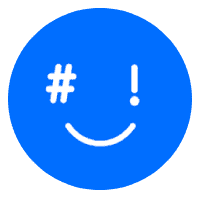 See our top Internet Manners tips to help kids think about good they’re online behaviour
See our top Internet Manners tips to help kids think about good they’re online behaviour
Here are some other useful tips and guides to help you learn more about managing children’s digital footprints