Deal with it
If you are concerned that your child’s digital footprint may reflect badly on them or is incorrect, see what steps you can do to help them improve it.
If you are concerned that your child’s digital footprint may reflect badly on them or is incorrect, see what steps you can do to help them improve it.
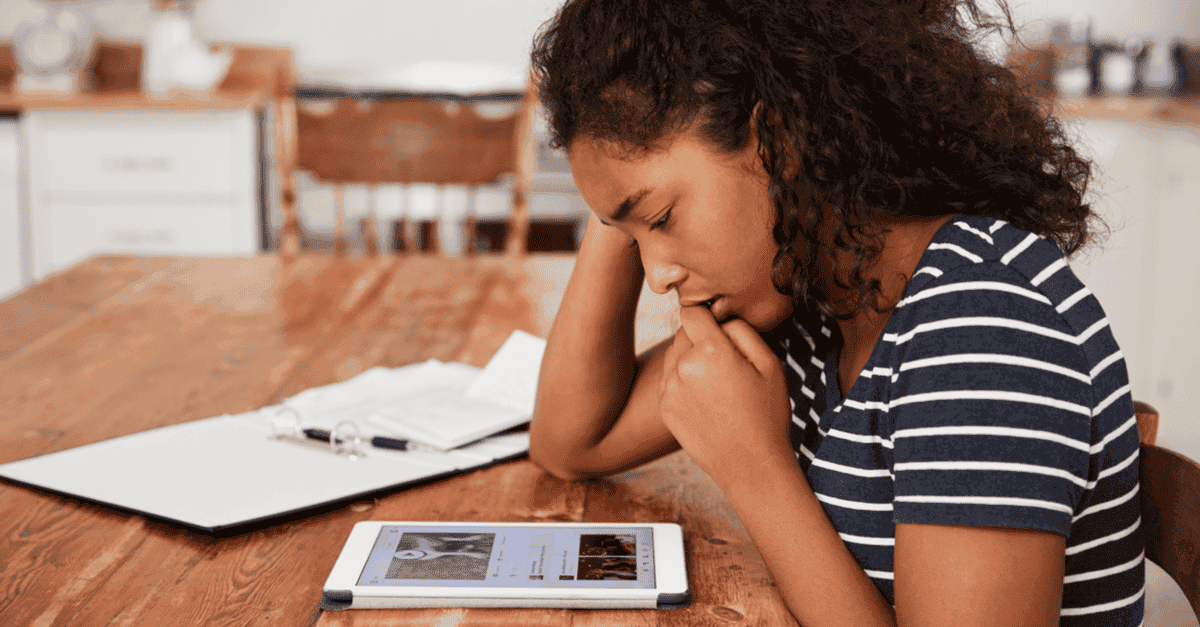
Teach your child how to set privacy settings on all their social networks and other sites. Ensure they understand why they need to be careful with personal information they share, and with whom.
Children should never share their passwords, even with trusted friends. Teach them how to create a strong password and tell them to change it regularly.
Make it a habit to monitor the information that’s online about your child. Keep an eye on the social network pages and other sites your child uses.
If you see inaccurate information about your child ask the person who posted it to correct or delete it. If they won’t, ask the site administrator. Act quickly as the longer it stays public the more likely it is to spread
Remind your child to respect the reputation and privacy of others when they post anything about them. Agree to remove material that upsets anyone else.
Set an example in the way you behave online, be aware of how you use social media and tell your child that you would never post anything you wouldn’t want them to see.
Your child can use their online presence to build a positive reputation for themselves, for example by writing a blog on a topic they are passionate about.
When your child stops using a social network or website, it’s a good idea to deactivate or delete their account. This will mean that the account is no longer live and shouldn’t be searchable online.
Under GDPR rules you can ask search engines to remove your child’s personal information if it meets certain criteria namely that “the impact on the individual’s privacy is greater than the public’s right to find it.”
If websites have posted public information about your child, contacting webmasters is one way to remove this information. Send an email or give them a call, and explain what, and why, you need something removed.
To ensure that any damaging information has been removed or has not spread to other parts of the web make sure to encourage your child to regularly search for themselves online not forgetting image searches as well. You can even set up Google alerts which will send you an email every time your child’s name appears in a post. This is the best way to keep an eye on what other people may be seeing about your child.
If your child’s social media account is being misused or you’d like a post to be taken down that you do not have control of, it is best to contact the platform or directly to the person who posted it. Also, it is beneficial to read the platform’s terms and conditions to make your child aware of what action they can be taken if they come across something that paints them in a bad light.
Visit our resource centre for links to the safety centres of the most popular social platforms to get further help on how to report online issues.
Use this digital footprint checklist to clean up your online reputation.
See guideFAQ: Someone is using my child’s pictures on a fake social account, what can I do?
Each social platform has set community guidelines that will outline what action can be taken if someone is found to have set up a fake account pretending to be someone else on the platform. Outlined below are ways you can deal with this on the most popular platforms.
On Facebook, you are required to use your real name as it appears in your passport so it’s easier to report if someone is impersonating you. To make a ‘report of an Imposter account‘ you’ll need to scan an image of your government ID (driving licence or passport), a notarised statement verifying your ID and a copy of a police report about your claim. You have to provide all the above as they will not process incomplete or inaccurate forms.
The platform takes impersonation very seriously particularly as it relates to children. To report this on the platform please fill in this form.
Although Twitter allows parady accounts, if an account portrays you in a ‘confusing or deceptive manner’the platform can suspend the user permanently. You can also file a copyright complaint to get images taken down.
Although Twitter allows parody accounts if an account portrays you in a ‘confusing or deceptive manner‘ the platform can suspend the user permanently. You can also file a copyright complaint to get images taken down.
Snapchat
Impersonation is not allowed on any basis on Snapchat. To report a Snapchat account you believe is impersonating your child visit the Snapchat support centre and follow the steps.
See CEOP’s ThinkuKnow website for more parental advice on contacting social media sites.
our resourcesUse this Pipl search tool to see what information people can see about your child’s online identity.
Visit websiteFAQ: My child has shared a nude online, how can I get it removed?
It may be upsetting to find out this has happened to your child, it is best to remain calm and find out why the image was shared and with whom. It may be quite difficult for your child to talk about so try not to shout or make them feel like it’s their fault.
If they can’t talk to you, direct them to trusted support like Childline to talk to trained councillors.
It is important to find out who they have sent the images to and where they have been shared. If they have been sent to another child, get in touch with the school to stop it being spread further.
If it has been uploaded to social media, you can report this to the network. For help, get in touch with the O2 NSPCC Online Safety Helpline for free on 08088005002.
If someone has acted inappropriately towards your child, particularly in a sexual way, you should report it immediately to CEOP
report to CEOPFAQ: Someone else is sharing a nude image of my child online, what do I do?
If someone has acted inappropriately towards your child, particularly in a sexual way, you should report it immediately to CEOP
report to CEOPAs a parent, you should always take it seriously and if you have any worries about your child’s mental or physical health see your GP. If you need help talking to them about mental health, then the Mental Health Foundation and Mind have some advice.
Talk to your GP about available support. Many local counselling services offer a sliding scale of cost depending on your family income. It may even be free. This can be quicker than accessing support through your GP. For information of counselling services in your area visit the British Association for Counselling and Psychotherapy and make sure your child knows about ChildLine and other helplines
Read this article from Young Minds to learn how can counselling services can help my child.
Read articleHere are some other useful articles and resources to help protect your child from online reputation