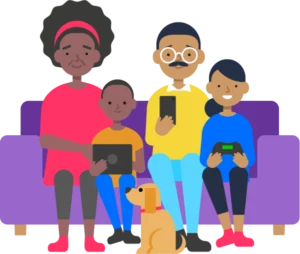Conversation starters to understand your child’s online life
Having regular conversations with your child can keep them safe online. Help children deal with online issues and open up about their digital lives with these 4 simple tips.
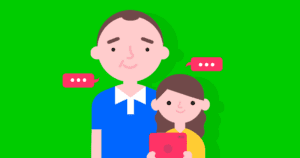
In this guide
- Why are regular chats important?
- Starters for quick check-ins
- Starters for longer casual conversations
- Tips for tackling tough topics
- FAQ answered by an expert
- Full conversation tips guide
- Supporting resources
Why are regular chats important?
Regular conversations with your child about their online life can build a sense of trust. They know that you understand their online life and are interested, so are more likely to come to you with questions or if things go wrong.
It’s a good idea to talk daily and ask them about their online life like you would ask them about school.
Quick check-ins
These are conversations you can have over a couple of minutes. They show your child you’re interested and help you learn basics about their online life. Use the below examples to help.
- What game are you playing? What do you like about it?
- Who’s your favourite YouTuber/streamer? What kind of videos do they post?
- How did your game go?
- Have you seen any good posts lately?
Longer casual conversations
Set aside a half hour or so to get involved in your child’s online life. This might look like playing their favourite game with them (or just watching as they play). Or, it could look like watching a livestream with them. Ask them to guide you to whatever that activity might be.
Talk about the experience as you go or afterwards. However, it’s important to reserve any judgement for yourself; sharing negative thoughts for things they enjoy can make it hard for them to share in the future.
Conversations to have include:
- How do I…?: Ask them to show you how to do something in their game or find content in an app they enjoy.
- What does that mean?: If anything is unclear, ask them to clarify.
- What do you like about this?
- How do you feel after playing/watching this?
- Do you ever see upsetting things? How do you deal with them?
- Are people nice to you? Do you have anyone you regularly play/talk with?
Some of these conversations can help you discuss online safety. They can be a great way to show your child how to use reporting and blocking features or how to spot someone trying to do harm.
For older teens, this is also a good way to ask how you can support them with parental controls. This particularly applies to screen time; 4 in 10 children feel like they spend too much time online but might not know which steps to take.
Tougher conversations
Talking about issues like misogyny, pornography, bullying, grooming, sextortion and other tough issues is a key way to keep your child safer online. Having the above conversations can help you get to this point.
Use the following tips to help you have these chats.
- Start small. Jumping to uncomfortable topics right away can feel scary. The casual conversations outlined above are a good place to start.
- Do something while chatting. Going for a walk, kicking the football around, drawing; doing something while you chat gives your child somewhere else to put any nervous energy.
- Use news stories or scenarios. Explain that you saw a story about the issue, or that your colleague’s child experienced the issue. You can ask your child what they know and what they’d do in that situation.
- Be direct. Avoid using unclear language or dragging out any pauses, which can cause discomfort or increase anxiety.
Resources to support tough conversations
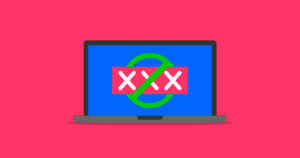
How to talk about online porn
Help children develop healthy coping strategies.

How to talk about cyberbullying
Get age-specific tips for conversations.

How to talk about harassment and abuse
Talk with boys and girls about abuse online.

How to talk about nudes and sexting
Experts share tips for conversations.

How to talk about online activism
Help teens get involved safely.
Your online safety questions, answered by experts
We’ve partnered with JAAQ to give you clear, practical advice from leading experts in video form. JAAQ is an interactive platform where you can choose a question and instantly watch expert answers, making it simple to get support on the online issues that matter most. Select a question below to get started.