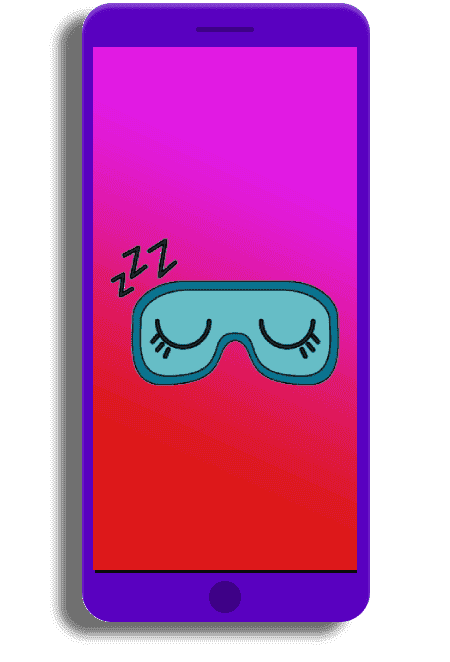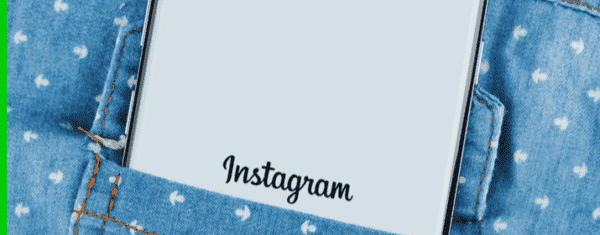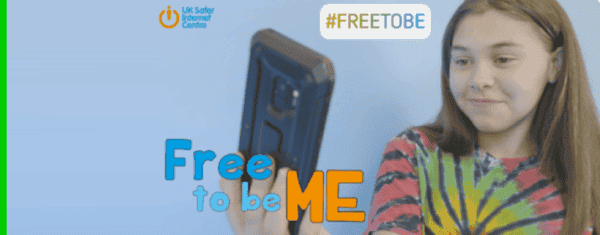Give your phone a bedtime
If you have trouble falling asleep, it could be because you use your phone too much late at night. Your brain needs time to rest. Try putting your tech to bed about an hour before you hit the hay.
…And a wakeup time
Checking your phone first thing in the morning isn’t necessarily bad, but you might want to experiment with an a.m. routine that puts self-care at the centre. Try doing a few things—showering, having breakfast, brushing your teeth—before you go online. You’ll be more awake and able to interact with people, and you might get to school on time!


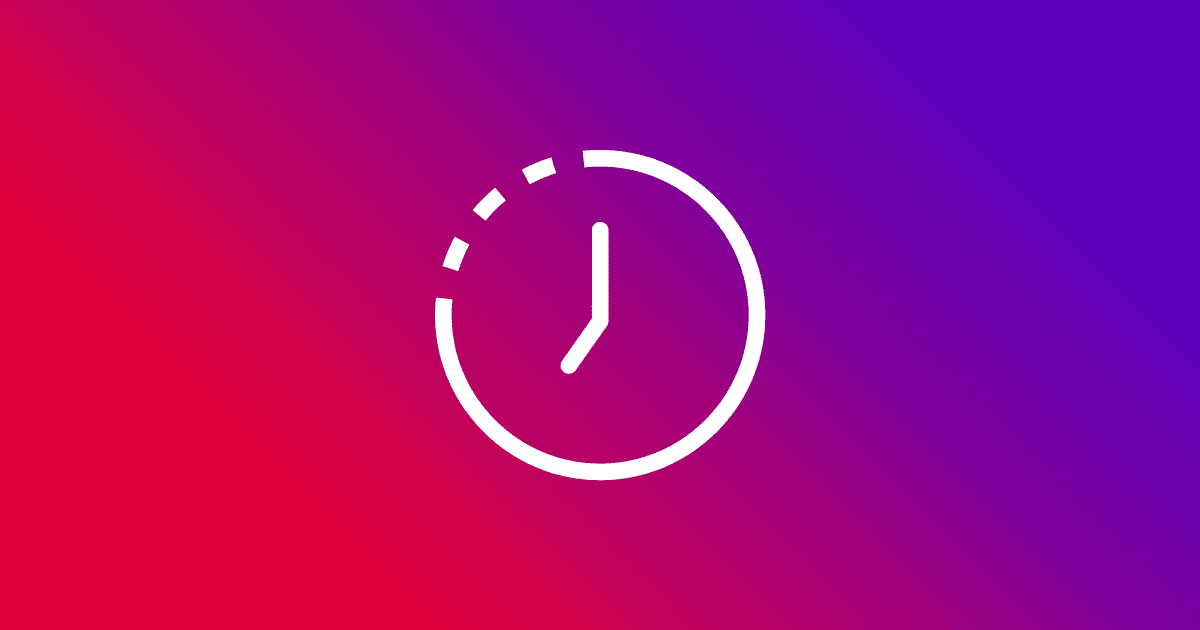

 .
. Settings.
Settings.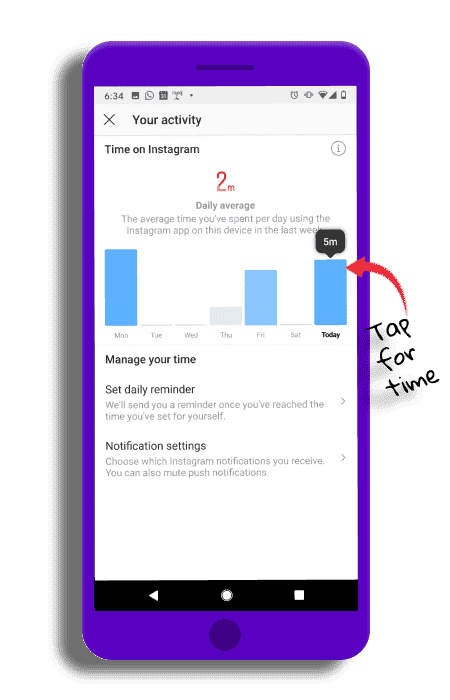

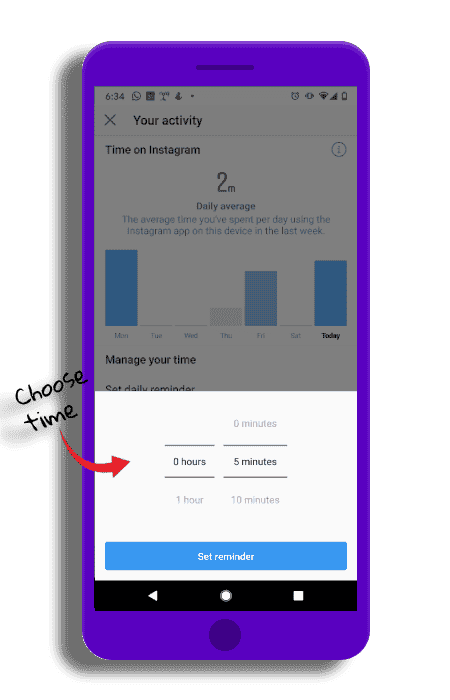

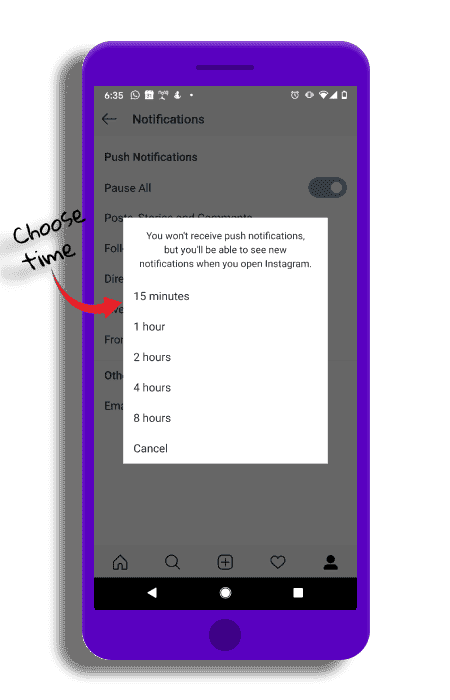
 next to Pause All and select a time. You can also tap a type of notification (example: Posts, Stories and Comments) below Pause All to turn off those kinds of notifications.
next to Pause All and select a time. You can also tap a type of notification (example: Posts, Stories and Comments) below Pause All to turn off those kinds of notifications.