Video guide
 Close video
Close video
How to set parental controls on BBC iPlayer
You will need access to your or your child’s BBC iPlayer account.
Go to iPlayers Parental Guidance page
0
Go to iPlayers Parental Guidance page
Click on the ‘Set up the parental Guidance Lock now’ button.
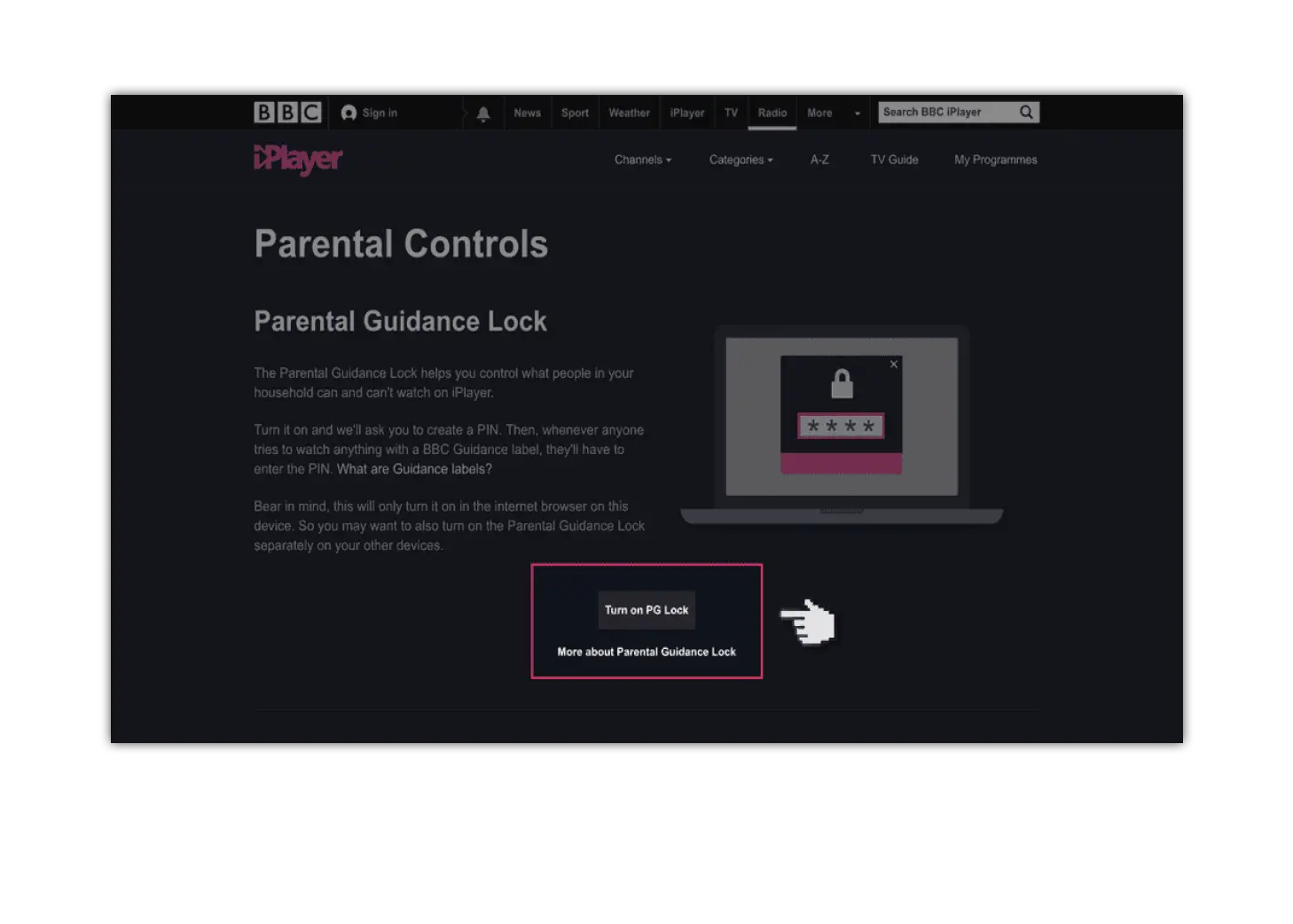
Select the check box and click ‘Continue’
1
Select the check box and click ‘Continue’
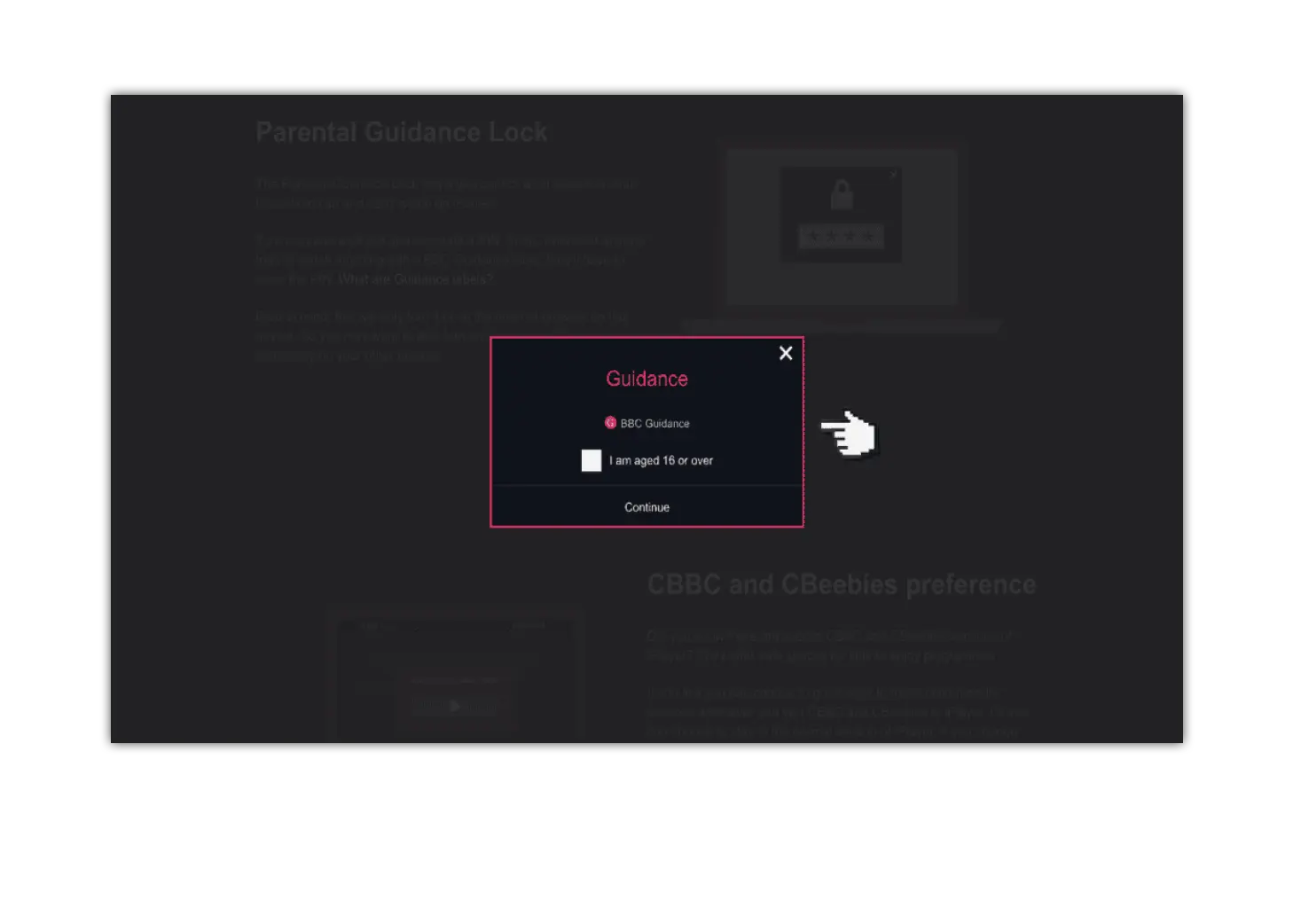
Click the ‘Turn On’ button
2
Click the ‘Turn On’ button

Create a 4-digit pin code
3
Create a 4-digit pin code
This will be required whenever an age restricted show is trying to be accessed.
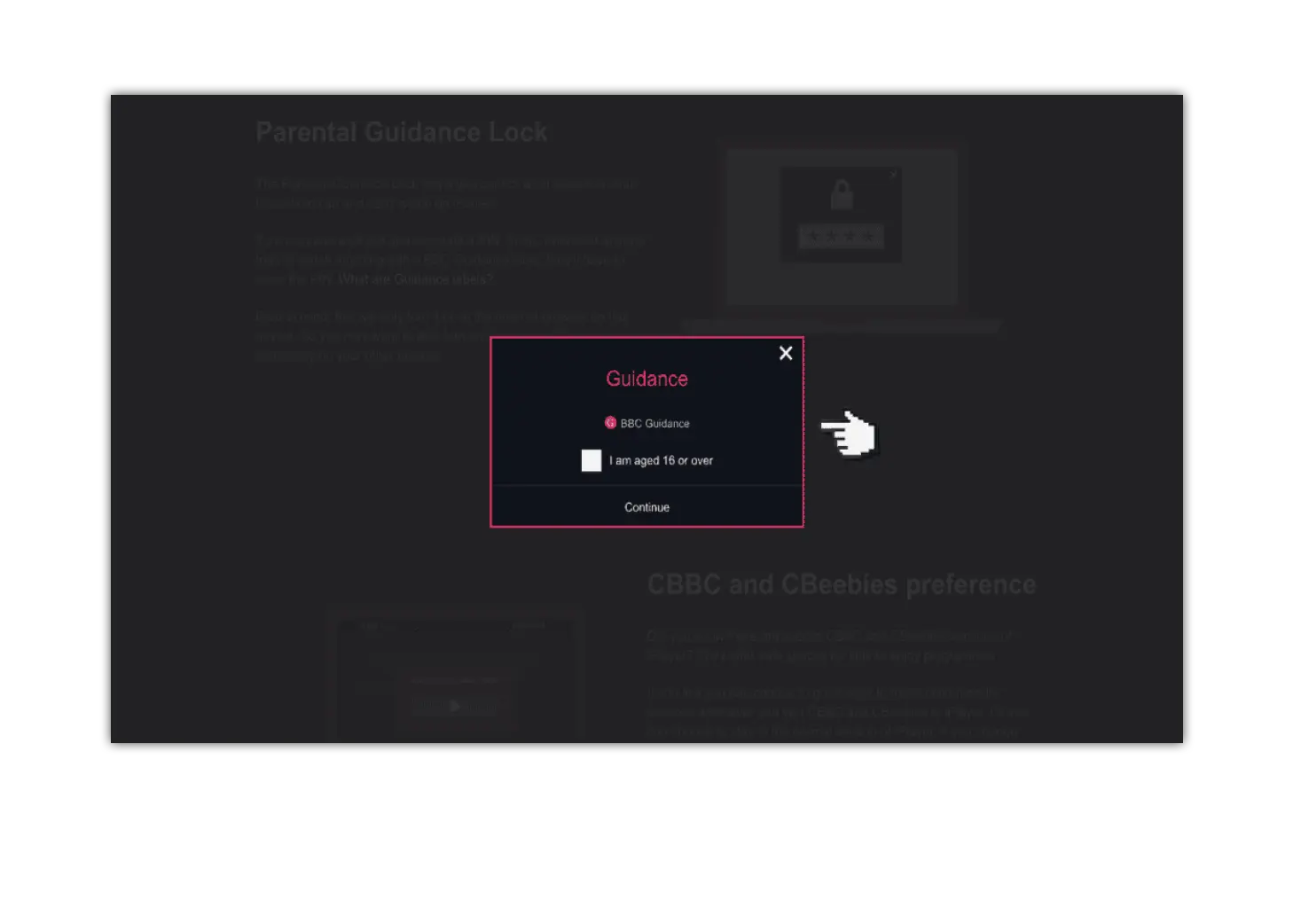
How to set parental controls on BBC iPlayer
View more guides
Discover more parental controls to manage children’s devices, apps and platforms for safer online experiences.
