How to set up parental controls with Now TV
NOW Broadband Buddy keeps you safe online by allowing you to select an age rating and choose what websites can and can’t be viewed on your broadband network. It also provides protection against phishing websites that try to collect your private information. On top of that, Broadband Buddy guards your computer and other devices against malware-infected websites. Broadband Buddy is available for NOW Broadband Members.
Remember, Broadband Buddy only protects devices connected to your NOW Broadband, so it won’t work if you’re browsing with a 3G or 4G connection.
You will need to access your family’s Now TV account.
How to set Broadband Buddy on Now TV
How to set Broadband Buddy on Now TV
Step 1 – Go to nowtv.com and sign into your account.
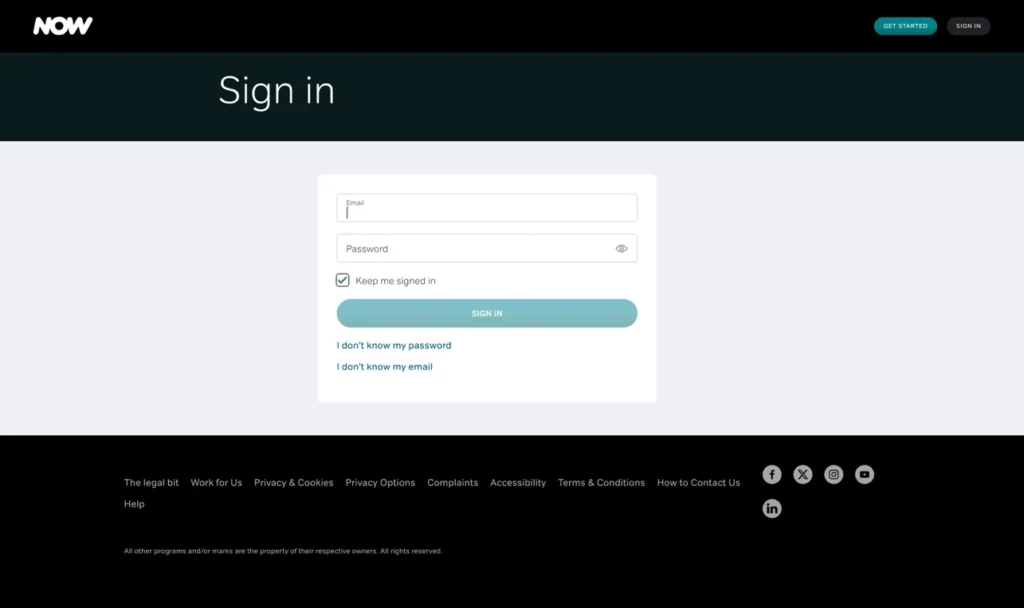
Step 2 – Go to the ‘Broadband’ section of My Account, and under the ‘Settings’ click on Broadband Buddy.

Step 3 – Under ‘Turn on Broadband Buddy’, click ‘Turn ON.
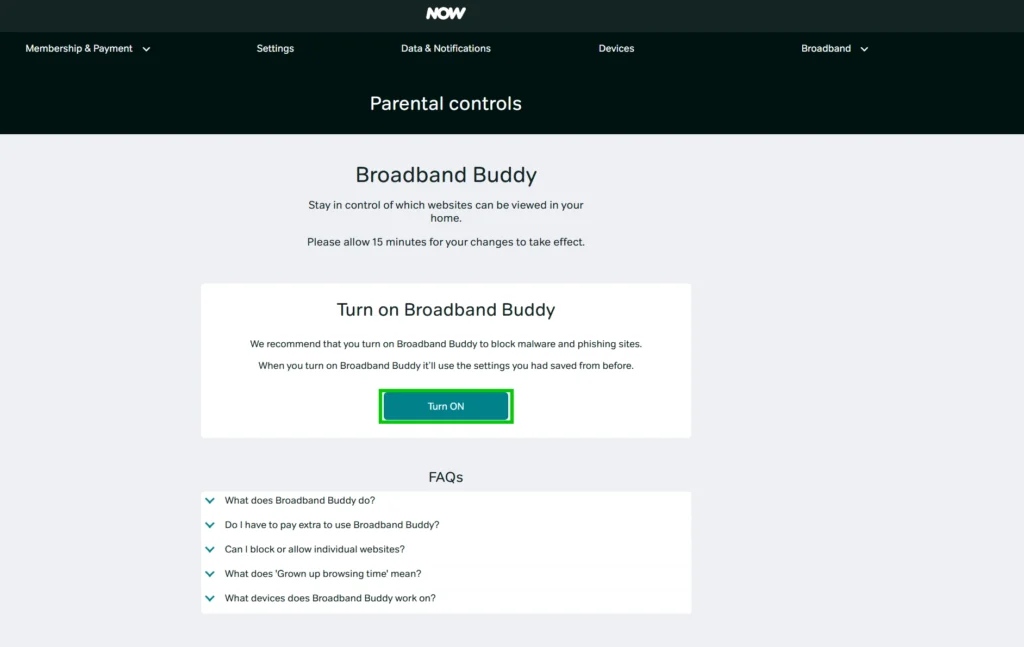
Broadband Buddy is now activated.
Navigating the Broadband Buddy Settings
Navigating the Broadband Buddy Settings
Select age rating – Simply choose the appropriate age rating for your family, to suit the people who’ll be using broadband in your home. This automatically creates the appropriate internet security settings for all your devices.
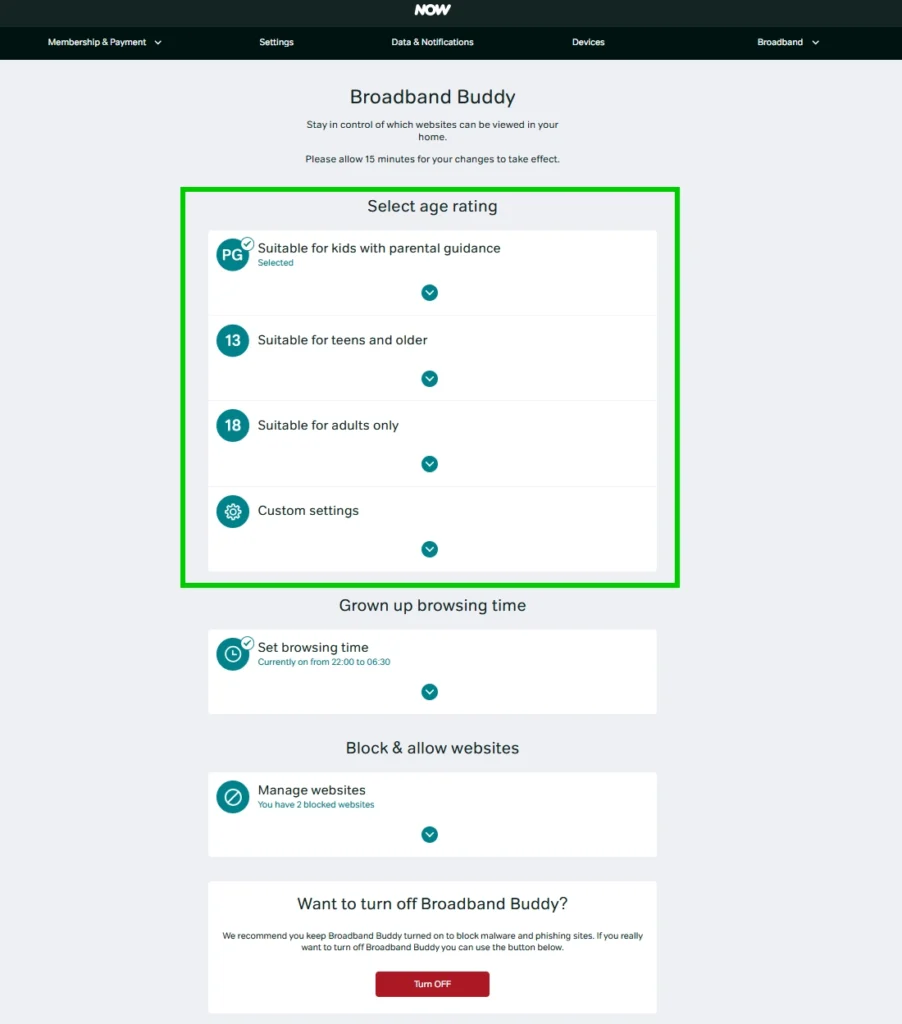
Grown up browsing time – You can set a specific time of the day when 18 age rated websites are allowed. This is super handy if you have kids you want to protect during the day but want don’t want any restrictions after they’ve gone to bed.
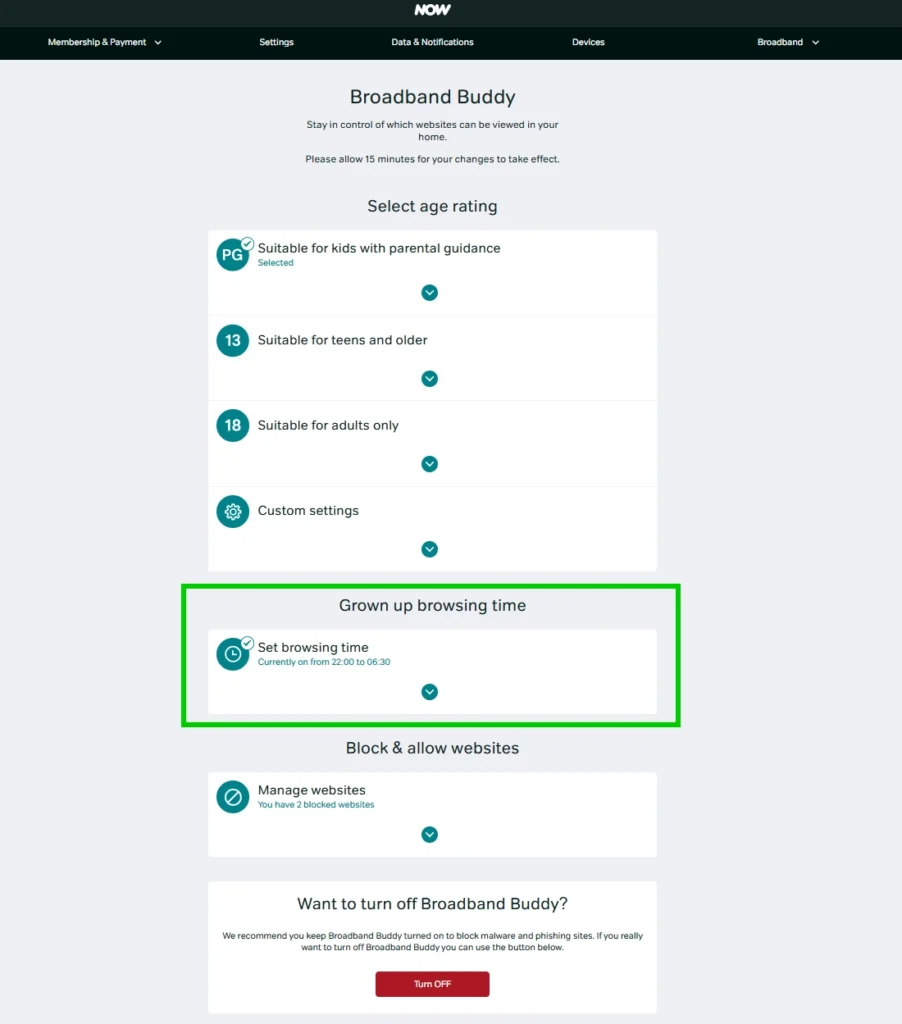
Block & allow websites – Here you can control which websites your family can access and when, on all devices connected to broadband. You’ll also have protection from phishing websites that try to collect your private information, as well as security against malware-infected websites that can damage your computer and other devices.
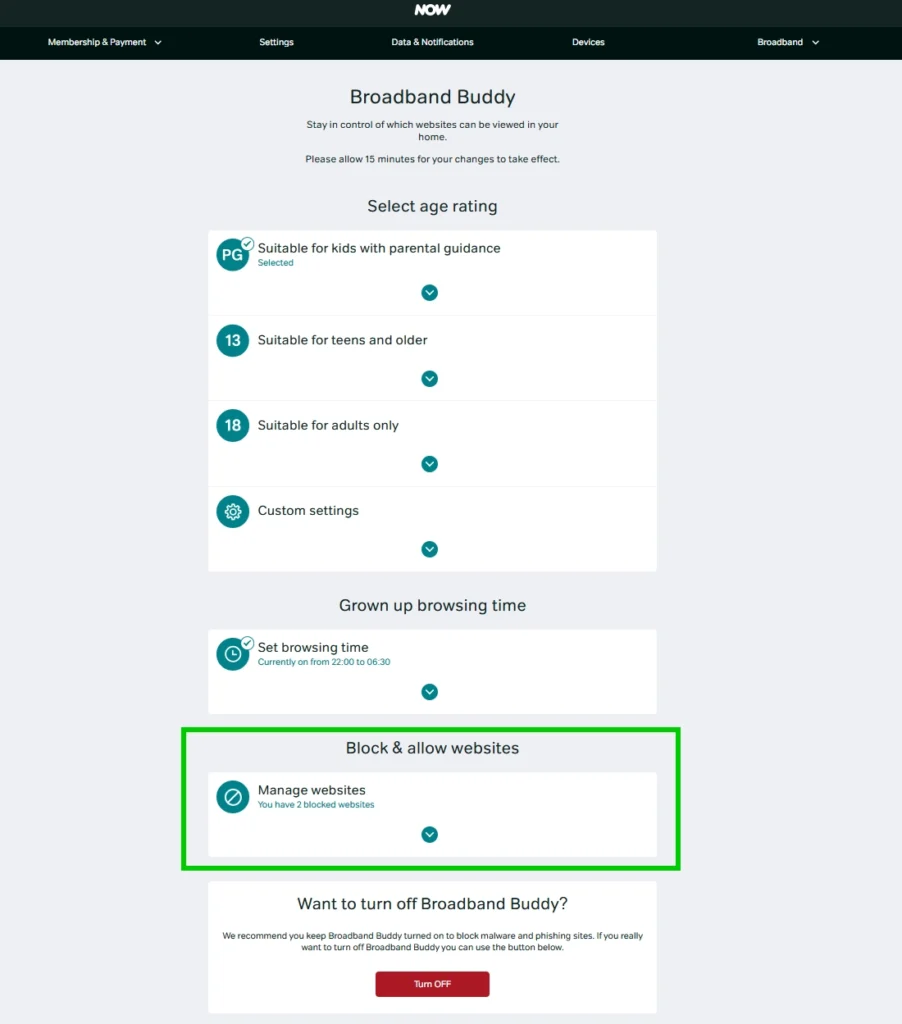
How to set up parental controls with Now TV
More resources
View more guides
Discover more parental controls to manage children’s devices, apps and platforms for safer online experiences.
