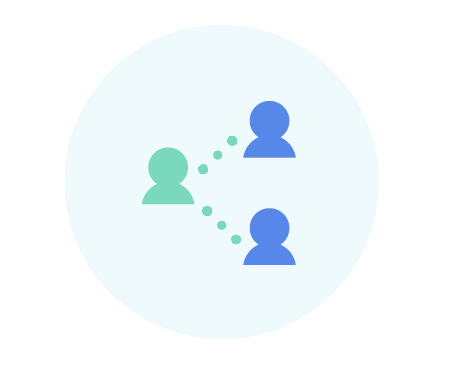Setting up for wellbeing
Advice for Parents & Carers
Learn how to help your child strike a healthy balance on the time they spend online.
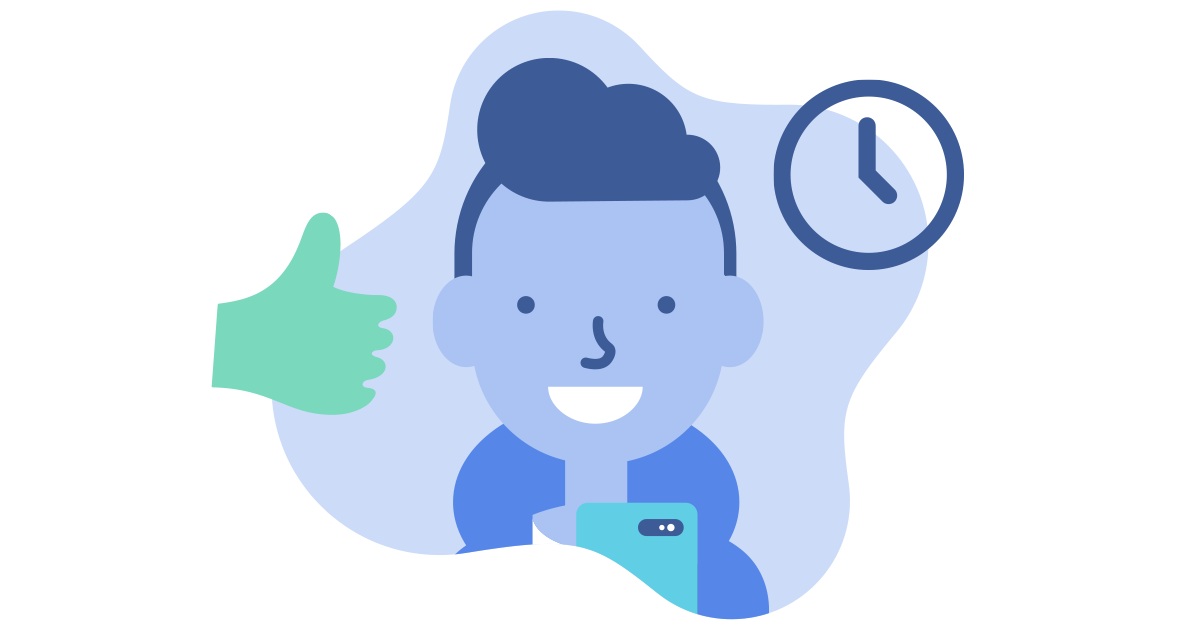
Both Android and iOS offer a range of accessibility features allowing you to customise the way your child’s device works. These can be particularly useful if your child is visually or hearing impaired or has communication difficulties, making it easier for them to interact with their device.
There are also a number of third party accessibility apps available in both the Google Play Store and the Apple Store.

Some of the most popular social media platforms offer the ability to review how you are using the platform. For children with additional needs technology can become something that underpins their entire lives so finding ways to ensure they have a healthy relationship with technology can be helpful.
The ‘Your Time on Facebook’ feature allows you to manage notifications and to set limits for time spent on the app.
On Instagram, ‘Your activity ’ feature on Instagram allows you to pause notifications, set time limits and see how much time you’ve spent on the app
iOS screentime for Apple devices lets you know how much time you are spending online and what apps you are using, as does Family Link from Google on Android devices
Reassure them that with the right setup and the right behaviours together you can work together to ensure any risk they face does not turn into a harmful situation.
Children with vulnerabilities are more likely to experience both bullying by their peer group and abuse or hate from strangers online. You can find more help about how to prevent and deal with these issues here
Agree that passwords should never be shared and that they should think carefully about sharing personal information with anyone – this includes their school, address, phone number, and email. Talk about the fact that it is difficult to ‘control’ images and posts once they have been shared online, and they should never send sexual or naked images of any parts of their body to anyone.
Children with vulnerabilities are more likely to overshare personal or inappropriate information about themselves online. You can find more information about how to prevent and deal with this issue here
![]()
Some suggestions for setting up family & friendship groups
For children with additional needs, it can be helpful to set up their account(s) together. Help them find their friends and family to ensure they are adding and following the correct people.
You might also want to set up your own account on each of the platforms they are using and connect with them, or ask a sibling or family member or friend to connect with them if they are uncomfortable about you as a parent being part of their online experience. There are some things to consider if you choose to do this.
- Don’t play an active role. It is important that you recognise this is your child’s own experience, so we would suggest you watch and listen rather and never engage on the actual platform itself.
- Be upfront. Tell your child if you are going to connect with them and your reasons why.
- Consider how long to connect for. As your child matures and develops it may be appropriate for you to stop following them and allow them to have their privacy.