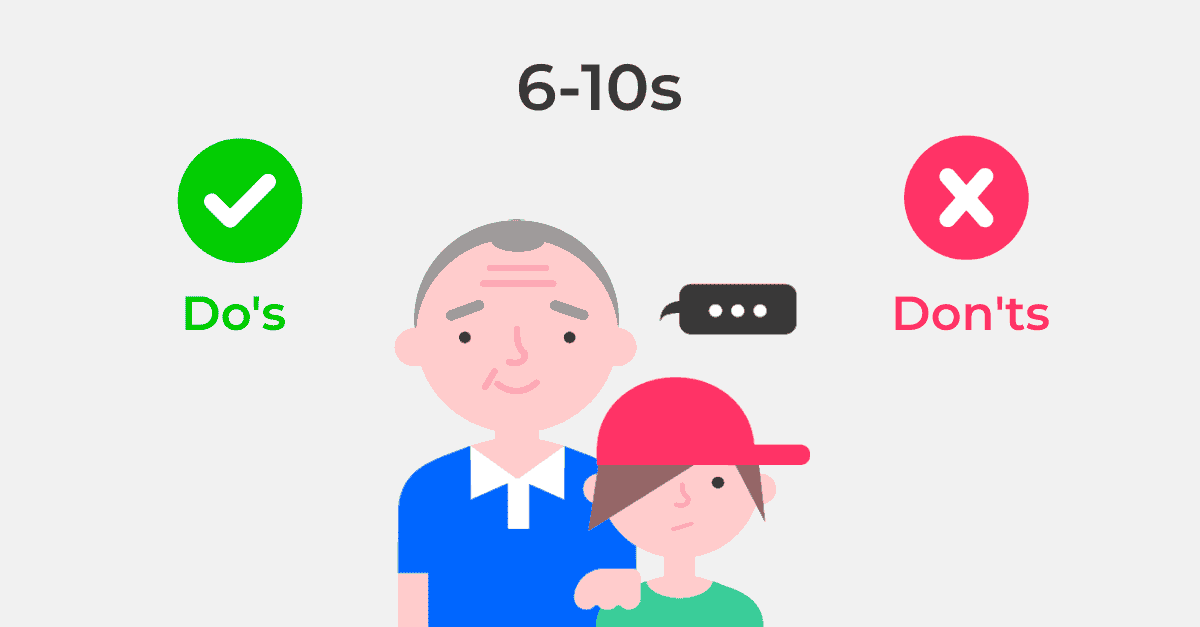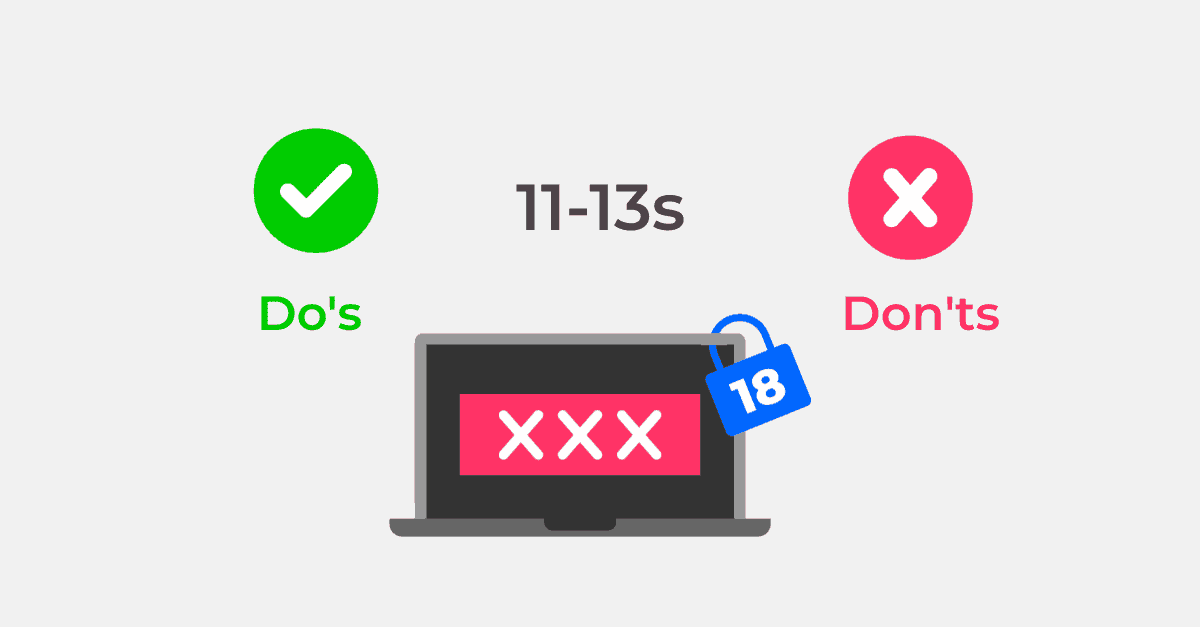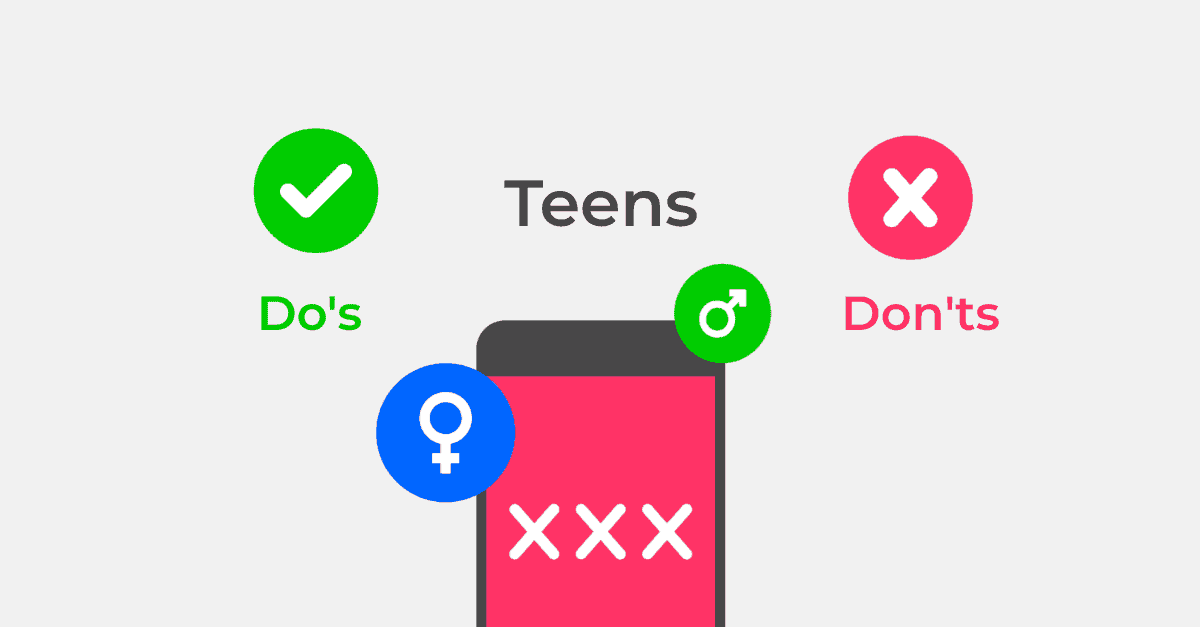After conversations, the best way to limit access to online pornography is to set parental controls. You can set controls on broadband and mobile networks, smartphones and tablets, social media platforms, video games consoles and more.
These controls allow you to block adult content, limit device access, review time spent online and censor explicit material.
However, parental controls aren’t a substitute for talking about porn with your child as they might see online pornography in other ways. For example, a quarter of children will receive adult content from a friend or classmate.