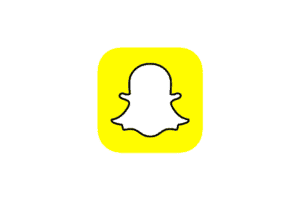Pre-school (0-5)
Online safety advice
More and more pre-schoolers are using their parents’ computers, smartphones or tablets to play games, use apps, and watch their favourite TV shows. There are simple things you can do to make sure they’re using the internet safely.