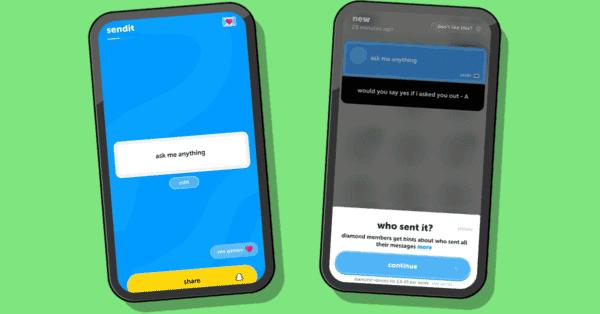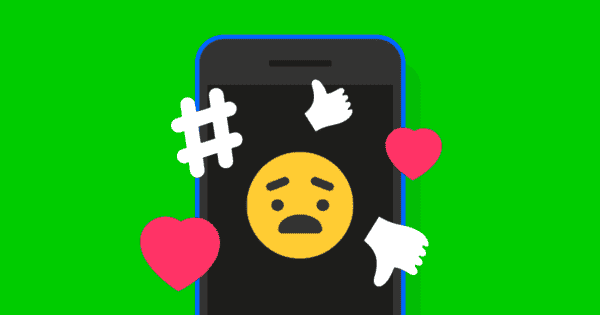What are companion apps?
Companion apps like sendit are those used with other apps or platforms. They can serve different purposes, which could cause additional risk to your child’s online experience. Some apps may enhance the experience. For example, Boomerang was a popular companion app that allowed users to create unique videos for Instagram.
However, other apps like sendit leave children open to harmful risks.
What is the sendit app?
sendit is an anonymous app similar to other apps like Yolo. It is a companion app that works with Snapchat and Instagram, though a separate app exists for each. Users can ask questions to their followers and get anonymous messages in return. However, if you’d like to find out who sent the response, you can choose to do so by paying a fee.
Signing up to the sendit app’s diamond account for £8.99/week provides ‘hints’ to help identify who sends the messages. But this information doesn’t specifically say who sent the message. Instead, the app may tell users how many messages they sent, where they’re located and what kind of phone they use. So, the user doesn’t end up getting a real answer.
Why is sendit popular?
Asking friends and followers questions on social media is not a new concept. Even in the days of MySpace and MSN Messenger, this was a popular way to interact with others. It’s a way to connect with and learn about people.
Additionally, being able to answer anonymously might make users feel a little more brave about sharing their honest thoughts, which may or may not be a good thing. Essentially, using the sendit app adds a little more excitement to the Snapchat experience.
The risks of companion apps
Companion apps — especially anonymous apps like sendit — can pose different risks to young people.
Snapchat requires that third-party apps use the Snap Kit to create apps like sendit. This helps Snapchat ensure the apps used with their platform do not ask for private information beyond your display name ad Bitmoji. Additionally, their Terms of Service only let people use these kinds of third-party apps. This helps keep private information safe.
But not all platforms have similar safeguards in place, which means some companion apps may not be as safe as the base app.
Additionally, anonymous apps leave children open to cyberbullying and sexting (including child-on-child abuse) as well as grooming for different purposes and inappropriate content. Because companions apps like sendit are anonymous, identifying the perpetrator becomes much more difficult. This also means it might be more difficult to the stop or report the behaviour.
Finally, some apps — as in the case of the sendit app — encourage users to spend money. When it’s £8.99 per week, the money spent adds up very quickly. Peer pressure could lead some children to spend large amounts online, so make sure parental controls limit this.