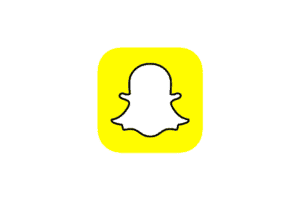Pre-teens (11-13)
Online safety advice
As children between the ages of 11 and 13 make the transition to a more independent stage with the move to secondary school, they become more confident internet users with more varied habits. Internet use can be hugely positive for children, but it’s vital to continue discussing online safety with them.