How to report an issue
Step 1 – Tap the Pokéball on screen
Step 2 – Click on Settings
Step 3 – Tap ‘Report High-Priority Issue’ and select ‘Yes’.
You can now report your issue on this site.
Controls & Settings guide
Pokemon GO safety features on the app include pop up warnings to users to encourage safe play and a reporting tool to report any issues with the game or inappropriate gameplay.

A Pokemon GO account - username and password.
Step 1 – Tap the Pokéball on screen
Step 2 – Click on Settings
Step 3 – Tap ‘Report High-Priority Issue’ and select ‘Yes’.
You can now report your issue on this site.
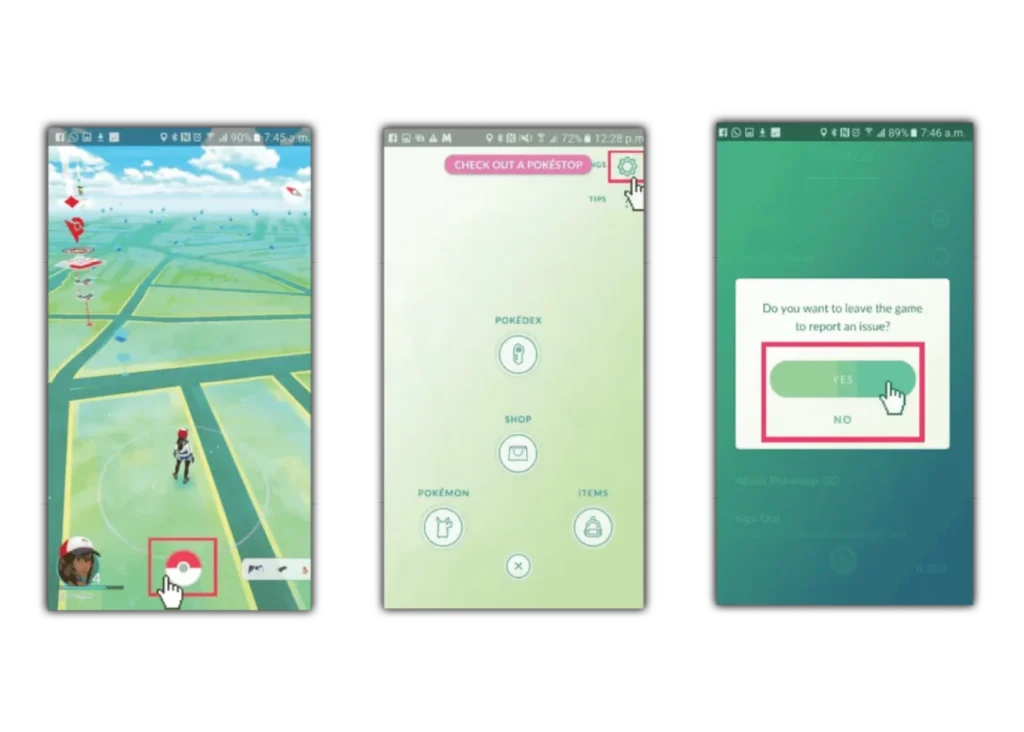
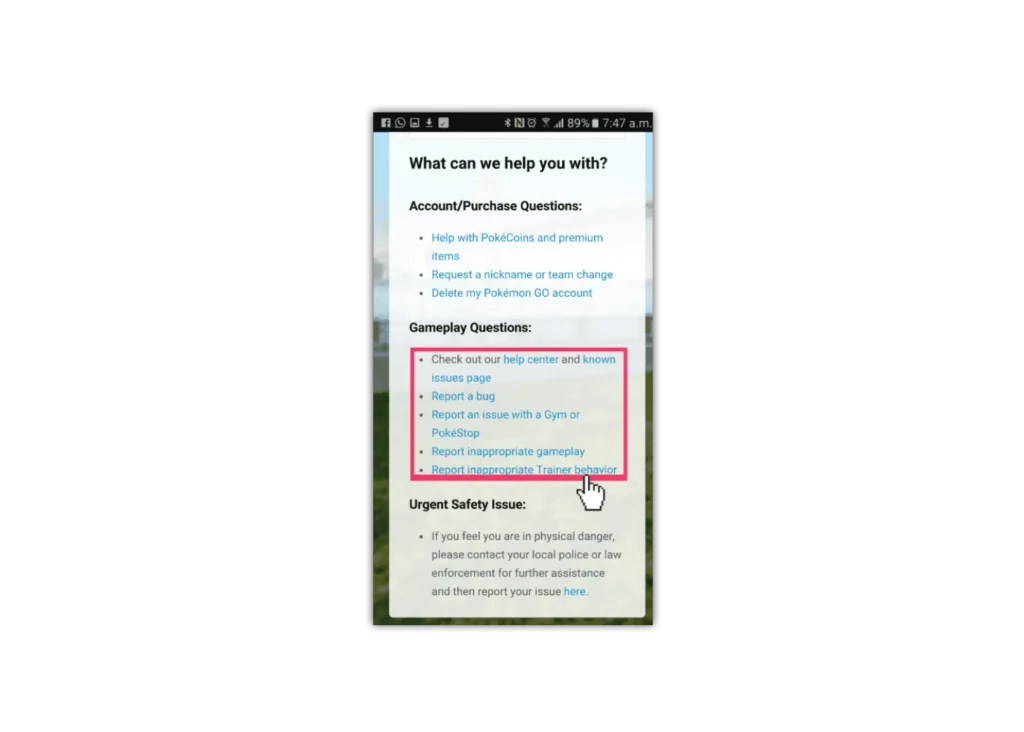
You can restrict in-app purchase on your device to prevent accidental or unauthorised purchases from the Shop.
Visit our guides to restrict this feature on the following devices:
Note about Pokemon GO privacy policy – part of the App policy now states that it can view a phone’s settings and general information about the devices such as what other apps are being used on the device.
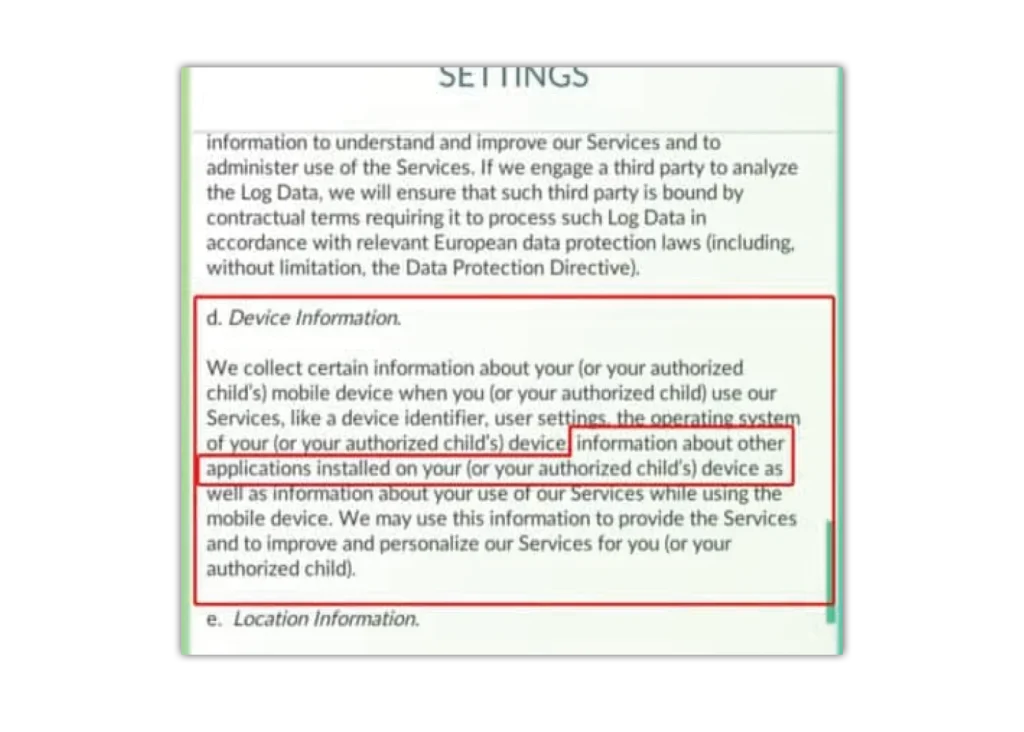
Use search to find device, platform and networks guides or let us know if you still can’t find a guide.
Follow these links to learn more or download this information.
See more resources and articles to help children stay safe online.