Chermaine is a Mum-of-one from the Midlands, where she lives with her husband, and their eight-year-old son, Eban.
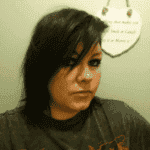

Chermaine, a mum of one, gives her insight on how to use parental controls to create a safer space for her child to explore their curiosity online.
The family has always used parental controls, believing they allow children the freedom to explore online, without the constant worry that something bad will happen. “It’s nice for our son to have the freedom to use the Internet or play on his gaming console without those worries,” says Chermaine.
The software Chermaine uses means that she is able to filter websites and specify age-appropriate limits for downloads and websites. “We can also restrict the amount of time spent on certain devices, which means we have more free time, and aren’t constantly checking up on him,” she explains.
Chermaine and her husband are both reasonably confident using technology, which has helped in setting the parental controls up. Another benefit is that the family computer and games console use the same Microsoft platform. “We’ve had no major challenges setting them up and using them,” says Chermaine. “It helps that all the devices are Microsoft-based, and we can review them regularly. I even get a weekly email from Microsoft showing me the time Eban has spent using his account, and what he was doing.”
The parental controls restrict the amount of time that Eban can play on his computer and Xbox, but also the hours of play. “This stops him waking at 5 am or playing games too close to bedtime, which can stop him winding down and sleeping,” explains Chermaine. “We also block selected websites from his phone and PC, including YouTube, Facebook and Twitter.” There are also controls around features on the Xbox such as friend requests, chat and age-restricted downloads.
While the parental controls are useful, Chermaine believes it’s still important to talk to children about the potential dangers. “We’ve explained to Eban why the rules are there, to keep him safe and away from content that isn’t suitable for his age. It’s also important to make sure he doesn’t spend every waking moment on his Xbox.”
The family also chat about the dangers that exist online, particularly about how people can pretend to be anyone they like – and that’s not always a good thing. “If Eban is wanting a new app for his phone, or a new game, then he always has to run it by us so we can approve it,” Chermaine adds.
As Eban has got older, Chermaine finds that he does ask for restrictions to be moved, so he can play more with friends. Any changes are made only after careful research, says Chermaine. “Sometimes he might want to play a game that means us relaxing the age restriction, but we’d only do that after we play the game ourselves first. Or we might give him a little more time to play during the holidays – it helps stop him driving us crazy!”
Being fairly tech-savvy, Chermaine hasn’t encountered any problems using parental controls, but she is aware that’s not always the case. “I think simple guides would be useful for parents who are less aware of why they’re important, and how to implement them properly,” she says. “But I would definitely recommend that all parents use some form of parental control.”
For parents who may be confused, Chermaine says her experience has taught her there’s no “one” solution. “You need to set up controls for each individual device as you get them, and remember they don’t all offer the same level of control,” she says.
Chermaine is a Mum-of-one from the Midlands, where she lives with her husband, and their eight-year-old son, Eban.
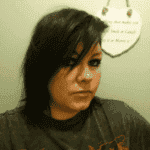
See more articles and resources to help children stay safe online.