What you’ll get when you sign up
Take a tour of your teacher pack
Each lesson includes a teacher’s pack full of free resources to help you plan lessons, reach out to parents and engage your students in their online safety.
Scroll down for teacher pack examples from the Privacy and Security introductory lesson.
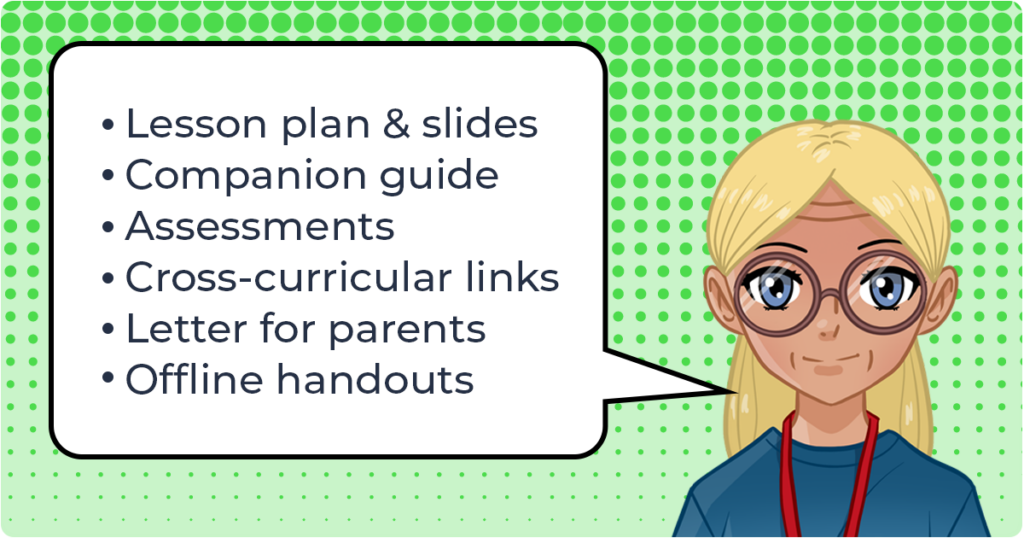
Ready to sign up?
Gain access to all of these free lesson resources when you sign up as a teacher.
[/vc_column_text][/vc_column][/vc_row]
Lesson plan and slides
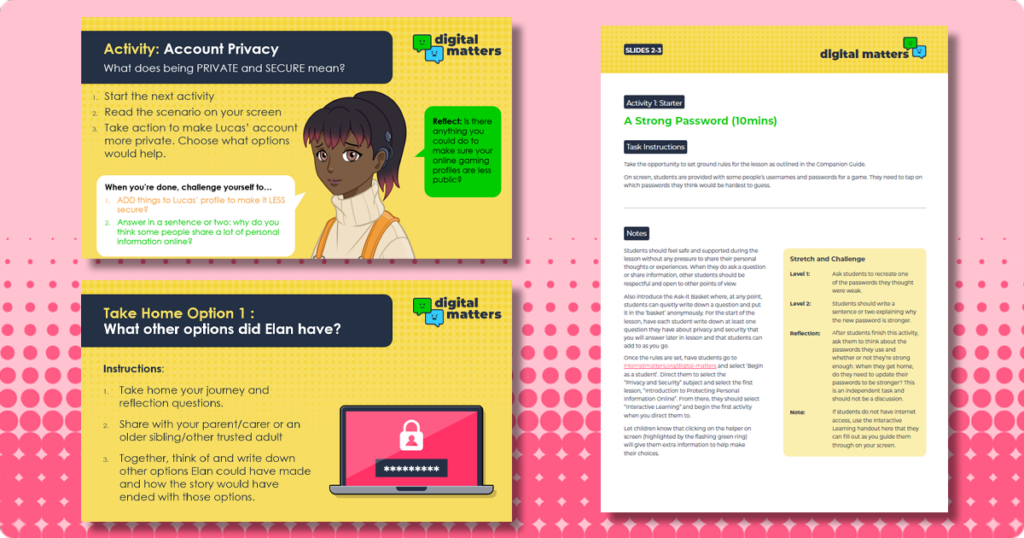
The lesson plan includes step-by-step instructions for each activity along with helpful notes, queues and tips to help the lesson run smoothly.
Additionally, reflection questions and Stretch & Challenge tasks offer you the ability to adapt the lesson to suit your needs.
Lesson slides accompany the lesson plan as a visual guide for students.
Click to see the lesson plan and the lesson slides.
Companion guide
A detailed document that can help you better understand the topic along with the structure of the lesson, things to consider and potential questions that might come up.
This comprehensive guide has additional advice and resources to help students learn online safety.
Click to see the companion guide.
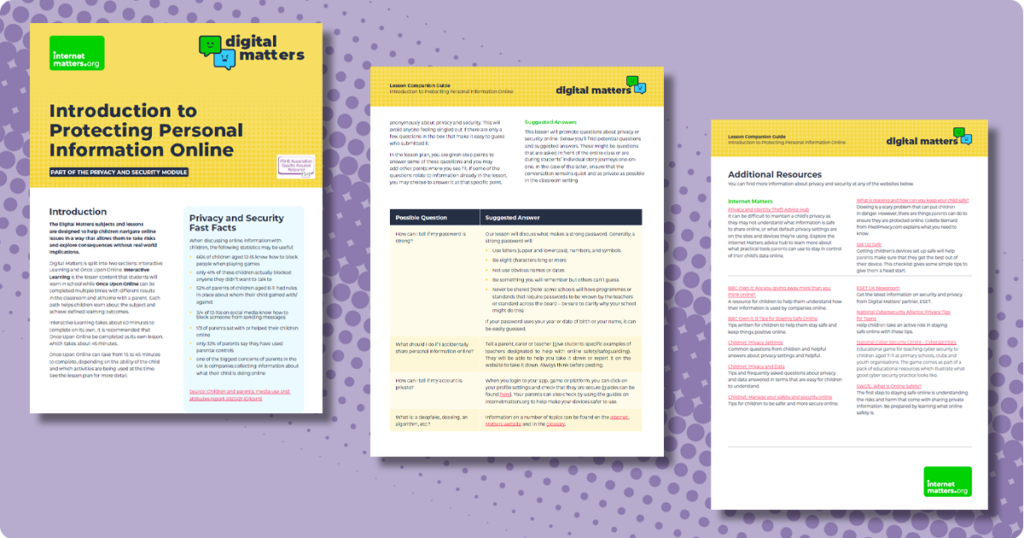
Baseline and summative assessments
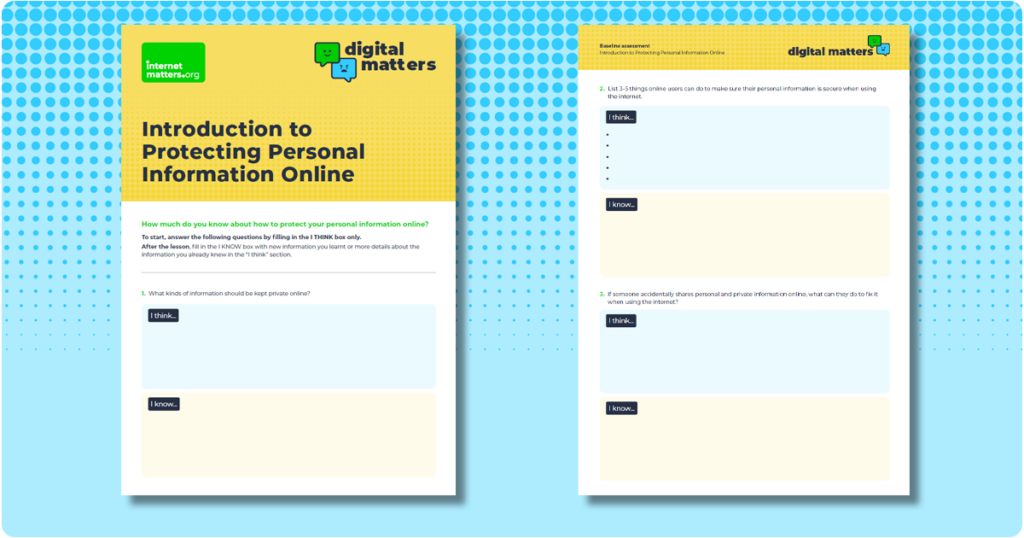
A printable handout to give children before and after a lesson to gauge their understanding and progress.
While assessments may differ depending on the lesson, they are kept two one double-sided page where possible.
It works best when used with both Interactive Learning and Once Upon Online.
Click to see the assessment handout.
Cross-curricular links
See how each lesson supports different parts of your school’s curriculum.
From reading comprehension to internet safety and computing skills, you can use Digital Matters across subject areas.
Click to see the cross-curricular links document.
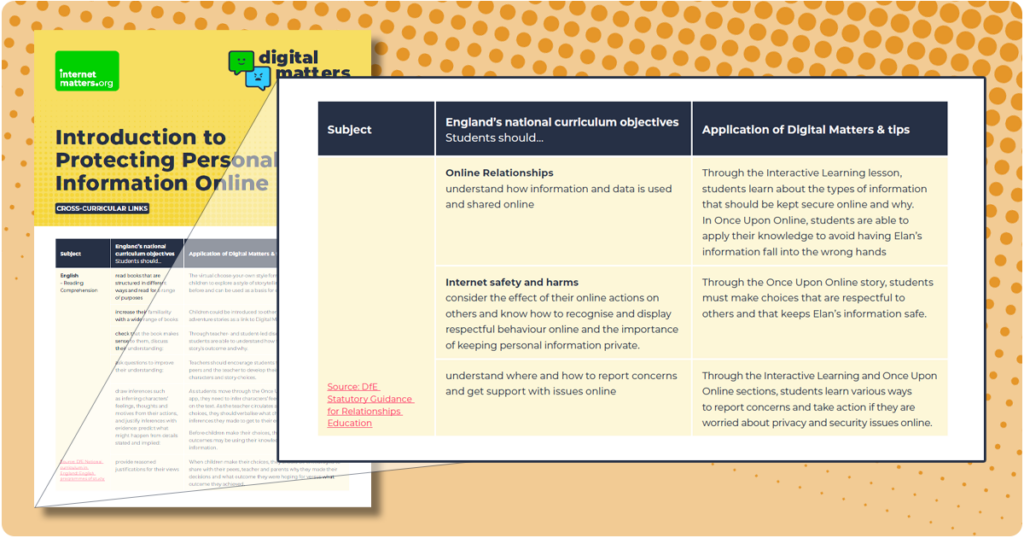
Letter for parents
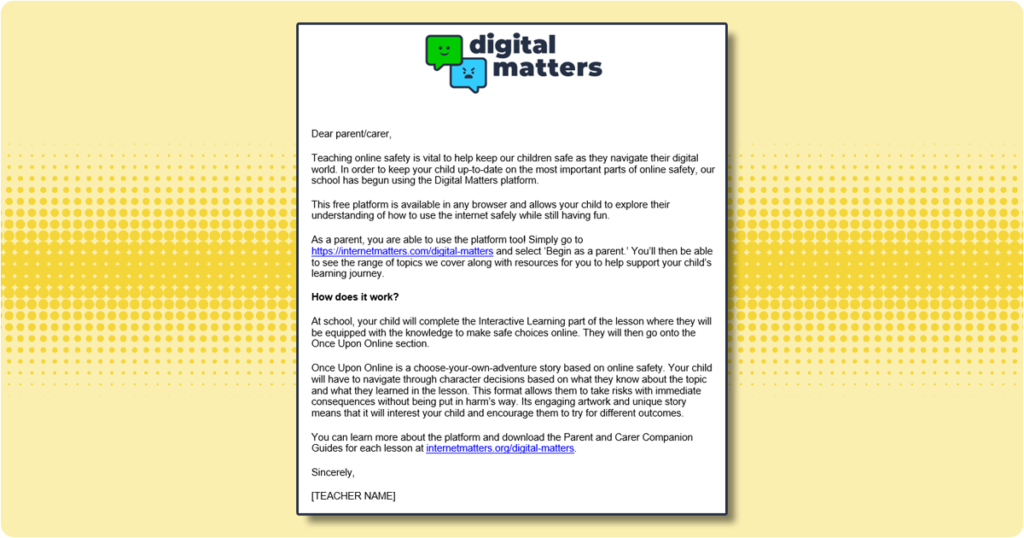
Prepare parents for Digital Matters at home with this letter designed to inform them.
Its editable format gives schools and teachers the freedom to align it with letterhead requirements.
Click to see a non-editable example of the parent letter.
Offline handouts
If you run into tech problems or have trouble getting devices for your students, you can print out these handouts for Interactive Learning and Once Upon Online.
As you guide children through the lesson on your screen, they can apply their knowledge on paper.
Click to see the Interactive Learning handout and the Once Upon Online handout.
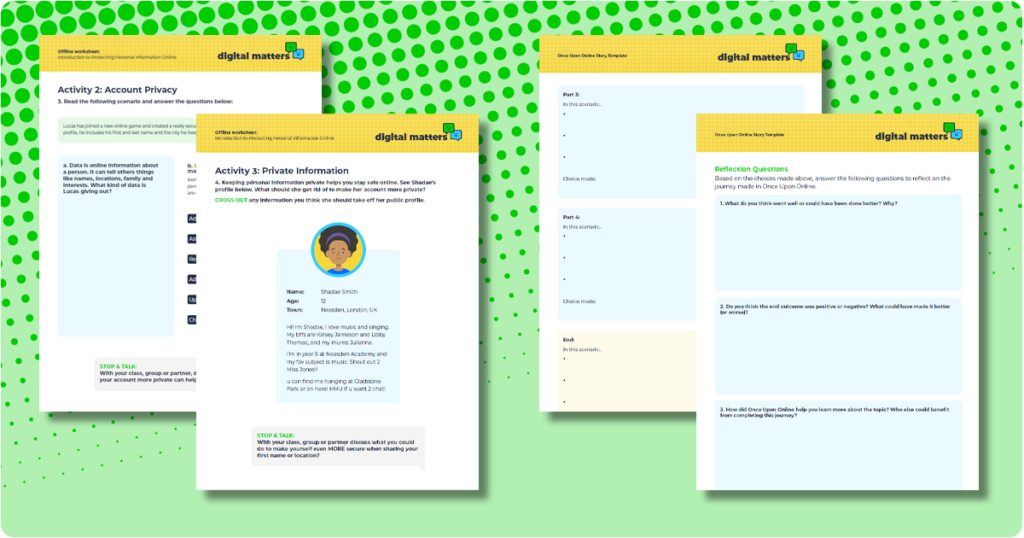
Ready to sign up?
Gain access to all of these free lesson resources when you sign up as a teacher.



 and then
and then