Guide them to age-appropriate content
Approve or block apps your child wants to download. Family Link also allows you to choose the right YouTube experiences for your child: a supervised experience on YouTube, or YouTube Kids.
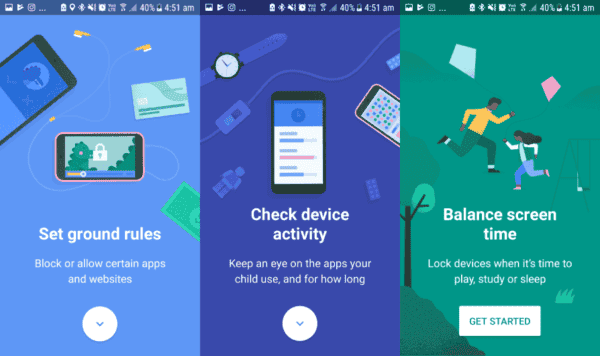
Managing a child’s digital life can be challenging as the online world continues to grow at a fast pace.
Google Family Link, designed for under-13s, can be a great tool to help them navigate the digital world safety and build good habits to keep children safe online.
Google Family Link is a free app that works with Android and iOS devices to allow parents to keep track of their children’s digital activity. It allows parents to manage a variety of things to keep children safe online, including device location, screen time and privacy.
Once the app is set up on both the parent’s and child’s devices, it allows remote approval or blocking of apps on the child’s device. It gives parents insights into how their child uses the device and engages with their digital world. Parents can also ensure their child is balancing their digital diet between different apps as well as taking ample breaks.
Google Family Link doesn’t block inappropriate content. However, some apps have their own filtering options such as those found in Google Search and on the Chrome web browser. Additionally, since parents are able to approve or reject new apps, they take an active role in deciding what content their child can access.
Make sure to review app settings to see what works best for your child. See our step-by-step guides to set controls across a range of apps, devices and platforms.
Your child needs a device that runs on Android version 7.0 (Nougat) or higher. If you use Apple, you will need iOS 11 or higher.
For both children and adults on Android, versions 5.0 (Lollipop) and 6.0 (Marshmallow) or higher may also allow some settings. See the list of compatible devices here.
Google Family Link connects your Android or iPhone to your kid’s Android phone or tablet to help you set and tailor certain digital ground rules that work for your family. These features include:
Parents and carers can download Google Family Link onto their own device. They then create a Google Account for their child through the app. The set up process can take around 30 minutes, depending on your familiarity with the process.
Once you download the app, the process is broken down into 3 steps:
If you run into issues setting up Google Family Link or related services, explore their FAQ. Alternatively, contact Google through the app by navigating to the ‘Help and Feedback’ section of the app. You will be able to request help or send an email to request support.
The most important thing to check is device compatibility to ensure your child’s device is able to sync with the app.
In order for Google to identify and help you track what a child is doing on their device, they will need to have a child’s Google account.
It is essential to set up a child’s Google account and link it to the parent device to manage how they use their device. Unlike a normal Google account, you can set restrictions remotely on what apps children can access and when they can be used.
Google Family Link only works with Google accounts for children under 13 created via the Family Link app. Once a child turns 13, they can continue to use Family Link if they choose to do so. Teens with existing accounts, however, are not eligible to be managed by Family Link at this time. See more advice for over-13s here.
Once children reach 13 and are no longer monitored, it’s important to have ongoing conversations about their digital lives. Talk about what they do online and allow them to continue to build their resilience. For more details on how to help children build their digital resilience, see our toolkit created with Dr Linda Papadopoulus.
See more articles to help children stay safe online.