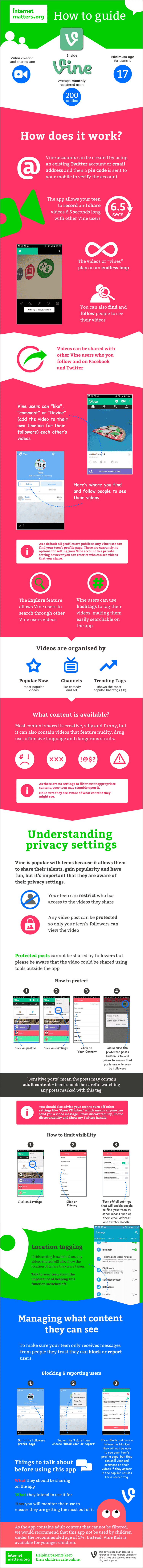What content can your teen see on Vine?
Most content shared is creative, silly and funny but it also contains videos that feature nudity, drug use, offensive language and dangerous stunts.
As there are no settings to filter this content out, your teen may stumble upon it.
Videos created on Vine may also be seen on website not associated with the app that may display content for everyone to see.
What privacy settings are available?
Vine is popular with teens because it allows them to share their talents, gain popularity and have fun but it’s important that they are aware of their privacy settings.
Your teen can restrict who has access to the videos they share
Any video post can be protected so only your teen’s followers can view the video
Protected post cannot be shared by followers but please be aware that the video could be shared using tools outside the app
To protect post you can follow these steps:
1: Click on profile tab
2: Click on settings
3: Click on “Your content”
4: Make sure the protected posts button is ticked green to ensure that posts are only seen by followers
NB. “Sensitive posts” mean the posts may contain adult content – children should be careful watching any posts marked with this tag.
You should also advise your teen to turn off other settings like “Open VM inbox” which means anyone can send you a video message, Email discoverability, Phone discoverability and Show my Twitter handle.
To limit your teens’ visibility on Vine, follow these steps:
1: Click on settings
2: Click on privacy
3: Turn off all settings that will enable people to find your teen by other means such as their email address and twitter handle.
You can also ensure that the “Location tagging” on your teens smart phone is switched off so their location is not show when they share a video.
Manage what content they can see
To make sure your child only receives messages from people they trust they can block or report users.
Follow these steps block or report users:
1: Go to the followers profile page
2: Tap on the 3 dots then choose “Block user or report”
3: Press Block and once a follower is blocked they will not be able to see your child‛s profile page, but they can still view and comment on their videos if they appear in the popular results for a search tag.