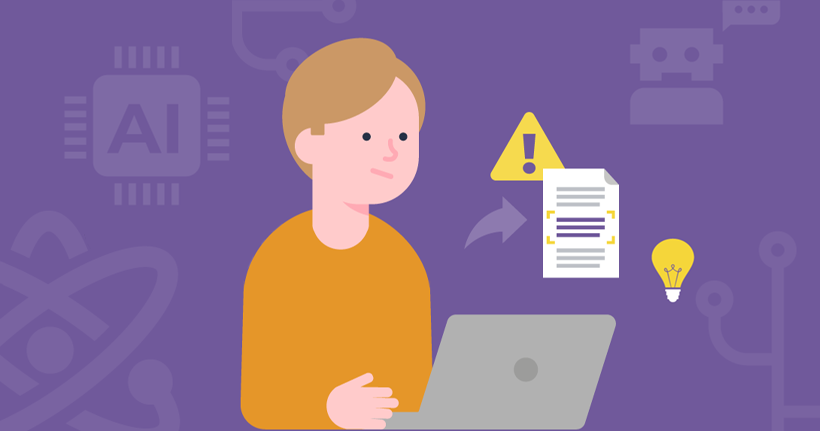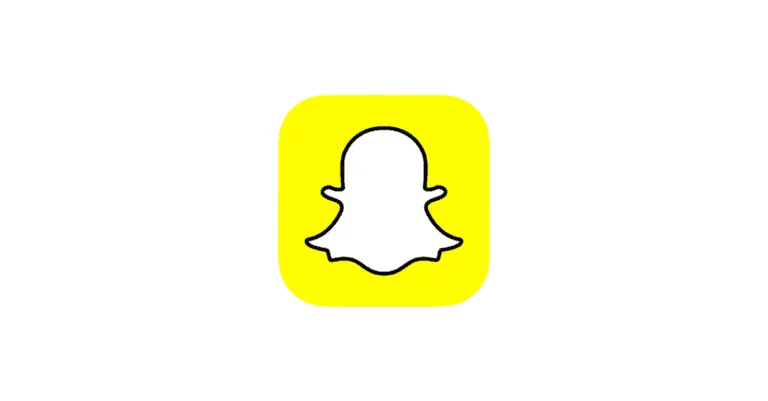Snapchat offers users the option to engage with an artificial intelligence tool called My AI. It appears in users’ contact lists automatically. Unlike other contacts, My AI cannot be deleted unless you have Snapchat+, Snapchat’s premium subscription option.
My AI works like any other chatbot, allowing users to have conversations with AI. Like ChatGPT, it can also provide more detailed answers like the solution to a Maths problem. With any AI tool, it’s important that children understand appropriate and inappropriate ways to use it to support skill-building.
What data does My AI collect?
Like ChatGPT, My AI collects data from conversations users have with it. If location is enabled, My AI can use that to help answer questions users ask it. If you share content like written messages or Snaps, My AI keeps that data as well. This helps it ‘learn’ facts about users to better answer questions.
According to the Snapchat’s Help Centre, users should avoid sharing confidential or sensitive information with My AI. Additionally, it is against the rules to ask My AI to generate harmful content such as that which promotes violence, self-harm, human trafficking or any content that goes against the Community Guidelines.
How do I delete data from My AI?
If your teen regularly uses My AI, it’s a good idea to get in the habit of routinely deleting their data. You can do this by going to their account Privacy Controls in their Settings, selecting ‘Clear Data’ and then choosing ‘Clear My AI Data.’
Additionally, make sure you talk to your teen about what is and is not okay to share with artificial intelligence like My AI.
What are Dreams from Snapchat?
Dreams is a generative AI tool available through Snapchat’s Memories. It uses images that you supply to create AI generated ones.
To access the feature, swipe up on the home camera screen to open Memories and select Dreams at the top. You must agree to the terms presented, which states that the tool will use provided images to generate or improve Snaps. Additionally, “information about your face may also be used to develop machine learning models throughout this service.”
When uploading your image, you also must agree to let others, including Snap, use your likeness to create new Dreams. You can customise your settings for this and delete your images at any time. See how here.
Users can get 8 Dreams for free but additional Dreams require purchase.