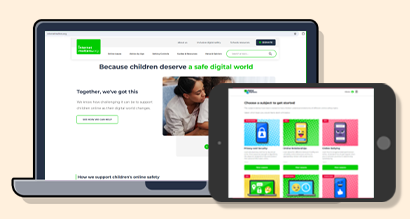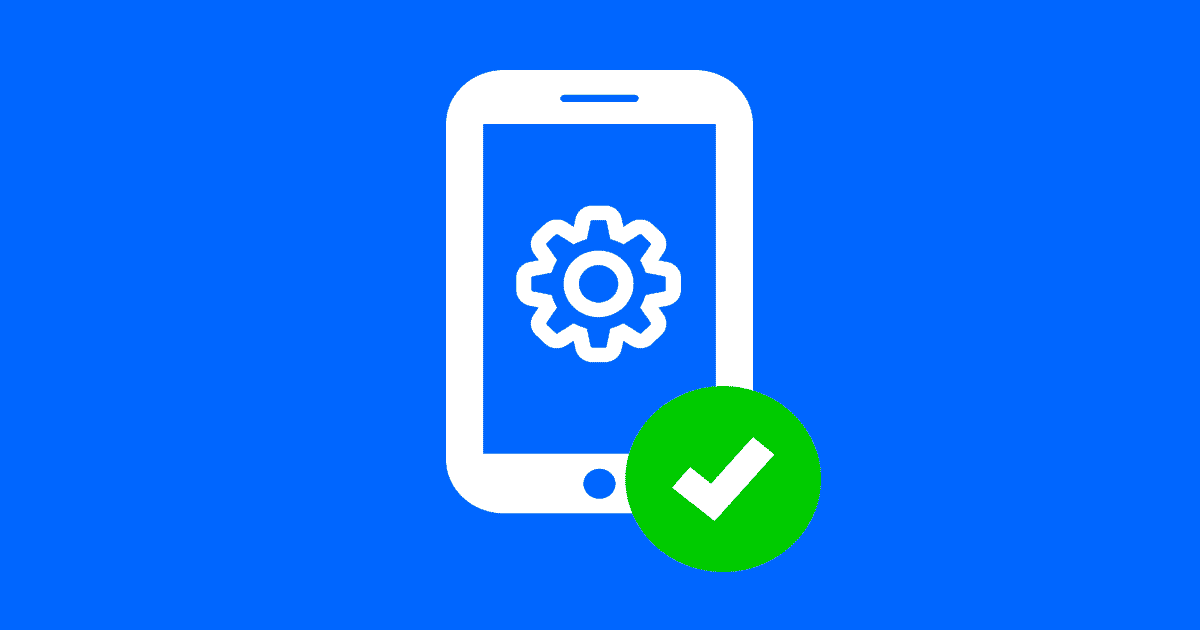Samsung Tab A
With a dedicated Kid’s Mode, The Samsung Tab A is perfect for budding tech enthusiasts.
Why it’s great for kids:
It’s tough: You can pair it up with a sturdy case to protect it from those inevitable bumps and drops, which are pretty common in the world of kids.
Easy-to-read screen: The screen is not your run-of-the-mill display; it’s super high-res with more pixels than your regular HD screen. Making it perfect to watch your little one’s favourite show (for the hundredth time) or play games.
Impressive camera: With an intuitive autofocus, the Samsung Tab A takes some pretty impressive photos and videos. Combined with the screen and processing power, it’s ready for all sorts of creative stuff like writing, drawing, coding, and even video editing.
Why it’s great for parents:
TV streaming: It’s got Wi-Fi direct, so you can easily share your favourite content right onto the family TV.
Kids Mode: Also known as Kid’s Home, you can monitor screen time, set play time limits, control permissions and add apps. You’ve also got access to the Samsung Kid’s App Store, which is packed full of educational games.
The Samsung Tab A is a really great all-rounder, with the specs to back it up.
Prices start at £179 for the 10-inch version, and there’s an 8-inch one available for £139.
Back to top